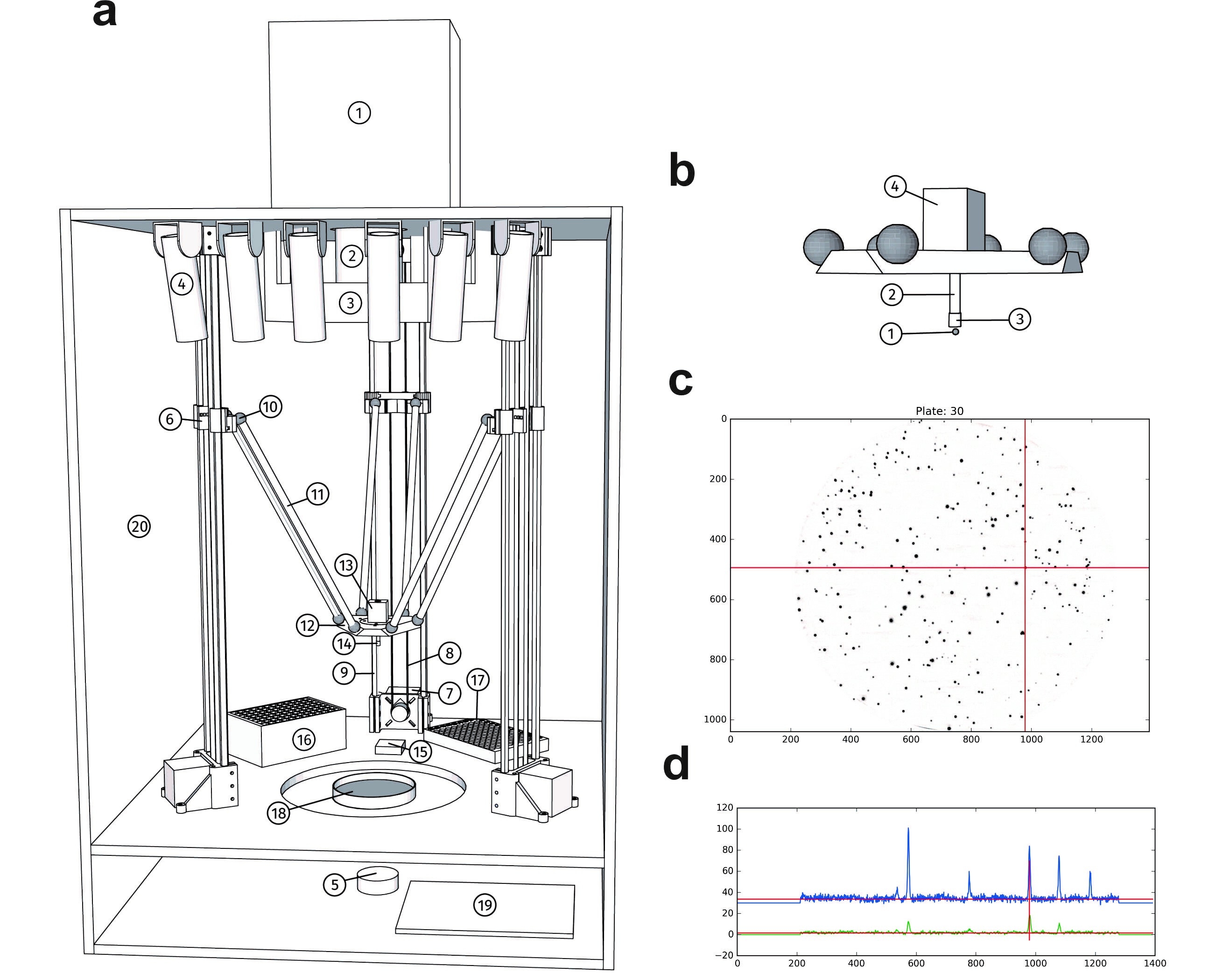This repositor consists of two sets of code: A custom modified version of the Marlin firmware based on the Arduino platfrom, and the low-level serial interface Printrun, which has been modified to handle the optical filter-wheel. It should be used on the Sanguinololu platform, but all Marlin-firmware Arduino-based board could be modified to use this firmware.
Install the Arduino framework, using version 023
Then follow the folling procedure:
- If required, flash the boot-loader on the board, following these instruction
- Add the Sanguinololu board-files to the arduino-0023\hardware directory
- Open the /Marlin/Marlin.ino file in Arduino 023
- Connect the board to the PC via USB, take note of the new serial port number.
- In the Arduino application, select Sanguinololu from Tools/Boards, and the new serial port from Tools/Srial Port
- Finally, click the 'Upload'buttong to compile and upload the firmware to the Sanguinololu Board.
- The Picker-Firmware/Printrun/ directory contains detailed information for using the Printrun software stack with the Sanguinololu board
- Refer to the Picker-Analysis repository for example applications of the firmware.