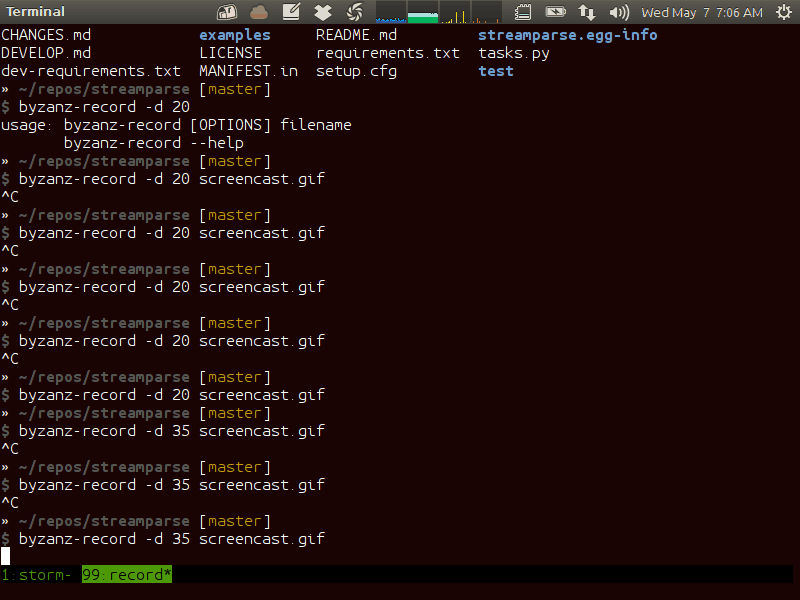streamparse lets you run Python code against real-time streams of data. It also integrates Python smoothly with Apache Storm.
It can be viewed as a more robust alternative to Python worker-and-queue systems, as might be built atop frameworks like Celery and RQ. It offers a way to do "real-time map/reduce style computation" against live streams of data. It can also be a powerful way to scale long-running, highly parallel Python processes in production.
streamparse is still in active development. It is not ready for production use. It isn't even really ready for development use. Follow the project's progress via our Google Group, streamparse@googlegroups.com.
You can also reach out to @amontalenti, @msukmanowsky or @kbourgoin on Twitter.
also check out the demo of a real-time redis wordcount topology
To run local and remote computation clusters, streamparse relies upon a JVM technology called Apache Storm. The integration with this technology is lightweight, and for the most part, you don't need to think about it.
However, to get the library running, you'll need (1) JDK 7+, which you can install with apt-get, homebrew, or an installler; and (2) lein, which you can install from the project's page or Github.
- fabric: used for remote SSH server management
- invoke: used as a local shell-based build tool
You don't actually need fabric and invoke installed separately from
streamparse; it will be installed automatically when you install the
streamparse module. However, fabric and invoke provide mechanisms for you
to extend your streamparse projects with custom build and server management
steps.
Confirm that you have lein installed by running:
lein version
You should get output similar to this:
Leiningen 2.3.4 on Java 1.7.0_55 Java HotSpot(TM) 64-Bit Server VM
If lein isn't installed, follow these directions.
Once that's all set, you can run:
pip install streamparse
This will offer a command-line tool, sparse. Use:
sparse quickstart wordcount
To create a project template in the wordcount directory,
which will have this structure:
- src/
- words.py: example Spout in Python (stream of words)
- wordcount.py: example Bolt in Python (word count)
- topologies/
- wordcount.clj:
cljfile with topology configuration (Clojure DSL)
- wordcount.clj:
- config.json: config file w/ Storm cluster hostnames and code locations
- project.clj:
leinproject file to express Storm dependencies - fabfile.py: remote management tasks (fabric, customizable)
- tasks.py: local management tasks (invoke, customizable)
You can then run the local sample word count topology using:
cd wordcount
sparse run
This will produce a lot of output and may also download Storm dependencies upon first run.
Note: Beta support.
Before submitting your streamparse project, you need to configure at least one
remote environment in your config.json file like so:
{
"library": "",
"topology_specs": "topologies/",
"virtualenv_specs": "virtualenvs/",
"envs": {
"beta": {
"user": "user_with_ssh_access_to_all_servers",
"nimbus": "nimbus.example.com:6627",
"workers": [
"storm-worker1.example.com",
"storm-worker2.example.com",
"storm-worker3.example.com",
"storm-worker4.example.com"
],
"log_path": "/path/to/logging",
"virtualenv_path": "/path/to/virtualenvs"
}
}
}A few important notes about the user you specify for each of the
environments in the envs key:
- The user must have ssh access to the servers specified in the
nimbusandworkerskeys. - The user must have write access to the
virtualenv_pathdirectory on theworkersservers.
If you have only one topology defined in topologies/ and one environment
defined in your config.json, you can submit your topology via:
sparse submit
If you have more than one topology, you'll have to specify your topology like so:
sparse submit --name <topology_name>
If you have more than one environment defined in config.json, you'll have to
specify the environment like so:
sparse submit --environment <environment_name>
You can use both options together to submit a specific topology to a specific environment.
sparse submit --environment <environment_name> --name <topology_name>
Note: Beta support.
To kill a running Storm topology, use:
sparse kill --environment=prod
Note: Beta support.
To tail all the log files for a running topology across a production Storm cluster, use:
sparse tail --environment=prod
Note: Not yet implemented.
You can debug a local topology's Spout by running:
sparse debug --spout=wordcount.sample_spout
This will set a breakpoint when the Spout receives its first data tuple and let you trace through it.
You can debug a local Storm topology's Bolt by running:
sparse debug --bolt=wordcount.sample_bolt
This will set a breakpoint when the Bolt receives its first data tuple.
In both cases, debug uses pdb over a socket connection.
Topologies are automatically killed when you re-submit an existing topology to a cluster.
Storm is a distributed real-time computation framework. Storm is sometimes referred to as a "real-time map/reduce implementation". It allows you to define computation as a directed acyclic graph (DAG) of processing nodes, called Bolts. Bolts take a stream of named tuples as input. They produce one or more streams of named tuples as output. Dependencies between Bolts are explicitly declared. Data originates in a cluster via Spout, which simply exposes a stream of named tuples. A Spout receives its source data from a high-performance queue like Apache Kafka (though ZeroMQ, RabbitMQ, and other sources are also options).
In short, the Spout and Bolts abstraction allows you to write Python code which transforms a live stream of data and execute it performantly across a cluster of machines. You can parallelize each step of your computation automatically, and you can resize your cluster dynamically to add more processing power. Storm also provides mechanisms to guarantee fault-tolerance and at-least-once message processing semantics. It is a strong alternative to Celery for log and stream processing problems.
streamparse allows you to write your Storm Spout and Bolt implementations in pure Python. It also provides mechanisms for managing and debugging your clusters.
But Storm is actually a language-independent technology. It is written in Java and Clojure and runs on the JVM, but works with other programming languages via its "multi-lang protocol". As a result of this flexibility, streamparse leverages Storm's existing Clojure DSL for configuring Storm topologies.
This allows you to freely mix Python Spouts and Bolts with Java/Clojure Spouts and Bolts (as well as Spouts and Bolts written in other languages altogether). This is important because the community around Storm has written many re-usable components in Java/Clojure. For example, there are several data integration Spouts already written for tools like Kafka, RabbitMQ, ZeroMQ, MongoDB and Cassandra. Therefore, every streamparse project is actually a mixed Python and Clojure project.
The lein build tool is used to resolve dependencies to Storm itself,
install it locally, run Storm topologies locally, add dependencies for
community-supported JVM-based Spout implementations, offer an interactive
debugging REPL, and to package your topologies as an "uberjar" for submission
to a production Storm cluster. All of this is scripted under the hood using a
small command-line Clojure program that is included with streamparse.
You may be worried that this means to use streamparse, you need to know Clojure. This is not the case. The Clojure DSL is essentially just a lightweight configuration file format that happens to be written in Clojure.
It isn't any harder than JSON since it's ultimately just configured using some data maps. Plus, we have plenty of examples for you to follow. And, we've provided a simple tool for introspecting your Python Spouts and Bolts and offering starting points for configuration.
See the Roadmap.