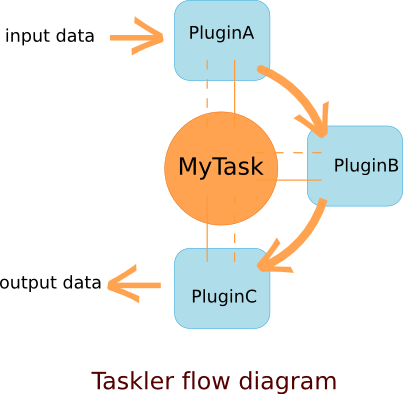Taskler is a simple task manager for any frequently tasks written in Python. It supports the creation of complex tasks with the use of specific and simple plug-ins. Each plug-in has a certain interface and performs one small operations. Each forward to the next queue plug-in plug-ins results for its action, so that it is possible to processing many information with many data transactions. In future versions I would like to add some maybe parrallel, multiprocess and multithreading schedules. At the moment flow in solution is very simple to implementation and populating.
There are simple group for declaring required (used) plug-ins for proccess work.
It is a small class plug-ins code for doing simple unique proccess in run method. It is waiting for input data from other plugins and serving outputs results for other plugins. Each plug-ins have dedicated inteface. In future mayby it will be json but now it is a array, list data structure format.
- fetch data from url
- login in owa M$ e-mail web client
- fetch all unreaded messages from owa M$ e-mail web client recived emails page
- get all links (url) with specyfic regular expression from inputed content
- save data array in CSV file
- load data array from CSV file
- tray notification icon in GTK (gnome)
- send emails with data with using simple templates system
- get all links (url) for images with specyfic regular expression from inputed content
It is a group of tasks. We can create onededicated file in YAML format for our solution. For example we need run My1Task (witch runs plugins Ex1Plugin and Ex2Plugin) and next run other task My2Task (witch runs plugins Ex3Plugin). All configured in simple text format:
{{{
taskler_solution:
task_set_verbose: True
plugin_set_verbose: True
tasks:
- ExampleGetRandomDataTask
- ExamplePrintsMessagesTask
input_data: [10, 20, 3, 11]
}}}
$ python RunSolution.py ExampleSolution
RunSolution start with argument: "ExampleSolution"
{'taskler_solution': {'input_data': [10, 20, 3, 11], 'plugin_set_verbose': True, 'tasks': ['ExampleGetRandomDataTask', 'ExamplePrintsMessagesTask'], 'task_set_verbose': True}}
--- Input data for task "ExampleGetRandomDataTask": "[10, 20, 3, 11]"
Searched tasks '['ExampleGetRandomDataTask']'
Found tasks '[]'
{<class 'ExampleGetRandomDataTask.ExampleGetRandomDataTask'>: <ExampleGetRandomDataTask ['task_run', 'task_set_verbose']>}
plugin verbose mode >> init from "ExampleGetRandomRangedDataTaskPlugin"!
plugin verbose mode >> set_data from "ExampleGetRandomRangedDataTaskPlugin"!
plugin verbose mode >> proccess from "ExampleGetRandomRangedDataTaskPlugin"!
plugin verbose mode >> get_data_count from "ExampleGetRandomRangedDataTaskPlugin"!
plugin verbose mode >> proccesed_data_length = "4"!
plugin verbose mode >> get_data from "ExampleGetRandomRangedDataTaskPlugin"!
plugin verbose mode >> deinit from "ExampleGetRandomRangedDataTaskPlugin"!
--- Task "ExampleGetRandomDataTask" return output data: "[1, 13, 0, 4]"
--- Input data for task "ExamplePrintsMessagesTask": "[1, 13, 0, 4]"
Searched tasks '['ExamplePrintsMessagesTask']'
Found tasks '[]'
{<class 'ExamplePrintsMessagesTask.ExamplePrintsMessagesTask'>: <ExamplePrintsMessagesTask ['task_run', 'task_set_verbose']>, <class 'ExampleGetRandomDataTask.ExampleGetRandomDataTask'>: <ExampleGetRandomDataTask ['task_run', 'task_set_verbose']>}
plugin verbose mode >> init from "ExampleGetRandomRangedDataTaskPlugin"!
plugin verbose mode >> init from "GetConfigProfilePlugin"!
plugin verbose mode >> init from "PrintHelloFromMethodsPlugin"!
plugin verbose mode >> set_data from "ExampleGetRandomRangedDataTaskPlugin"!
plugin verbose mode >> proccess from "ExampleGetRandomRangedDataTaskPlugin"!
plugin verbose mode >> get_data_count from "ExampleGetRandomRangedDataTaskPlugin"!
plugin verbose mode >> proccesed_data_length = "4"!
plugin verbose mode >> get_data from "ExampleGetRandomRangedDataTaskPlugin"!
plugin verbose mode >> set_data from "GetConfigProfilePlugin"!
plugin verbose mode >> proccess from "GetConfigProfilePlugin"!
plugin verbose mode >> get_data_count from "GetConfigProfilePlugin"!
plugin verbose mode >> proccesed_data_length = "4"!
plugin verbose mode >> get_data from "GetConfigProfilePlugin"!
plugin verbose mode >> set_data from "PrintHelloFromMethodsPlugin"!
plugin verbose mode >> proccess from "PrintHelloFromMethodsPlugin"!
plugin verbose mode >> get_data_count from "PrintHelloFromMethodsPlugin"!
plugin verbose mode >> proccesed_data_length = "4"!
plugin verbose mode >> get_data from "PrintHelloFromMethodsPlugin"!
plugin verbose mode >> deinit from "ExampleGetRandomRangedDataTaskPlugin"!
plugin verbose mode >> deinit from "GetConfigProfilePlugin"!
plugin verbose mode >> deinit from "PrintHelloFromMethodsPlugin"!
--- Task "ExamplePrintsMessagesTask" return output data: "[10, 50, 0, 20]"
[10, 50, 0, 20]
- runnable code with plugins and first ExampleSoution
- clear README file (add flow diagram Taskler image)
- clean code and refactoring in repository (after 5 years !)
- add unit tests with Travis CI (Py27, Py34)
- catalog and logical structure for Taskler's "projects" (for included each tasks for one thing)
- add plugin to logs/events storage in LOG standard files (with rotation)
- create libs catalog and move Notifications/GetUrlContent object/method
- refactoring plugins
- add copyright heads for all project files
- refactoring
- add Exceptions and try sections
- use this project http://code.google.com/p/pyactiveresource/ for share/storage data beetwen tasks in one solution