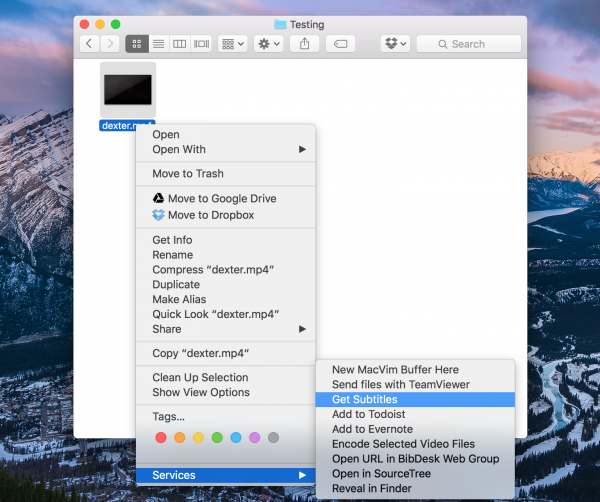New in version 2: Added notifications to prompt if Subtitles are downloaded or not.
A great way to download Subtitles in just 3 clicks. After installing it you will be able to do something like this:
- Run the following command in terminal:
git clone https://github.com/ankitsultana/subtitle-downloader.git ~/.utilities/subtitle-downloader --branch master --single-branch- cp the
Get Subtitles.workflowfolder.
cp -r ~/.utilities/subtitle-downloader/Get\ Subtitles.workflow ~/Library/Services/- Done! Now test if the script is working by checking on a movie file OR if that doesn't work, confirm by downloading Sample File from here (Right-Click then Save Video As).
Note: To download Subtitles you should be able to right click and then click on either Services => Get Subtitles or Get Subtitles.
subtitle-downloader only touches two directories, one is ~/.utilites/subtitle-downloader and the other is ~/Library/Services. To uninstall, do this:
rm -rf ~/.utilities/subtitle-downloader
rm -rf ~/Library/Services/Get\ Subtitles.workflowMIT. Copyright (c) Ankit Sultana