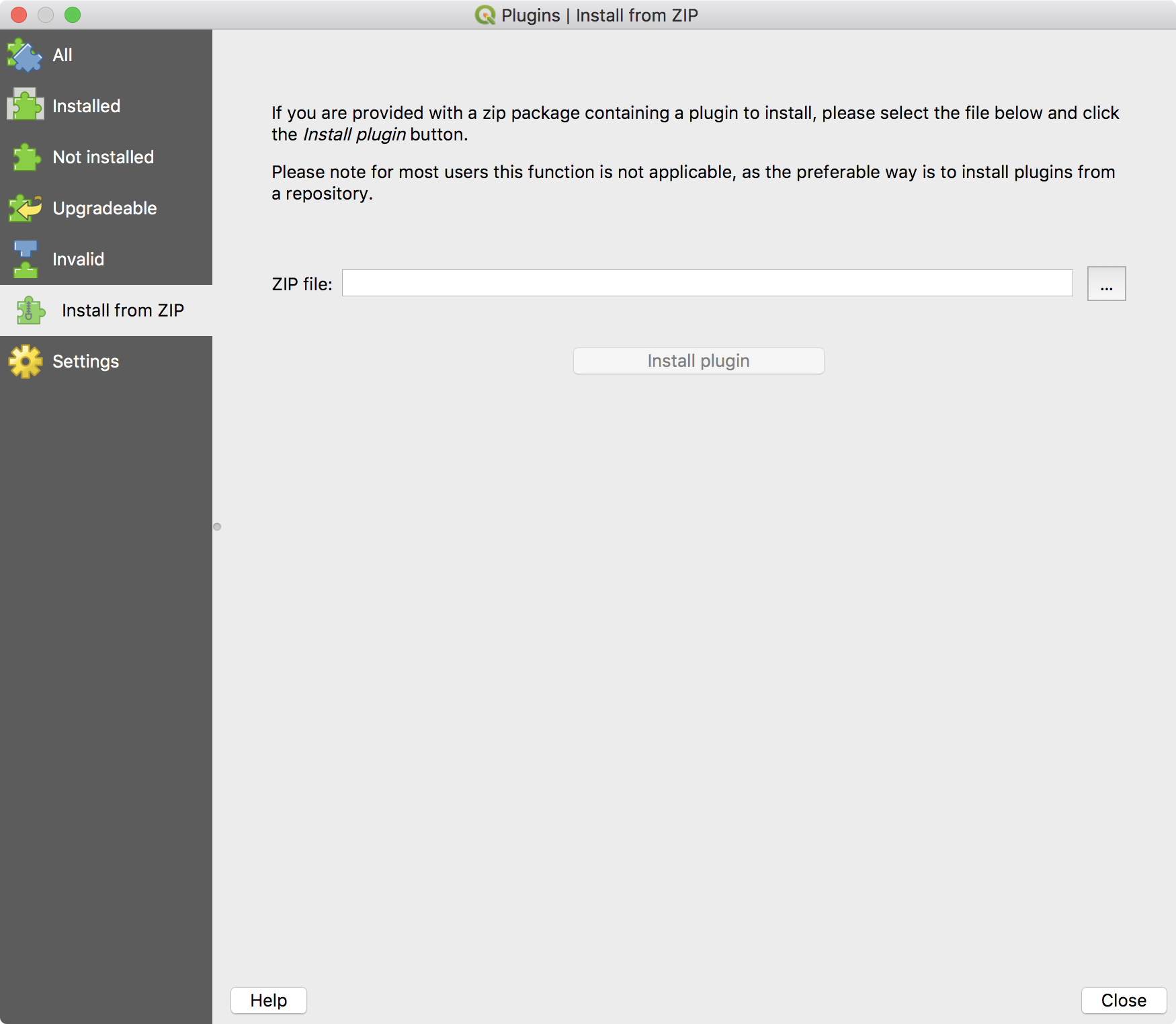SpeciesExplorer is a QGIS (3 or greater) plugin for quickly retrieving species occurrence data from GBIF (http://gbif.org).
I published a plugin about 8 years ago that fetched GBIF data in QGIS. It was part of a toolkit for running openModeller for performing ecological niche modelling. But the plugin was written in C++ and not easy to maintain or distribute to different platforms. I am aiming to eventually re-instate openModeller support in QGIS but using an approach that makes it more broadly accessible. The plugin will fetch the openModeller C++ compiled binary for your platform and the rest will be written in python to make it easier to maintain and extend (and hopefully garner contributions from others).
If you are interested and able to fund this work please contact me.
The plugin will create an in-memory layer for each search result. The attribute table of the layer will contain all the standard metadata returned by a GBIF occurrence search. To save the layer permanently, right click on it and use the built-in QGIS "save as" functionality.
You can install the plugin from the QGIS plugin repository as shown in the above video. Alternatively you can get the release zip file from the releases page and install it using the 'Install from Zip' in the QGIS plugin manager tab.
I would welcome any contributions, please do so via a pull request. If you encounter any bugs with the plugin, please file an issue.
If you are trying to run tests on macOS and PyCharm you may need to explcitly set the QGIS_PREFIX_PATH environment variable. Edit the
Run -> Edit Configurations -> Defaults -> Python Tests -> UnitTests
Configuration defaults and add the following environment variable:
QGIS_PREFIX_PATH=/Users/timlinux/dev/cpp/QGIS-QtCreator-Build/output/
Now right click the tests folder in the project panel and choose "Run UnitTests in test".
This plugin was developed by Tim Sutton tim@kartoza.com