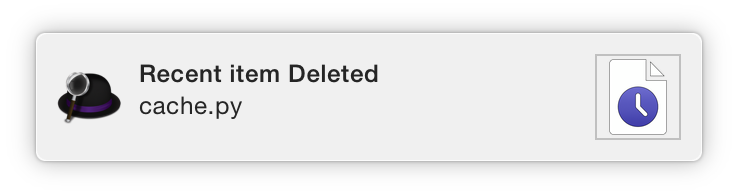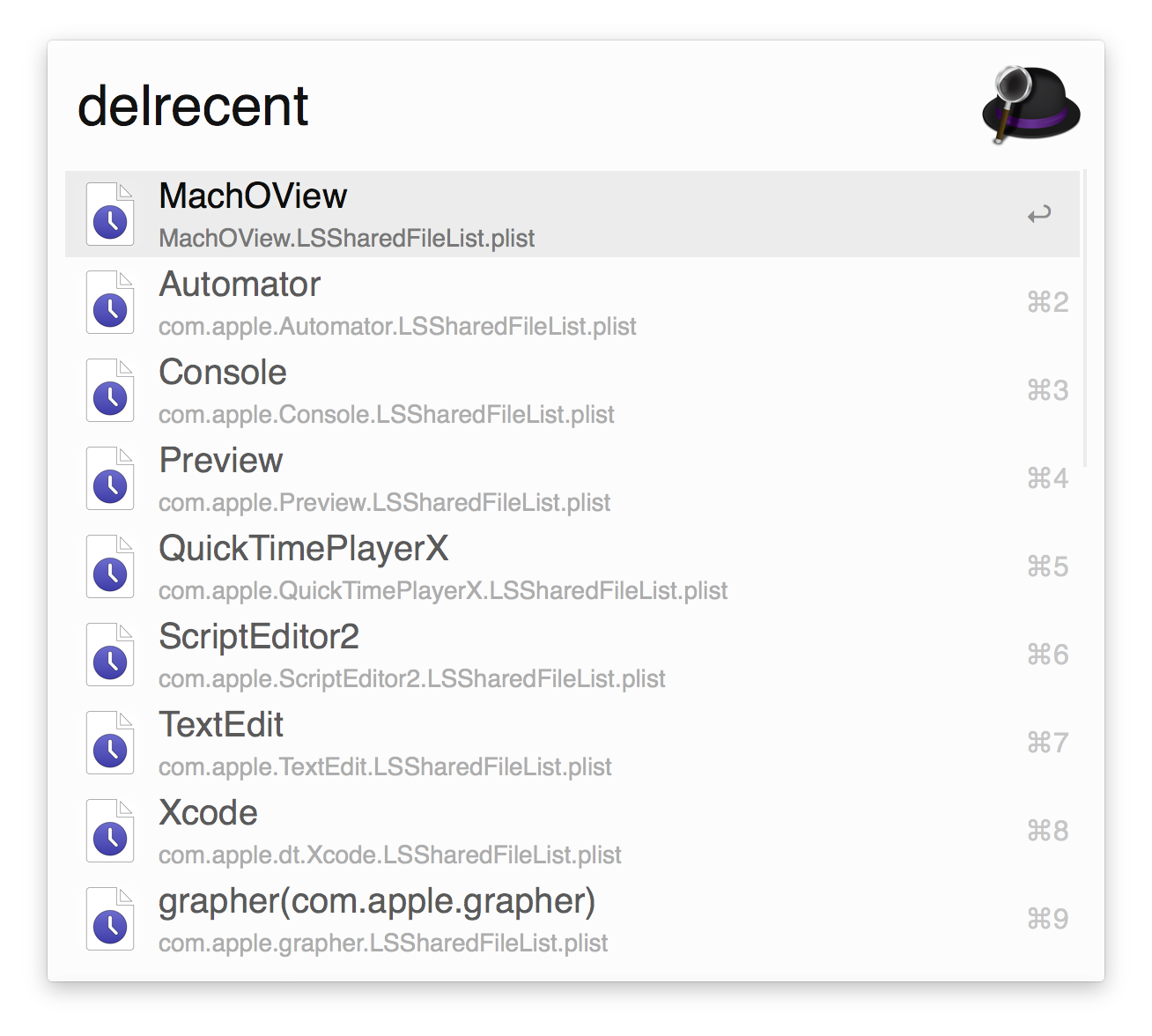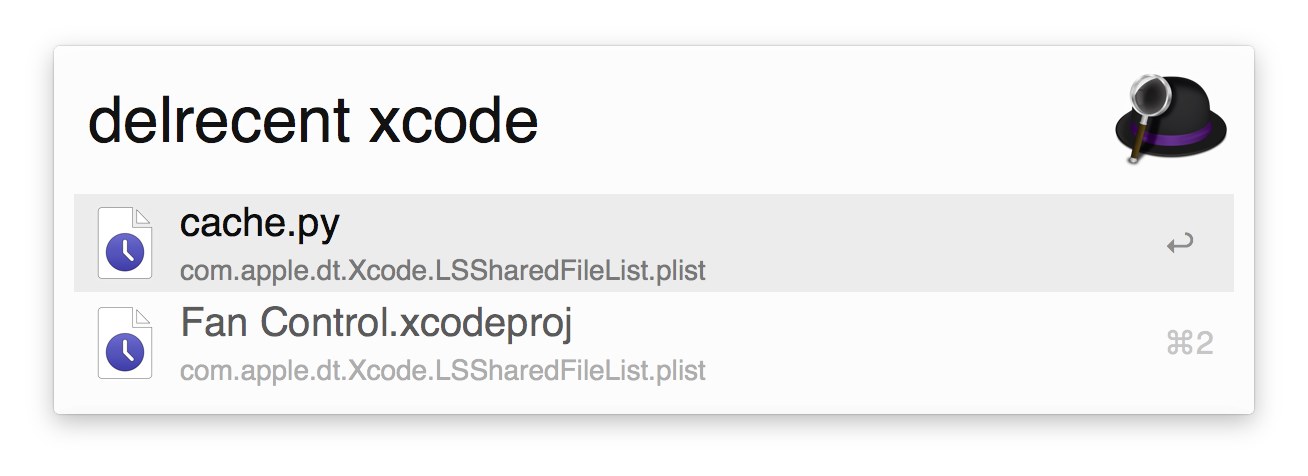OS X El Capitan changed the "Recent File List" mechanism. This workflow is not working on El Capitan.
Recent file list is a convenience function that let you open files quickly. It's a nice feature, I agree. But if it makes you unsatisfied when there're unexpected items added to the list, this tool may help you.
You can download the Delete Recent File.alfredworkflow and import it to Alfred 2.
Or you can git clone or download this repository.
Feel free to change the keyword to whatever you like after importing this workflow:)
A list of apps which are keeping their own recent files is shown.
After typing the trigger keyword, you can either input the app name whose recent file list you want to clear, or press SPACE key if the first item displayed in the candidate list matches your target.
The last step is simple. You just select an item which you want to delete. Or if you prefer typing, you can continue hitting keyboard just like step 2.
After the deletion, a notification will pop up to let you know things are done.