https://colab.research.google.com/drive/1W3bnFPMFdxa1ExdYQxuYv43k5QzFrG10 https://colab.research.google.com/drive/18xQP5b_7MjMGtxNl-2XgHtH589J69B-K
1. Actvate virtual environment
git lfs clone url
python -m venv env
env\Scripts\activate
pip install -r requirements.txt
python main.py
Activate
source env/bin/activate
python main.py
python manager.py db init
python manager.py db migrate
python manager.py db upgrade
Are we missing any of your favorite features, which you think you can add to it❓ We invite you to contribute to this project and improve it further
1. Fork this repository.
2. Clone your forked copy of the project.
git clone https://github.com/<your_user_name>/Book-Recommendation-Analysis.git
3. Navigate to the project directory 📁 .
cd Book-Recommendation-Analysis
4. Add a reference(remote) to the original repository.
git remote add upstream https://github.com/vikasdo/Book-Recommendation-Analysis.git
5. Check the remotes for this repository.
git remote -v
6. Always take a pull from the upstream repository to your master branch to keep it at par with the main project(updated repository).
git pull upstream main
7. Create a new branch.
git checkout -b <your_branch_name>
8. Perform your desired changes to the code base.
9. Track your changes:heavy_check_mark: .
git add .
10. Commit your changes .
git commit -m "Relevant message"
11. Push the committed changes in your feature branch to your remote repo.
git push -u origin <your_branch_name>
12. To create a pull request, click on compare and pull requests. Please ensure you compare your feature branch to the desired branch of the repo you are suppose to make a PR to.
13. Add appropriate title and description to your pull request explaining your changes and efforts done.
14. Click on Create Pull Request.
Vikas |