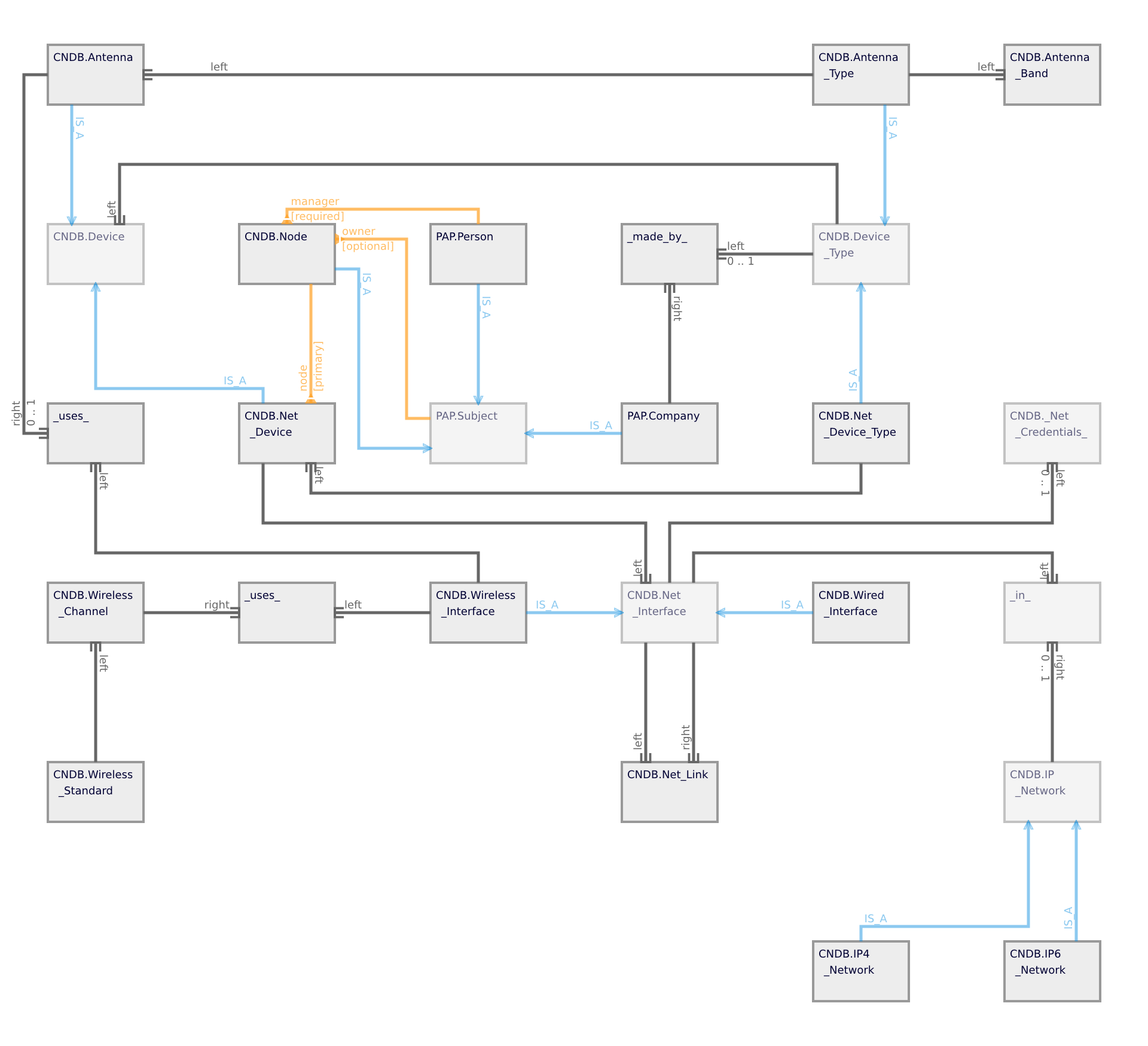- Authors
Christian Tanzer <tanzer@swing.co.at>
Ralf Schlatterbeck <rsc@runtux.com>
The common node database is a framework that captures the object model for community networks, in particular community wireless networks.
It uses the tapyr framework.
This object model (in SVG format) is automagically rendered using graph.py, the result of the last run is kept under version control (so you can see our progress) in nodedb.svg.
Some notes on the object model: We try to keep only the relevant attributes of a real-world object in the object itself — everything else is modelled as a relation. The blue arrows denote inheritance relationships ("IS_A"). The yellow arrows are attributes, e.g., the Node has an attribute manager of type Person which is required (this is implemented as a foreign key in the database).
The black arrows are 1:N relationships (also implemented as foreign keys in the database) but the relation objects have their own identity. This is used to separate the attribute of an object from its links to other objects. It also implements referential integrity constraints: A link is deleted if the object to which it points is deleted.
There are different link attributes. A two-way link (implementing an N:M relationship) has a left and a right side which are also the default attribute names. An example is Wireless_Interface_uses_Wireless_Channel, in the diagram this link object is displayed as _uses_ between the CNDB.Wireless_Channel and CNDB.Wireless_Interface. The black arrows connecting these are labelled left and right which indicates how this should be read. Note that in this case the left attribute is on the right side in the diagram. A two-way link like this has an identity and can have additional attributes besides left and right.
There are also unary links with only a left side. An example is the Device which cannot exist without its left attribute, the Device_Type. There can be several devices with the same device type. This relationship is inherited by Antenna and Antenna_Type and Net_Device and Net_Device_Type.
- Linux or OS X
- its best to set up a separate account that runs the CNDB instance
- Webserver, one of:
- nginx plus uwsgi
- Apache plus mod-fcgid or mod-wsgi
- PostgreSQL
- an account for the web app that can create databases and tables
- git
- Python (2.7 or 3.5)
- rsclib is not Python 3 compatible, all other code is
Python packages
- Babel
-
optional, only used if the webapp allows user-submitted HTML
- docutils
-
optional, necessary when fcgi is used
- jinja2
-
optional but seriously recommended for improved password hashing
- plumbum
- psycopg2
-
optional, only used in some unit tests
pyspkac, pyasn1, m2crypto, pyOpenSSL
optional, only used for client certificates
- python-dateutil
- pytz
cssmin or rcssmin, jsmin or rjsmin
optional, only used during deployment for minimization of CSS and Javascript files
rcssmin and rjsmin are much faster than cssmin and jsmin
- rsclib
- sqlalchemy
- werkzeug
Most packages are available via the Python Package Index
The following is an example installation on Debian. It contains some information that is applicable to other distributions but is quite Debian-specific in other parts.
If you are running in a virtual machine, you need at least 384 MB of RAM, 256 MB isn't enough.
Almost all packages can be installed via the Debian Jessie installer:
$ apt-get --no-install-recommends install \
git postgresql python-babel python-bcrypt python-bs4 \
python-dateutil python-docutils python-jinja2 \
python-pip python-plumbum python-psycopg2 python-pyquery \
python-rcssmin python-rjsmin python-sqlalchemy python-tz \
python-werkzeugDepending on the webserver you want to use, either:
$ apt-get --no-install-recommends install \
uwsgi uwsgi-plugin-python
$ apt-get --no-install-recommends -t jessie-backports install \
nginx-full nginx-docor:
$ apt-get --no-install-recommends install \
apache2-mpm-worker libapache2-mod-fcgid python-flupOther packages can be installed using pip:
$ pip install rsclibCreate user and database user permitted to create databases. For instance, for Funkfeuer Wien:
$ adduser --system --disabled-password --home /srv/ffw --shell /bin/bash --group ffw
$ adduser --disabled-password --home /srv/ffw --shell /bin/false --ingroup ffw ffw-r
$ sudo -u postgres createuser -d ffw -PNote: Depending on your setup the createuser command has to be executed by a different user.
Assuming an account ffw located in /srv/ffw, you'll need something like the following:
### Logged in as `ffw`
$ cd
### Define config
$ vi .ffw.config
### Add the lines (using the appropriate values for **your** install)::
### No leading spaces are allowed
cookie_salt = 'some random value, e.g., the result of uuid.uuid4 ()'
db_name = "ffw"
db_url = "postgresql://<account>:<password>@localhost"
languages = "de", "en"
locale_code = "de"
smtp_server = "localhost"
target_db_url = db_url
time_zone = "Mars/Olympos Mons"Then we continue with the setup of an active and a passive branch of the web application. With this you can upgrade the passive application while the active application is running without risking a non-functional system should something go wrong during the upgrade:
### create a directory with an `active` and `passive` branch of the
### web application
###
### * the active branch will be the one that serves apache requests
###
### * the passive branch can be used for updating the software and
### testing it. It all works will the branches can be switched
###
$ mkdir fcgi
$ mkdir -p v/1/www/media
$ ln -s v/1 active
$ ln -s v/2 passive
$ git clone git://github.com/Tapyr/tapyr.git v/1/tapyr
$ git clone git://github.com/FunkFeuer/common-node-db.git v/1/cndb
$ git clone git://github.com/FunkFeuer/Wien.git v/1/www/app
$ (cd v/1/www/media ; ln -s ../app/media/images images)
$ cp -a v/1 v/2
$ vi active/.ffw.config
### Add the lines (using the appropriate values for **your** install)::
db_name = "ffw1"
$ vi passive/.ffw.config
db_name = "ffw2"
### Define PYTHONPATH
$ export PYTHONPATH=~/active/cndb:~/active/tapyrWith a small config-file, the deploy-app can automatically create an Apache configuration file and a fcgi script. You can find sample config-files in active/www/app/httpd_config/. For instance, active/www/app/httpd_config/nodedb_funkfeuer_at__443.config contains:
config_path = "~/fcgi/nodedb_funkfeuer_at__443.config"
host_macro = "gtw_host_ssl"
port = "443"
script_path = "~/fcgi/nodedb_funkfeuer_at__443.fcgi"
server_admin = "admin@funkfeuer.at"
server_name = "nodedb.funkfeuer.at"
ssl_certificate = "nodedb.funkfeuer.at.crt"
ssl_certificate_key = "nodedb.funkfeuer.at.key"Please note, the lines in the file must not contain leading whitespace.
Create a config:
### Create a fcgi script and config for Apache
$ cp active/www/app/httpd_config/ffw_gg32_com__443.config deploy.config
$ vi deploy.config
### edit the config to your needs
$ python active/www/app/deploy.py fcgi_config \
-HTTP_Config <your-config> -apache2_4 -input_encoding=utf-8Finally we create a database and populate it with data:
### Create a database
$ python active/www/app/deploy.py app create -apply_to_version active
### Put some data into the databaseLog out user ffw
You can use the created Apache configuration as is, or modify it manually or by modifiying the template.
For Debian, the apache configuration should be placed into /etc/apache2/sites-available/, e.g., into the file nodedb2.example.com, and enabled. You probably will have to disable the default site installed. We used the following commands — we also enable some needed modules:
$ a2ensite nodedb2.example.com
$ a2dissite default
$ a2enmod expires
$ a2enmod fcgid
$ /etc/init.d/apache2 restartFor https sites, you'll also need the modules:
$ a2enmod rewrite
$ a2enmod sslWhenever we need to upgrade the installation, we can update the passive configuration, set up everything, migrate the data from the active to the passive configuration, and if everything went OK, enable it by exchanging the symbolic links to the active and passive configuration:
### Test deployment script and generate some needed files
### Update source code
$ python passive/www/app/deploy.py update
### Byte compile python files
$ python passive/www/app/deploy.py pycompile
### Compile translations
$ python passive/www/app/deploy.py babel compile
### Migrate database from active to passive
$ python passive/www/app/deploy.py migrate -Active -Passive -verbose
### Setup app cache
$ python passive/www/app/deploy.py setup_cache
### Switch active and passive branches
$ python passive/www/app/deploy.py switch
$ sudo /etc/init.d/apache2 restartChristian Tanzer <tanzer@swing.co.at> and Ralf Schlatterbeck <rsc@runtux.com>