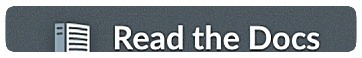other deployment options here
Simply clone the repository and run the main file:
git clone https://github.com/thecyberbyte/secktor
cd secktor
virtualenv -p /usr/bin/python3 venv
. ./venv/bin/activate
pip install -r requirements.txt
# <Create local_config.py with variables as given below>
python3 -m userbotAn example local_config.py file could be:
Not All of the variables are mandatory
The Userbot should work by setting only the first two variables
from heroku_config import Var
class Development(Var):
APP_ID = 6
API_HASH = "eb06d4abfb49dc3eeb1aeb98ae0f581e"The UniBorg Config is situated in userbot/uniborgConfig.py.
Heroku Configuration Simply just leave the Config as it is.
Local Configuration Fortunately there are no Mandatory vars for the UniBorg Support Config.
- Only two of the environment variables are mandatory.
- This is because of
telethon.errors.rpc_error_list.ApiIdPublishedFloodErrorAPP_ID: You can get this value from https://my.telegram.orgAPI_HASH: You can get this value from https://my.telegram.org
- The userbot will not work without setting the mandatory vars.
- Python 3.6 or above
- API ID and Hash from Telegram
- Some basic knowledege (although you can usually mindlessly copy&paste from the docs)
We've made docs to help you to set-up the bot. They can be found here.
We also have a dedicated Telegram support group. Got any doubts or issues while setting-up? Shoot 'em here! Please read the docs first though, to make sure your question isn't already answered!