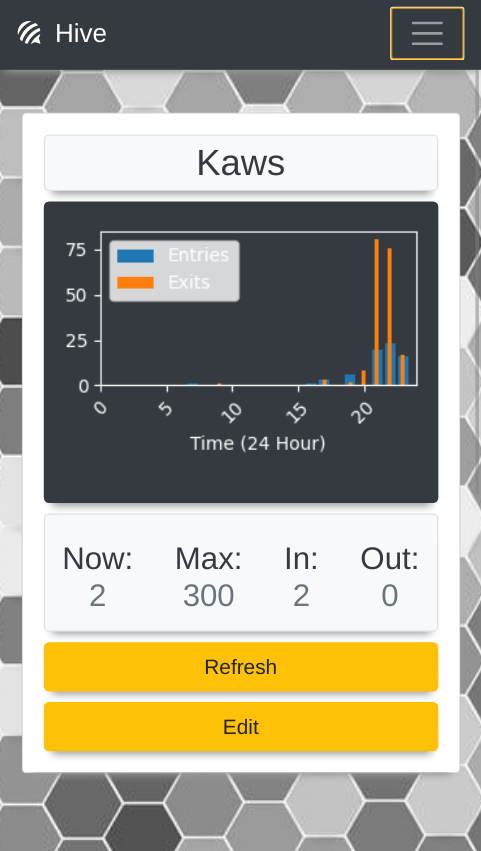Django App counts movement through an entryway, records it, and displays it in real time.
https://github.com/chparmley/Hive.git
cd Hive
source venv/bin/activate
pip install matplotlib
Note: update coming with updated requirments.txt and will eventually remove included virtual environment
cd Traffic_Monitor
python3 manage.py runserver 0.0.0.0:8000
On any device on same network as the device used in the previous step enter:
http://that.devices.ip.address:8000 <--not for clicking, will format out hyperlink later
Register an account and then login
The app is set up with dummy data for demo purposes.
Delete data as necessary through the admin page, or the sqlite db directly.
Click the edit button to adjust to set ip camera url before running people counting script.
Note: Update pending that will include default admin credentials.
Leave the app server running and launch new terminal within the main folder 'Hive':
cd People-Counting-in-Real-Time
python3 Run.py --prototxt mobilenet_ssd/MobileNetSSD_deploy.prototxt --model mobilenet_ssd/MobileNetSSD_deploy.caffemodel
Note: After running follow the terminal menu instructions