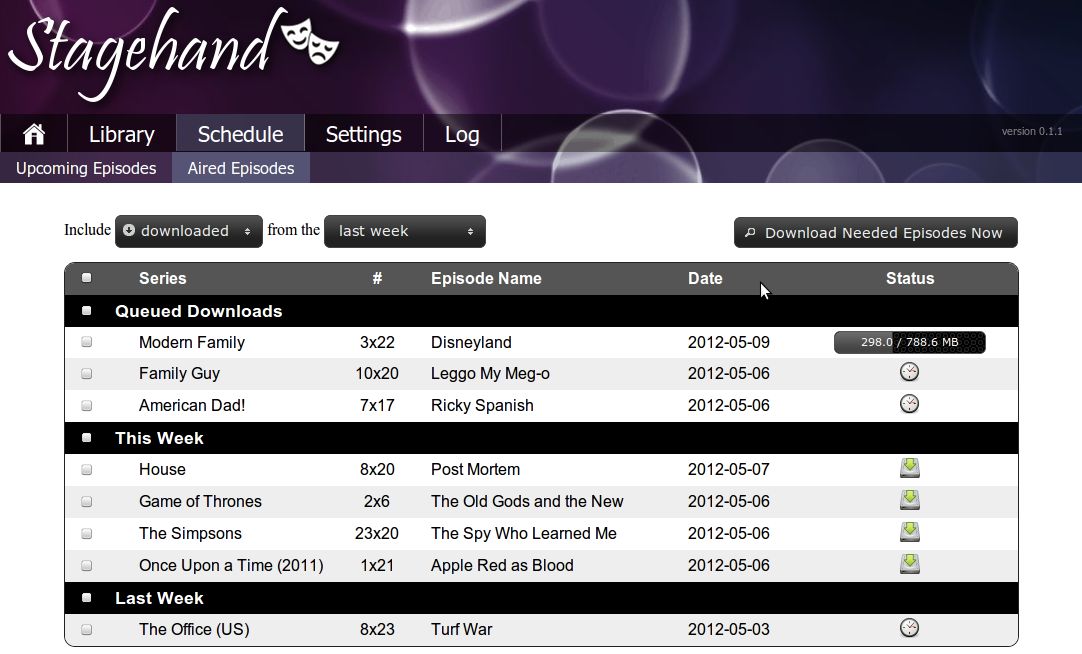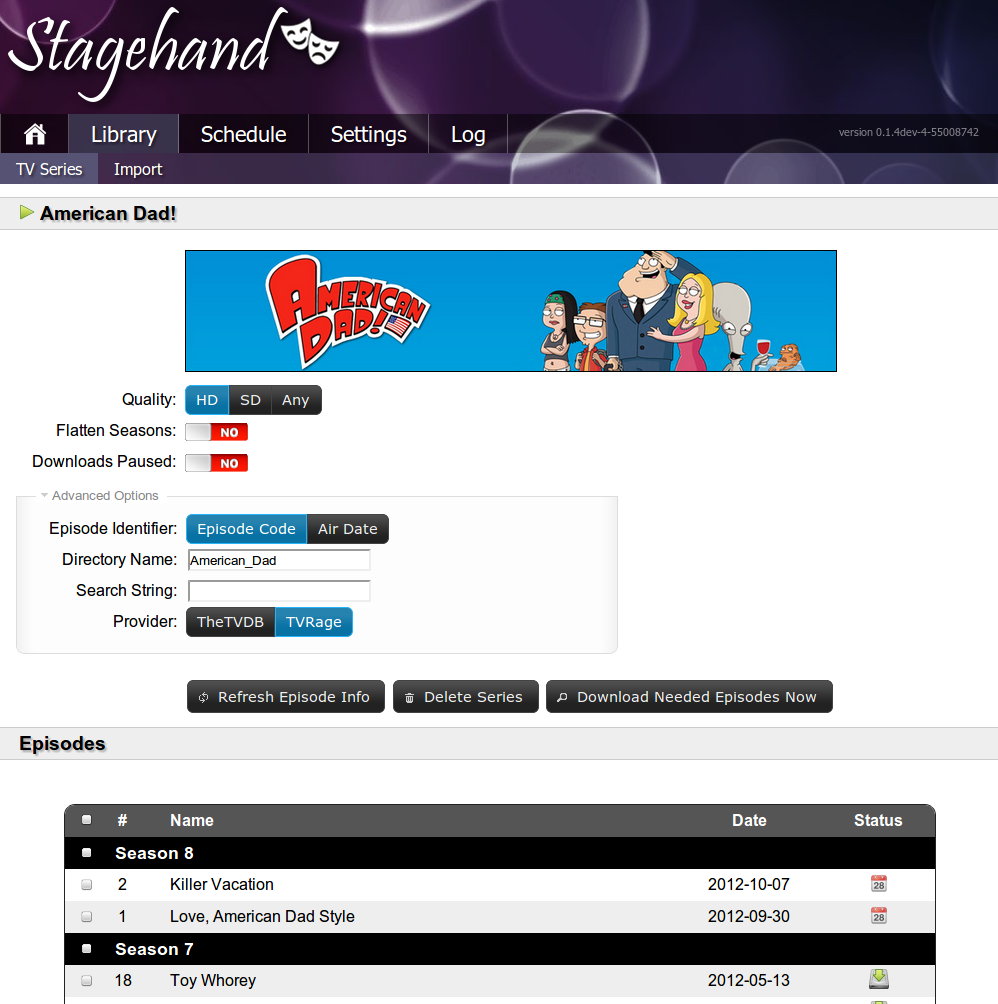This software is somewhat half-baked. It only works (though it works well) if you have an Easynews account. Generic NNTP isn't supported yet (but help is welcome).
Stagehand is a manager for your favourite TV series. It automatically downloads new episodes of the TV shows in your library, and provides a convenient interface to download previously aired episodes.
Here are some of the main features:
Pretty, modern-looking UI(Well it was 5 years ago.)- Support for multiple TV metadata providers (currently TheTVDB and TVmaze): easily choose the authoritative provider per-series
- (Exclusive) support for Easynews HTTP-based global search
- Multi-platform: tested on Linux and Windows (and theoretically works on OS X)
The core of Stagehand is quite robust, but many essential features are missing:
- NZB and NNTP support (for non-Easynews Usenet services): the most critical missing functionality
- Bittorrent
- Web-based configuration UI
- Ability to import an existing TV library
- ... and a bazillion FIXMEs and TODOs in the source
Stagehand is powered by Python and requires a Python version between 3.3 and 3.6.
This max Python version restriction is obviously problematic, but fixing it requires nontrivial changes. Consequently, we use a Docker image to ensure compatibility.
The Docker image is available at
jtackaberry/stagehand. This is the
simplest way to run it -- change /data/tv below with the path where you want to hold
downloaded episodes:
docker run -ti -u $UID:$UID --net=host -v $HOME:/stagehand -v /data/tv:/stagehand/tv jtackaberry/stagehandIf things are working properly, you should see output that looks like this:
2022-05-20 20:11:38,655 [INFO] stagehand: starting Stagehand 0.3.3
2022-05-20 20:11:38,662 [INFO] manager: watching /stagehand/.config/stagehand/config for changes
2022-05-20 20:11:38,680 [INFO] manager: scheduling next episode check for 2022-05-20 21:06:00
2022-05-20 20:11:38,682 [INFO] manager: checking for new episodes and availability
2022-05-20 20:11:38,692 [INFO] manager: no new episodes; we are all up to date
2022-05-20 20:11:38,696 [INFO] stagehand.web: started webserver at http://faith:8088/
2022-05-20 20:11:38,697 [INFO] manager: checking all epsiodes to see if any need resuming
2022-05-20 20:11:38,697 [INFO] manager: stagehand started, waiting for next new episodes check
Note the webserver URL in the output above. You should be able to browse to this URL from within your network. Before proceeding with configuration, ensure that it's reachable.
👉 You can daemonize the container by replacing -ti in the command line above with -d.
Ideally you'd be able to configure Stagehand from the web interface, but this isn't
implemented yet. Until then, you will need to edit the config file at
~/.config/stagehand/config.
Minimally, you will need these lines, which you can safely append to the bottom of the file:
searchers.enabled[+] = easynews
searchers.easynews.username = your_easynews_username
searchers.easynews.password = your_easynews_password
Once you save the config file, you're ready to start using Stagehand. No reload is needed, it will pick up the changes dynamically.