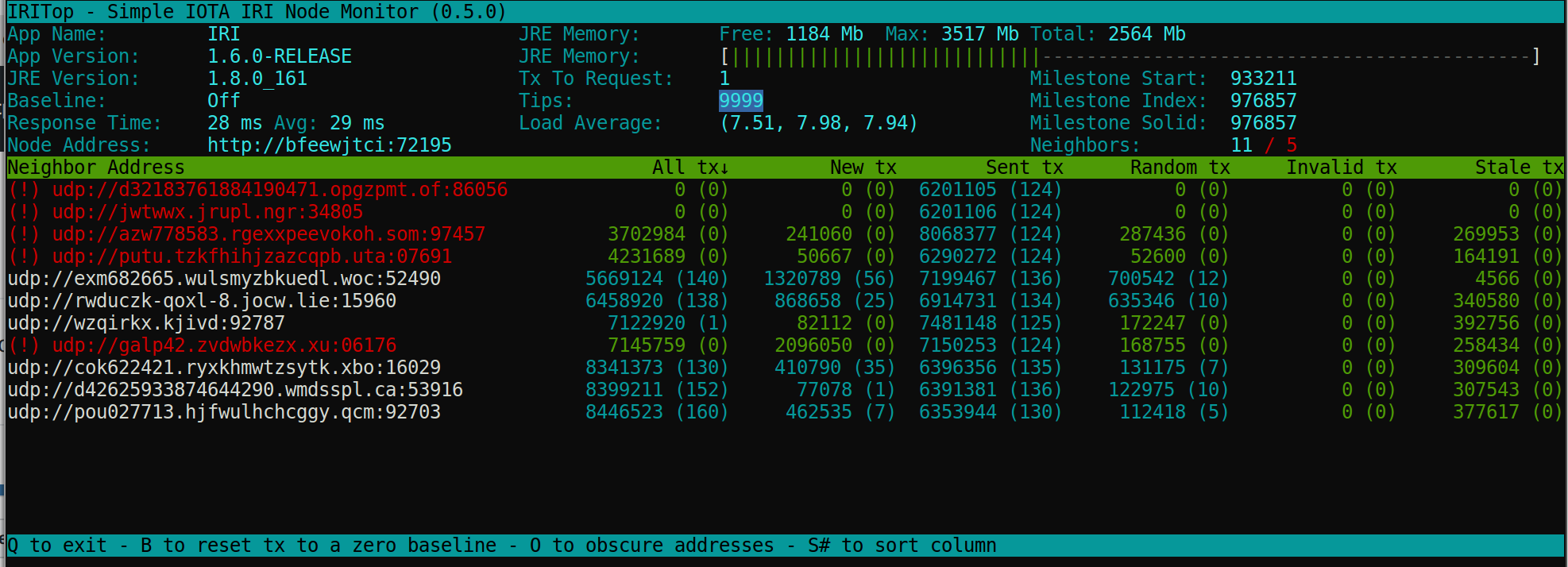This is a simple monitor that runs from the command line. Typically this is run on the IRI node itself, however, as soon as the node is allowed to externally expose getNodeInfo and getNeighbors information, then this tool can be run from a remote shell as well.
The primary motivation to build this tool for me was to have a way of continously monitoring my Iota IRI nodes using a lightweight tool that can be run on both the server terminal and from a remote command line.
The Monitoring tool will show basic information on the node like version, milestone information and jre memory usage. It will also show the details of the neighbors connected to the node. Transaction counts are shown for Total, New, Random, Sent and Invalid transactions.
Where possible, the tool will highlight where the statistics are outside the norm by highlighting in yellow or red.
Requirements are listed in requirements.txt and can be automatically installed via:
pip install -r requirements.txt- Start without a
--nodeargument will assume 'http://localhost:14265' as the node address for the web service calls. - Provide an address using
--node http://myirinode:14265if you want to specify a specific address. - Use 'Q' to exit from the tool.
- Use 'B' to toggle into baseline mode (baseline mode zeroes all transactions and shows increment from baseline mode start).
- Use 'O' to obscure addresses (Helpful if you desire to post a screenshot of the IRI node status).
- Use 'S' to go into sort column mode. As soon Sort column mode is activated the headers will show a number that corresponds with a specific column. Press that number key to activate sorting. Initiating sorting on the same column again reverses the sort order.
-h, --help show this help message and exit
-v, --version show program's version number and exit
-c CONFIG, --config CONFIG
configuration file. Defaults to ~/.iritop
-n NODE, --node NODE set the node we are connecting with. Default:
http://localhost:14265
-p POLL_DELAY, --poll-delay POLL_DELAY
node poll delay. Default: 2s
-b BLINK_DELAY, --blink-delay BLINK_DELAY
blink delay. Default: 0.5s
-t URL_TIMEOUT, --url-timeout URL_TIMEOUT
URL Timeout. Default: 5s
-o, --obscure-address
Obscure addresses. Default: Off
-U USERNAME, --username USERNAME
IRI Username if required.
-P PASSWORD, --password PASSWORD
IRI Password if required.
-s SORT, --sort SORT Sort column # (-# for reverse sorting)The configuration can also be set in yaml formatted file. By default the configuration file from ~/.iritop is read. All configuration parameters can be provided in the config file.
File should be in yaml format. Example:
node: http://mynode.com:14265
poll_delay: 2
blink_delay: 0.3
username: admin
password: verySecret123
sort: -3