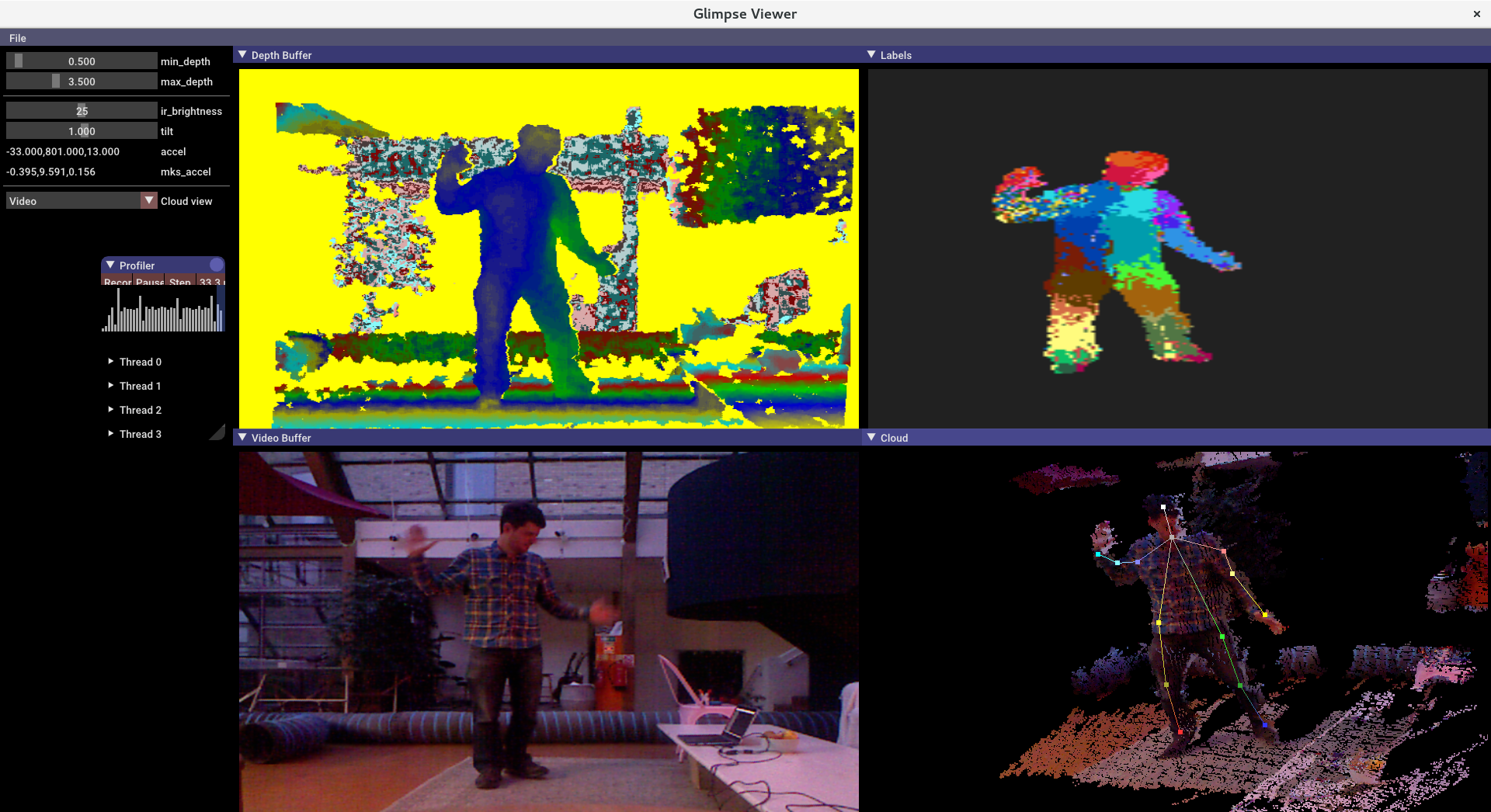We are building a real-time motion capture system for the body using mobile devices such as phones and AR/VR headsets.
It's important to us that this kind of technology not be locked within walled gardens as the ability to interact and express with our bodies is most interesting when that can include everyone.
Our rendering pipeline (for generating training data) is based on open source projects including Blender and Makehuman, and all our code for training and runtime motion capture is under the permissive MIT license.
The early direction of this project has been to implement some of the capabilities demoed in our 'Glimpse — a sneak peek into your creative self' teaser video.
The current focus is on skeletal tracking and on reproducing the capabilities of Microsoft's Kinect based skeletal tracking, but using mobile phones instead of the Kinect sensor.
See this paper on Real-Time Human Pose Recognition in Parts from Single Depth Images before delving into the code for more details on our initial approach.
Along with this repository you'll also need to fetch the Glimpse Training Data and/or the Glimpse Pre-Trained Models as follows:
git clone https://github.com/glimpse-project/glimpse
git clone --depth=1 https://github.com/glimpse-project/glimpse-training-data
git clone --depth=1 https://github.com/glimpse-project/glimpse-models
Note: We recommend you clone the later repositories with --depth=1 since they contain large resources whose history is rarely required so you can save a lot of time/bandwidth this way
Once cloned, please check the respective README.md files in each repo for the latest instructions but it's expected you will need to also run:
cd glimpse-training-data
./unpack.sh
cd blender
./install-addons.sh
(to decompress the CMU motion capture data that we use in our rendering pipeline and to configure Blender with all the required addons for rendering via blender/glimpse-cli.py)
and in the glimpse-models repo run:
cd glimpse-models
./unpack.sh
(to decompress the CMU motion capture data)
Further instructions assume the following environment variables are set
GLIMPSE_TRAINING_DATA is set to the absolute path for the
glimpse-training-data repository cloned above.
GLIMPSE_MODELS is set to the absolute path for the glimpse-models repository
above.
Currently we support building and running Glimpse on Linux, OSX and cross-compiling for Android and iOS. If someone wants to help port to Windows, that would be greatly appreciated and probably wouldn't be too tricky.
We're using Meson and Ninja for building. If you don't already have Meson, it can typically be installed by running:
pip3 install --user --upgrade meson
For cross-compiling to Android you currently need to use this branch of meson which knows not to use shared library versioning on Android:
pip3 install --user --upgrade git+https://github.com/glimpse-project/meson
The version should have glimpse in the suffix like:
$ meson --version
0.45.0.glimpse-dev1
For cross-compiling to iOS, you may need to use this branch of meson:
pip3 install --user --upgrade git+https://github.com/glimpse-project/meson@wip/rib/ios
The version should have glimpse in the suffix like:
$ meson --version
0.46.0.glimpse-dev1
By default Meson will compile without optimizations and with debug symbols:
mkdir build-debug
cd build-debug
meson ..
ninja
An optimized build can be compiled as follows:
mkdir build-release
cd build-release
CFLAGS="-march=native -mtune=native" CXXFLAGS="-march=native -mtune=native" meson.py --buildtype=release ..
ninja
We've only tested cross-compiling with NDK r16 and have certainly had problems with earlier versions so would strongly recommend using a version >= r16.
For ease of integration with Meson we create a standalone toolchain like so:
$ANDROID_NDK_HOME/build/tools/make_standalone_toolchain.py --install-dir ~/local/android-arm-toolchain-24 --arch arm --api 24 --stl libc++
export PATH=~/local/android-arm-toolchain-24/bin:$PATH
Note: we can't build for arm64 when building the libglimpse-unity-plugin.so since Unity doesn't natively support arm64 on Android Note: while building for 32bit arm we have to use api level >= 24 otherwise we hit build issues with -D_FILE_OFFSET_BITS=64 usage
Make sure you have cloned the glimpse branch of Meson from
here, since upstream Meson isn't
yet aware that Android lacks support for shared library versioning.
The version should have glimpse in the suffix like:
$ meson --version
0.45.0.glimpse-dev1
If not, then it can be installed like:
pip3 install --user --upgrade git+https://github.com/glimpse-project/meson
Then to compile Glimpse:
mkdir build-android-debug
cd build-android-debug
meson --cross-file ../android-armeabi-v7a-cross-file.txt --buildtype=debug ..
ninja
or release:
mkdir build-android-release
cd build-android-release
meson --cross-file ../android-armeabi-v7a-cross-file.txt --buildtype=release ..
ninja
- Android commands fail
Make sure the platform tools are in the path and make sure the build-tools and platform are installed. They can be installed with the following commands:
sdkmanager "platforms;android-23"
sdkmanager "build-tools;26.0.2"
- Java commands fail
Make sure that Java SDK 8 is installed and not a more recent version.
- debug.keystore not found when creating APKs
This will be created by Android Studio, but can be created manually with the following command:
keytool -genkey -v -keystore ~/.android/debug.keystore -alias androiddebugkey -storepass android -keypass android -keyalg RSA -keysize 2048 -validity 10000 -dname "CN=Android Debug,O=Android,C=US"
This is mostly the same as building for Android, except XCode needs to be
installed rather than the Android SDK/NDK, and the iOS cross file
(ios-xcode-arm64-cross-file.txt) should be used.
When configuring, append the option --default-library=static, as dynamic
libraries are not supported on iOS.
Building will produce binaries that can be imported into an XCode project and run on device.