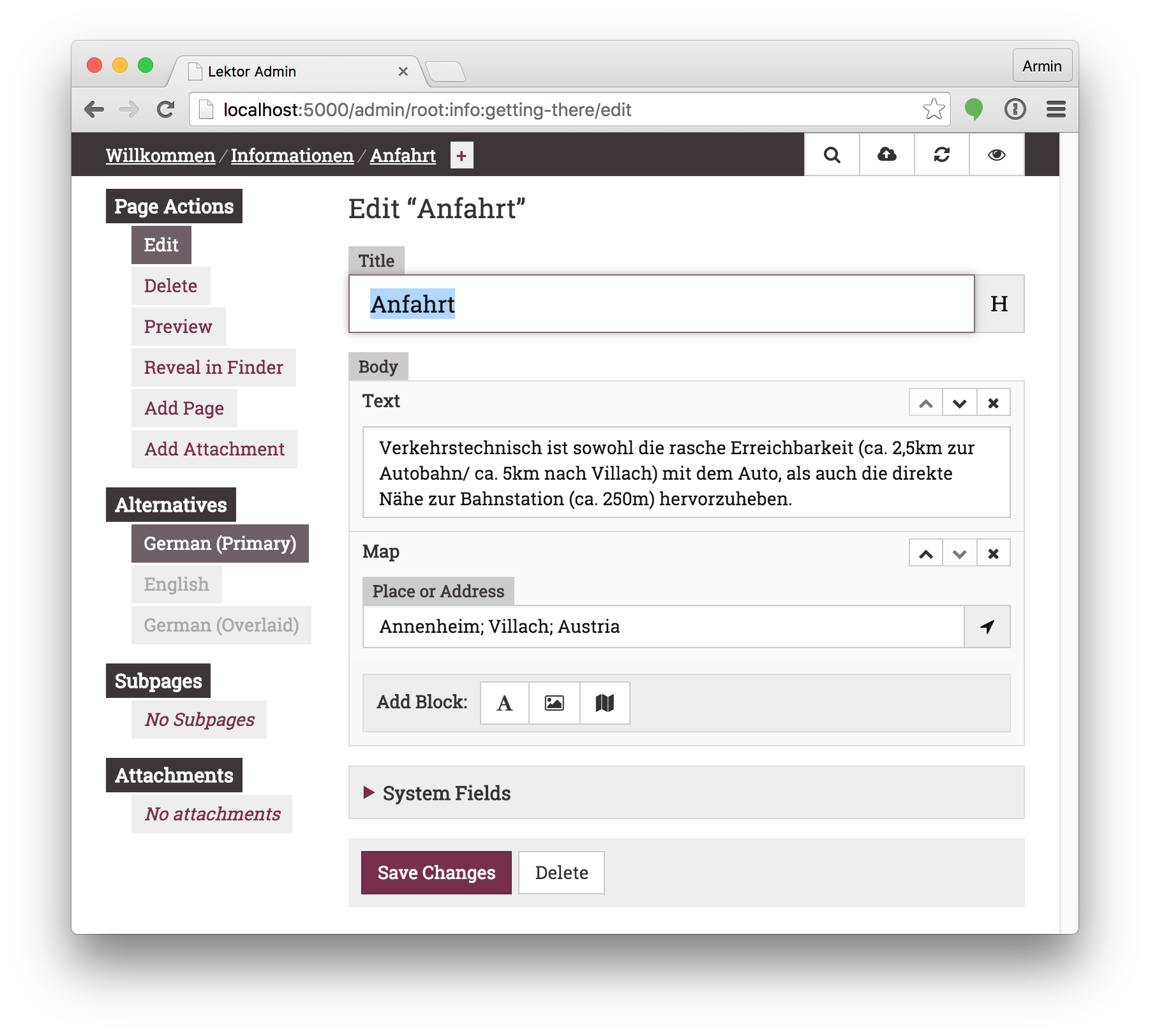Lektor is a static website generator. It builds out an entire project from static files into many individual HTML pages and has a built-in admin UI and minimal desktop app.
To see how it works look at the example folder which contains a
very basic project to get started.
This is work in progress
This is experimental stuff. If you really want to use it you better have a Mac because that's right now the only thing that's really supported.
Downloadable releases are on github: go to releases
If you want to use the command line version make sure to install it as Python package into a virtualenv and to build the js files before:
$ pip install --editable .
$ make build-js
So how do you use it? Just launch the app and open a project like the example project. If you installe the GUI and you want to get access to the command line executables you can go to Lektor -> Install Shell Command.
Afterwards you can use the lektor executable from the command line.
To build projects:
lektor build
To open up the admin ui and dev server:
lektor server --browse