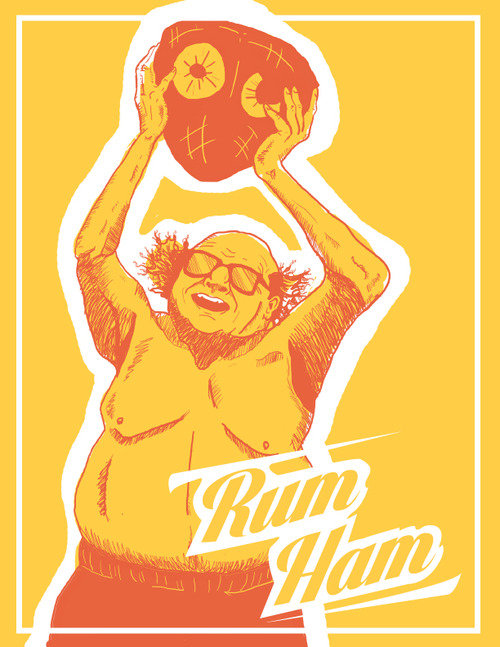##Smart Keg API
####GET
/v1/start_pour/<volume>/<user_id>/
Begin a pour cycle. Once a pour cycle has started, it will shut off in the device once the specified pour volume has been reached.
#####Parameters
volume: a volume to pour
user_id: the ID of the user issuing the pour. See /v1/authenticate/
#####Example Response
{
"result": true
"pour_id": 1
}
result: the success of the pour
pour_id: the id of the pour started
####GET
/v1/stop_pour/
Stop the current pour cycle manually, i.e. close the solenoid.
#####Example Response
{
"result": true
}
result: the success of the stop
####GET
/v1/pour_status/<pour_id>/
Get the status of the specified pour. If no pour is specified, the latest pour will be used.
#####Parameters
pour_id: the id of the pour to get the status of
#####Example Response
{
"status": "Completed",
"volume_expected": 32,
"percentage": 5,
"result": true,
"volume_poured": "30"
}
result: the success of the action
percentage: the percentage completion of the pour
status: the status of the pour
volume_expected: the volume expected in the pour
volume_poured: the volume poured
####GET
/v1/authenticate/<sso>/
Authenticate to the system as a specific user using the badge reader
#####Parameters
sso: the sso of the user we are authenticating as
#####Example Response
{
"result": true,
"id": 1
}
result: the success of authentication
id: the id of the user we authenticated as
####GET
/v1/system_info/
Fetch system status information as JSON
#####Example Response
{
"health": {
"keg": {
"percentage": 100,
"temperature": 50
},
"sensors": {
"pressure_sensor": {
"ps2": true,
"ps0": true,
"ps1": true
},
"flowmeter": true,
"thermo": true
},
"c02": {
"percentage": 100
}
},
"result": true
}
result: the success of the system check
health: a dictionary of system statuses, boolean values indicate on/off and integers indicate percentages
####GET
/v1/pour_history/
Fetch the pour history
#####Example Response
{
"pours": [{
"status": "Completed",
"timestamp": "123456783",
"user_id": 1,
"user_full_name":"Andrew Smiley",
"pour_id": 1
}, {
"status": "Completed",
"timestamp": "123456783",
"user_id": 2,
"user_full_name":"Andrew Smiley",
"pour_id": 2
}],
"result": true
}
result: the success of fetch
pours: a list of pours and their status, timestamp, user_id, full name and volume
####GET
/v1/user_photo/<user_id>
Fetch the pour history
#####Parameters
user_id: the id of the user we wish to fetch a photo for
This returns no json, only an image
####GET
/v1/user_info/<user_id>
Fetch the specified user information based upon id passed
#####Parameters
user_id: the id of the user we wish to fetch information for
#####Example Response
{
"sso": "212543871",
"last_name": "Smiley",
"result": true,
"first_name": "Andrew"
}
result: the success of the user fetch
last_name: the last name of the user
first_name: the first name of the user
sso: the sso of the user
####GET
/v1/dt/overview/
Fetch the Digital Twin information as JSON
#####Example Response
{
"days_in_lines": 45,
"days_in_keg": 3,
"result": "true",
"days_in_c02": 6
}
result: the success of the digital twin data generation
days_in_lines: the number of days remaining until we need to replace the lines
days_in_keg: the number of days remaining until we need to replace the keg
days_in_c02: the number of days remaining until we need to replace the c02
####GET
/v1/dt/omt/
Fetch the Digital Twin information as JSON
#####Example Response
{
"omt_start": "6PM",
"result": "true",
"omt_end": "7AM"
}
result: the success of the digital twin optimal maintenance time range
omt_start: the start of the optimal maintenance range
omt_end: the end of the optimal maintenance range