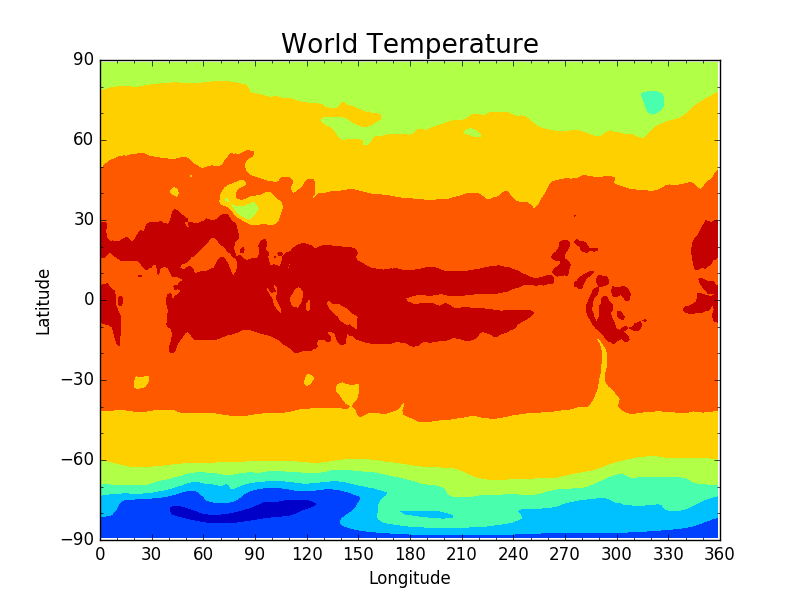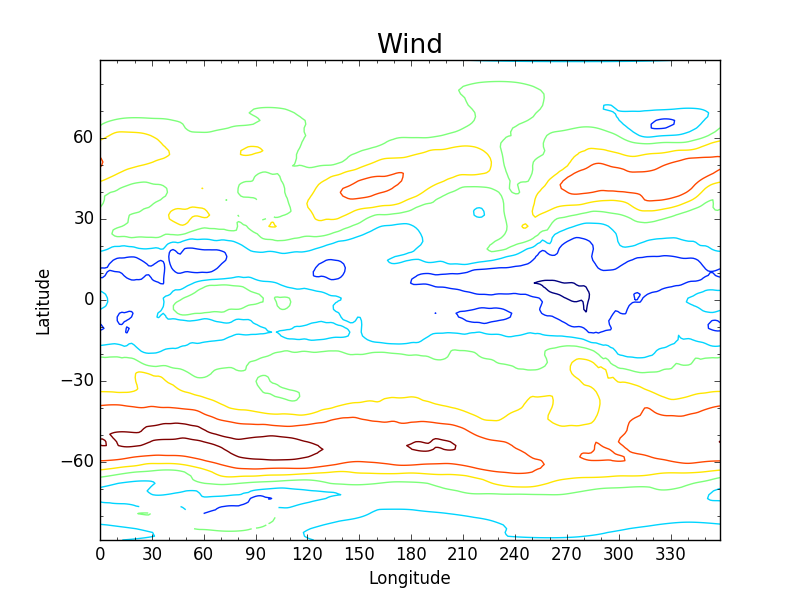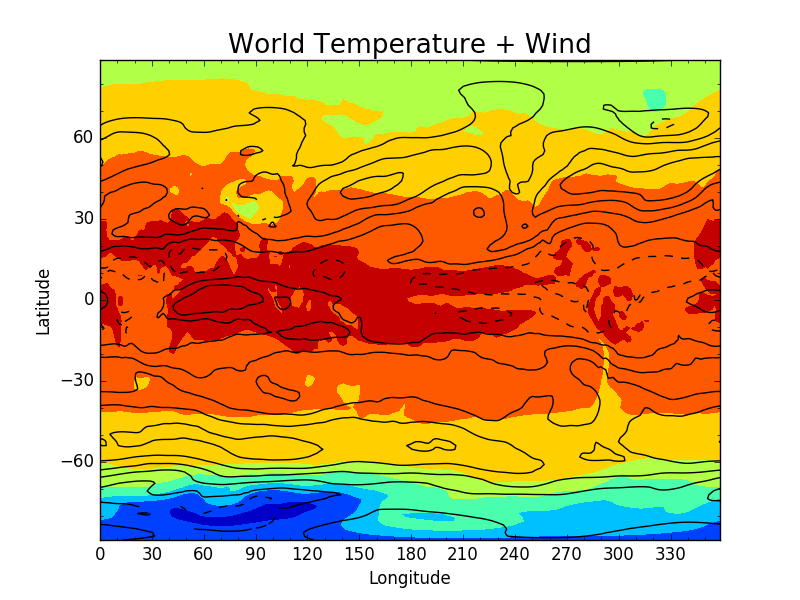A thin wrapper around matplotlib, which lets you save figure and axes settings for plot reuse.
pip with --pre as option cause this is still an alpha build.
python3.4 -m pip install justplot --pre
-- or --
git clone https://github.com/OnionNinja/justplot
cd justplot
python3.4 setup.py install
from justplot import justplot as jp
import numpy
lat = np.asarray([-90,-60,-30,0,30,60,90])
lon = np.asarray([-180,-150,-120,-90,-60,-30,0,30,60,90,120,150,180])
lat,lon = np.meshgrid(lat, lon)
temp = np.random.randint(10,35,(13,7))
wind = np.random.randint(100,300,(13,7))
awesome = jp.JustPlot(
title = "Where is it hot?",
xlabel = "Latitude",
ylabel = "Longitude",
# add more options here
)
awesome.add_contourf(lat,lon,temp,ylabel="Temperature (K)", colorbar=True)
awesome.save("Sun.pdf","pdf")
windy = awesome.copy()
windy(title="A little bit windy don't ya think?")
windy.add_contour(lat,lon,wind,ylabel="Wind")
windy.save("Wind.pdf","pdf")Let's say we have some data we want to plot (suprise!). As an example I will use a small data set from ucar.
First off we have to load the data.
import xarray
import numpy as np
data = xarray.open_dataset('sresa1b_ncar_ccsm3-example.nc', decode_times=False) #pretty cryptic, I know
lat = data.lat.data
lon = data.lon.data
temp = data.tas.data[0,:,:]
wind = data.ua.data[0,4,:,:]
xlat,xlon = np.meshgrid(lon,lat)Let's build the figure and axes settings first.
from justplot import justplot as jp
blueprint = jp.JustPlot(
title = "Where is it hot?",
ylabel = "Latitude",
xlabel = "Longitude",
# add more options here
)Now we can add the actual plot.
blueprint.add_contourf(xlat,xlon,temp,label="Temperature")
blueprint.save('blueprint-1.png','png')This plot looks like the following:
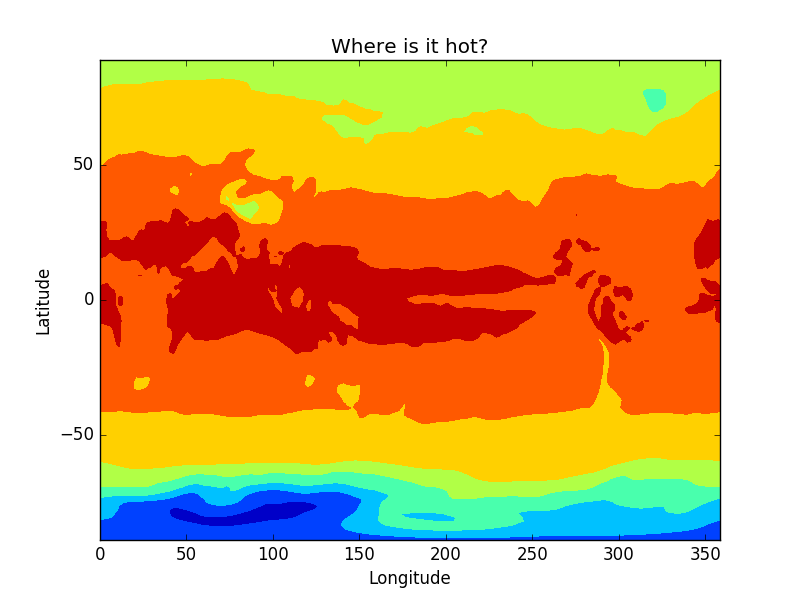
The title is strange and too small. Additionally the both Axes could use some more ticks. So let's change that.
from matplotlib.ticker import AutoMinorLocator
blueprint(title={"label":"World Temperature","fontsize":19},
xticks=np.arange(0,361,30),
yticks=np.arange(-90,91,30),
xminor=AutoMinorLocator(3),
yminor=AutoMinorLocator(3),
)
blueprint.save("blueprint-2.png",'png')Basemap support will be added further down the road. It is on
myour to do list. You can quote me on that.
Good enough. Now pretend that you like this plot sooo much that you want all your future plots to look like it. For example the one for Wind. Let's do that.
windy = blueprint.copy()
windy(title={"label":"Wind","fontsize":19})
windy.add_contour(xlat,xlon,wind,label="Wind")
windy.save("windy.png","png")Let's put all this together.
both = windy.copy()
both(title={"label":"World Temperature + Wind","fontsize":19})
both.add_contourf(xlat,xlon,temp,label="Temperature")
both.add_contour(xlat,xlon,wind,label="Wind",colors=('k'))
blueprint.save("both.png","png")You can find the example code and data in the example folder.
- Save settings from y axes
- Add Basemap support
- Restructure
- Write import function from preconfigured or used figures/axes
- Write README.md