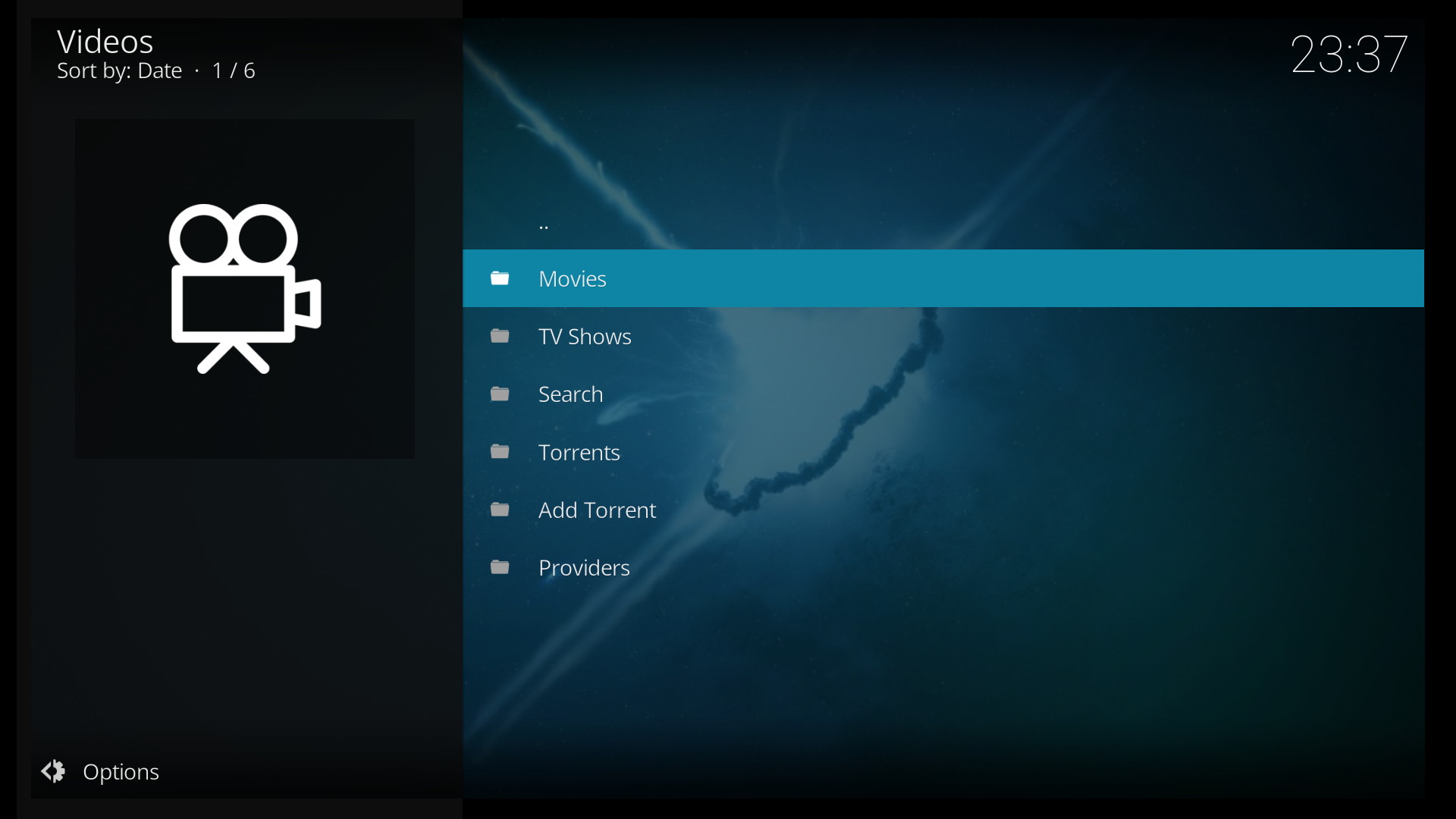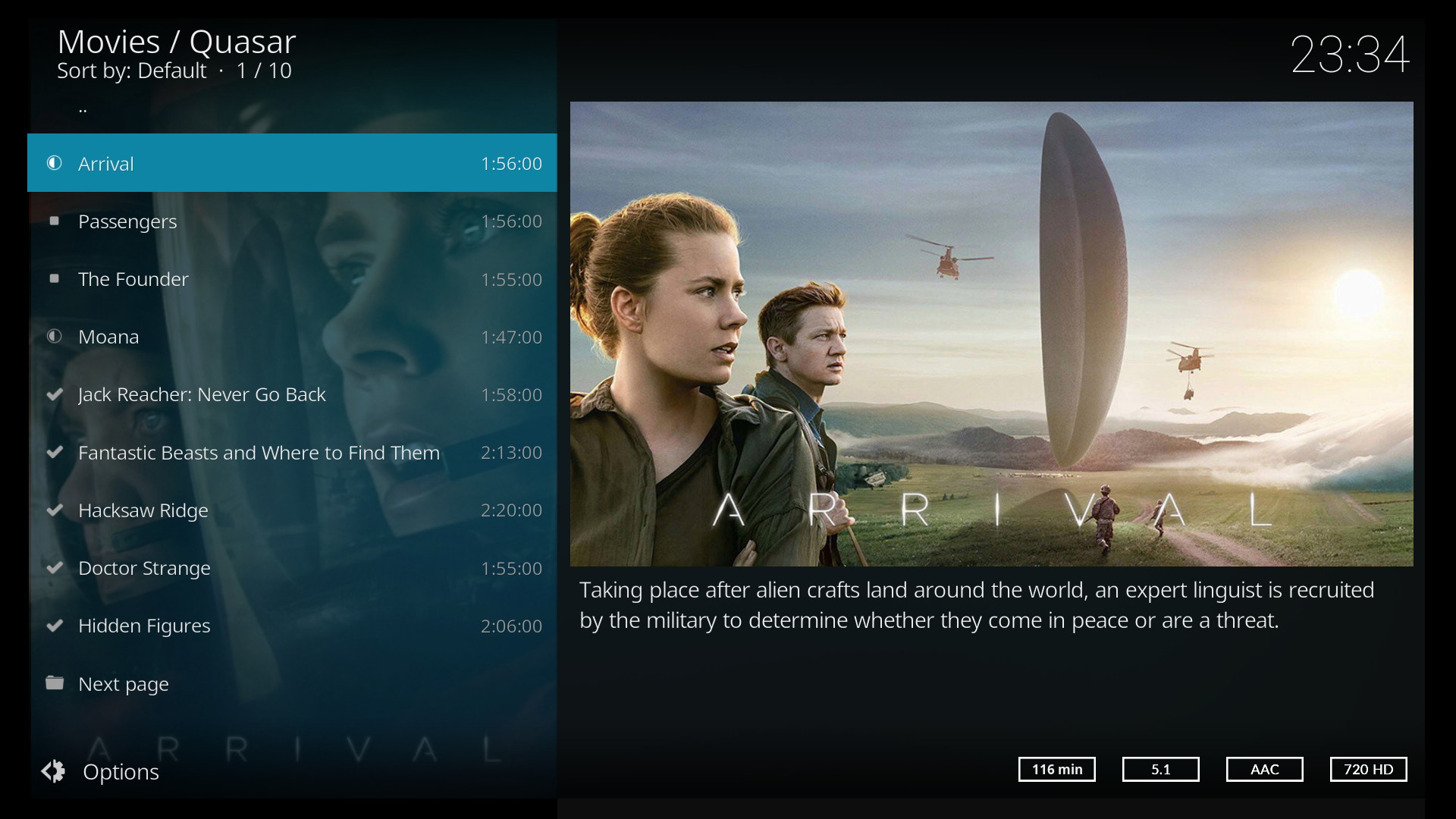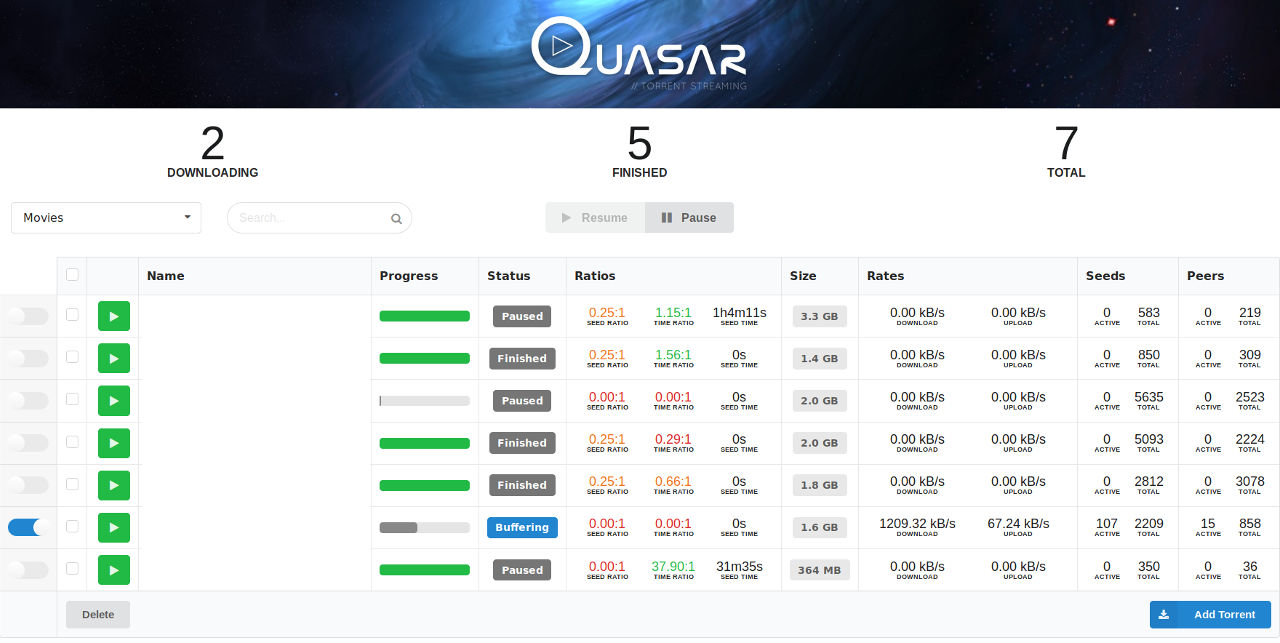Quasar is a torrent finding and streaming engine. It doesn't go on torrent websites for legal reasons. However, it calls specially crafted add-ons (called providers) that are installed separately. They are normal Kodi add-ons, and thus can be installed/updated/distributed just like any other add-on.
This project is a fork of the well known, but no longer maintained Pulsar project from steeve. Big thanks for his great job.
- Windows 32/64 bits
- Linux 32/64 bits (starting Ubuntu 15.04)
- Linux ARM (Raspberry Pi, Cubox i4Pro, etc)
- OS X 64 bits
- Android ARM (4.4.x, L and M), x86 and x64 (L and M)
Minimum supported Kodi version: 16 (Jarvis)
See the Releases page. Do NOT use the Download ZIP button on this page.
- Go to Settings > Service settings > Control and enable both Application control options
- Restart Kodi if one or both options were not enabled
- Install Quasar like any other add-on
The entire build process of Quasar is automated using Travis CI, and that's a good thing because it's quite a complicated one with many dependencies and repositories. Here's the stack from top to bottom:
- quasar - The Quasar daemon itself, built on top of the cross-compiled libtorrent-go
- libtorrent-go - The libtorrent library with Go bindings, built using cross-compiler
- cross-compiler - Builds the base images to, you guessed it, cross-compile Quasar
| quasar daemon | libtorrent-go | cross-compiler |
|---|---|---|
There are different ways to build the Quasar daemon. You can either pull the different Docker images or build it all yourself. If you want to go for the latter, start by building the cross-compiler images, then libtorrent-go, and come back to Quasar afterwards. There should be enough info in each of the projects to get you started, but you'll obviously have to dive into the code at some point.
Since the whole build process is now automated, this repository is using pre-built binaries from the last Quasar daemon build as a submodule. Here's how you'd build this add-on using those:
git clone https://github.com/scakemyer/plugin.video.quasar
cd plugin.video.quasar
git submodule update --init
make
Quasar is a torrent finding and streaming engine. It doesn't go on torrent websites for legal reasons. It calls specially crafted add-ons (called providers) that are installed separately. They are normal Kodi add-ons, and thus can be installed/updated/distributed just like any other add-on.
Quasar is centered around media: it browses media from TheMovieDB and Trakt.tv. And so, when you decide you want to watch a media (i.e. given an TMDB ID), here's what Quasar does:
- Enumerate the installed providers
- Call each provider to find the media you want to watch (in parallel)
- Each provider returns a list of BT links they found
- Collects and de-duplicates all the links
- Goes on the BitTorrent network to find out the number of seeds and peers in real time (i.e. not provided by the provider)
- Finds out of which quality are the different links (thanks to their name)
- Ranks the links by quality and availability (Quasar privileges quality over availability, but it's not dumb. However, you can get a full list to choose from manually if you want, or disable 'Choose stream automatically' to always choose manually)
- Sends the chosen link to the BitTorrent streaming engine
All of this is done in less than 10s depending on your platform and timeout settings. Quasar is around 95% Go, and thus, it's fast. Very fast, actually.
The BitTorrent streaming engine is very resilient (or at least it's designed to be). It's built on top of libtorrent 1.1, so it's very optimized, especially for low CPU machines. I have yet to find a media that doesn't play with the engine.
As said before, Quasar relies on providers to find streams. Providers are easy to write, and can be as little as ~20 lines of Python code. As they are normal Kodi add-ons, which can have their own configuration (although it is not recommended because it complicates things).
Sample Quasar provider: https://github.com/scakemyer/script.quasar.dummy
Providers are given a max amount of time to run before Quasar considers them to be too slow. The timeouts are as follow:
- 10 seconds on Intel CPUs
- 20 seconds on multi-core ARM CPUs
- 30 seconds on single core ARM CPUs (Raspberry Pi)
Please note that for legal reasons, I won't discuss, develop nor distribute any providers connecting to illegal sources. So there is no need to ask me. While I can partake in general discussions regarding provider development, I won't do so for illegal sources specific problems.
Spread the word. Talk about it with your friends, show them, make videos, tutorials. Talk about it on social networks, blogs, etc...
Please search currently open and closed issues to see if it has already been reported and/or fixed. If not then add a new issue with a short but descriptive title, a detailed description and of course a link to the logs. If you don't know how to do that, just follow the guide at: http://kodi.wiki/view/Log_file/Easy. If you actually went through the logs and know the relevant part, you can instead paste that, as long as it's shorter than a hundred lines or so, and please enclose it in triple back-quotes for readability.
Yes, but it can fail.
When watching a torrent, you will be seeding while you watch the stream.
Yes, yes and yes.
Yes, change it in the add-on settings.
Yes, but you need to mount your NAS via the OS, not via Kodi.
Sorry, I won't comment of specific providers.