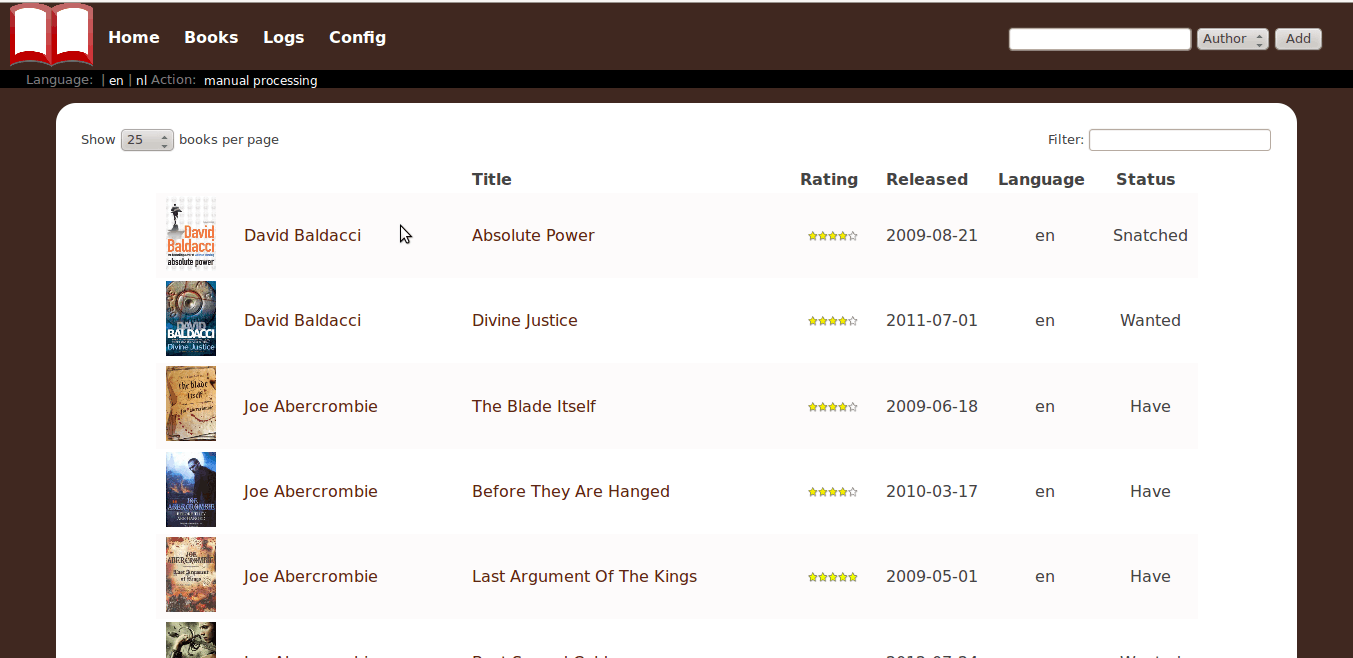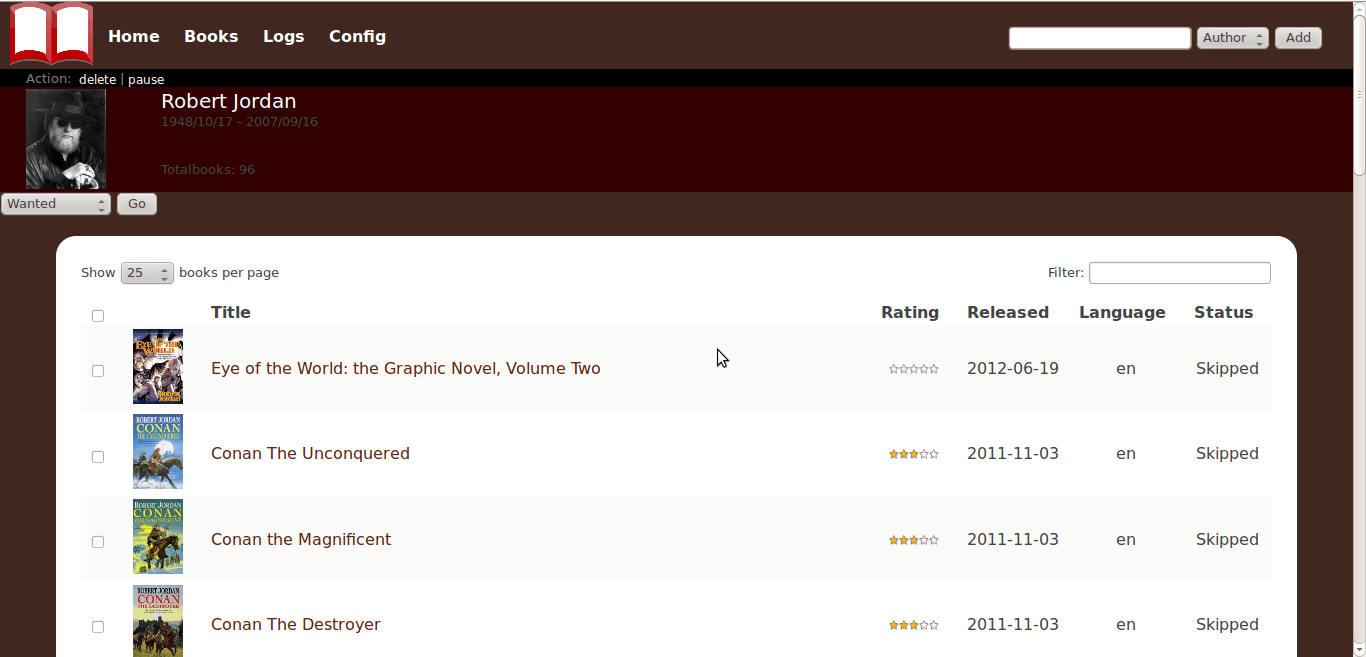I'm not attempting to "carry the torch", so to speak, as I believe there are a number of logistical issues that will keep this software from achieving total success in a manner that the community may be accustomed to. (e.g. Google Books API has very strict rate limits), so this fork attempts to work around that by simply not requiring "subscriptions" to authors; though, that is still an available option. I hope to make this program flexible and a bit more presentable than what has been left before.
As Mar2zz can no longer maintain LazyLibrarian, i have taken over. I don't have a lot of free time, but i will try my best to get a usable application.
itsmegb
Due to personal reasons I can't find the time anymore to work on this project. If you like it and know you way around in python, create a master repo of this for yourself and continue developing. Sometimes I have some minutes to spare, so I will contribute to your repo, but between now and a year ahead I am too busy with other projects that consume all 'spare' time that I have. So if you like to be master of a gitproject, feel free to use LazyLibrarian for it. When someone else has started developing in another repo I will delete this one and clone the other repo here.
To create a masterrepo: clone lazylibrarian into a folder, delete the .git folder inside and follow the normal instructions to start/upload your own repo.
Author: Mar2zz
Blogs: mar2zz.tweakblogs.net
License: GNU GPL v3
LazyLibrarian is a program to follow authors and grab metadata for all your digital reading needs. It uses the extensive GoogleBooks (for bookinfo) and Goodreads.com (for authorinfo) websites as a source, but I'd like to write locales too (like bol.com for dutch info. Other languages need to be added by others).
Feel free to post issues and featurerequests @ https://github.com/Mar2zz/LazyLibrarian/issues,
though I am aware of the many bugs right now, and am solving them one at a time, LL is very alpha, so use at own risk!.
There may be many non working options/links during this Work In Progress-stage.
If you know css very well, feel free to change the look by adding pull-requests, I am aware of the fact that it is one ugly monstrous webapp right now
Yes, it looks like headphones, that's because I am using it's datatables also for generating booktables. I also copied a lot of code from Headphones, CouchPotato and Sickbeard. I am learning python, so I hope my coding will become better with practice (consider when you laugh out loud about my code that I didn't know any python a few months ago)... Taking babysteps ;)
Right now its capable of the following:
- find authors or books and add them to the database
- list all books of an author and add them as 'wanted'.
- LazyLibrarian will search a nzb-file for that book (only Newznab supported (e.g. nzb.su)
- If a nzb is found it will be send to sabnzbd or saved in a blackhole where your downloadapp can pick it up.
- When processing the downloaded books it will save a coverpicture (if available) and save all metadata into metadata.opf next to the bookfile (calibre compatible format)
LazyLibrarian runs by default @ port 5299 at http://hostname:5299/home.
Linux:
- Install Python 2.6 or higher
- Git clone/extract LL wherever you like
- Run "python LazyLibrarian.py -daemon" to start in deamon mode
- Set your username & password in the settings if you want.
- Fill in all the config stuff
Ubuntu (init.d script):
- Copy "initd.ubuntu" to /etc/init.d/lazylibrarian - > "sudo cp initd.ubuntu /etc/init.d/lazylibrarian"
- Copy "default.ubuntu" to /etc/default/lazylibrarian - > "sudo cp default.ubuntu /etc/default/lazylibrarian"
- Edit the required daemon settings in /etc/default/lazylibrarian - > editor /etc/default/lazylibrarian
- If your LL installation isn't in "/opt/lazylibrarian/", make sure to change the path there also!
- Make executable "sudo chmod a+x /etc/init.d/lazylibrarian"
- Add it to the startup items: "sudo update-rc.d lazylibrarian defaults"
- Start with "sudo service lazylibrarian start"
Just run git pulls, build a update-through-interface soon enough.
Need an logo/favicon/icon badly. Made a temporary one. If you feel creative, go ahead.