Code for America has developed this API to track all the activity across the civic technology movement. Our goal is to measure and motivate the movement by recognizing participation. The CFAPI describes an organization's projects, stories, and events.
The tools that the Brigades and other groups use to do their fine deeds are all different. The CFAPI does the difficult job of being able to track these activities no matter what tools an organization is using. The participants don't need to change their activities to be included.
The Code for America Brigade website
See the full documentation at http://codeforamerica.org/api
{
all_events: "http://codeforamerica.org/api/organizations/Code_for_San_Francisco/events",
all_projects: "http://codeforamerica.org/api/organizations/Code_for_San_Francisco/projects",
all_stories: "http://codeforamerica.org/api/organizations/Code_for_San_Francisco/stories",
api_url: "http://codeforamerica.org/api/organizations/Code_for_San_Francisco",
city: "San Francisco, CA",
current_events: [
{
api_url: "http://codeforamerica.org/api/events/2010",
created_at: "2014-02-26 21:05:21",
description: "<p>Join Code for San Francisco for our weekly hack night focused on open government and civic tech in San Francisco. </p> ...",
end_time: null,
event_url: "http://www.meetup.com/Code-for-San-Francisco-Civic-Hack-Night/events/174976312/",
id: 2010,
location: null,
name: "Weekly Civic Hack Night",
organization_name: "Code for San Francisco",
start_time: "2014-04-09 18:30:00 -0700"
},
...
],
current_projects: [
{
api_url: "http://codeforamerica.org/api/projects/216",
categories: null,
code_url: "https://github.com/sfbrigade/open_ballot",
description: "An educational tool around ballot measures",
github_details: {...},
id: 216,
link_url: null,
name: "open_ballot",
organization_name: "Code for San Francisco",
type: null,
issues:[...]
},
...
],
current_stories: [
{
api_url: "http://codeforamerica.org/api/stories/4",
id: 4,
link: "https://groups.google.com/d/msg/code-for-san-francisco/sqkerXsrntY/yMhnsPhN6LwJ",
organization_name: "Code for San Francisco",
title: "Ethical Hacking with Guru99",
type: "blog"
},
...
],
events_url: "http://www.meetup.com/Code-for-San-Francisco-Civic-Hack-Night/",
last_updated: 1396969394,
latitude: 37.7749,
longitude: -122.4194,
name: "Code for San Francisco",
past_events: "http://codeforamerica.org/api/organizations/Code_for_San_Francisco/past_events",
projects_list_url: "https://github.com/sfbrigade",
rss: "https://groups.google.com/forum/feed/code-for-san-francisco/msgs/rss.xml?num=15",
type: "Brigade",
upcoming_events: "http://codeforamerica.org/api/organizations/Code_for_San_Francisco/upcoming_events",
website: "http://codeforsanfrancisco.org/"
}
The need for a way to show off good civic tech projects was apparent. Several Brigades had all started working on ways to track their projects. They were working separately on the same idea at the same time. The CFAPI is a generalization of the great work done by:
*For the full story behind this API, read this.
This repository is forked from Open City's Civic Json Worker
The new site will be powered by this Brigade Information Google Spreadsheet. This way you don't need yet another account for our Brigade site. Just keep your Brigade's info up to date and you're good. The columns are:
- Name
- Website
- Events Url - Point us to where ever you schedule your events. Only Meetup.com events are working right now.
- RSS - If you have a blog, point us to it. It's pretty smart and can find the feed on its own. To show off your Google Group discussions, use a link like
https://groups.google.com/forum/feed/code-for-san-francisco/msgs/rss.xml?num=15 - Projects List Url - Can either be a GitHub organization url like
https://github.com/sfbrigadeor a link to a list of project urls, described below.
This projects list you point us to will need the following columns:
- name - filled in by GitHub if left blank
- description - filled in by GitHub if left blank
- link_url - filled in by GitHub if left blank
- code_url - Only GitHub links work for now. Others will be added as needed later.
- type - Is this project an app, an open data policy, a webservice?
- categories - Write your own separated by commas. "Education, digital literacy"
An example:
name, description, link_url, code_url, type, categories
South Bend Voices, "A redeploy of CityVoice for South Bend, IN.", http://www.southbendvoices.com/, https://github.com/codeforamerica/cityvoice, web service, "community engagement, housing"
That projects list URL can be any flavor of csv. The easiest way is to make a Google Spreadsheet like my example and then File > Publish it to the web. Grab the published link and change ?output=html to ?output=csv. Put that in the Brigade Information sheet and you're done.
The projects list URL can also be a JSON file, with a list of strings containing Github project URLs.
Lastly, the projects list URL can be a Github organization URL, like http://github.com/codeforamerica.
The /projects endpoint is structure is influenced by Civic.json, a proposed meta-data standard for describing civic tech projects. The goal is for this standard to be simple, and for the data fields that describe projects to be largely assembled programatically.
The standard is still very much in planning phases, and we welcome discussion.
The CFAPI is built on Flask and Python. The app.py file describes the models and routes. The run_update.py file runs once an hour and collects all the data about the different Brigades. Both tests.py and run_update_test.py are automatically run by Travis-CI whenever a new commit is made. The production service lives on Heroku. Please contact Andrew and Eric in the "Contribute" section below to get involved.
DATABASE_URL=[db connection string]— On Heroku with Postgres, this will be set for you. My local example ispostgres://hackyourcity@localhost/cfapiWhen testing locally, “sqlite:///data.db” is a great way to skip Postgres installation.GITHUB_TOKEN=[Github API token]— Read about setting that up here: http://developer.github.com/v3/oauth/MEETUP_KEY=[Meetup API Key]— Read about setting that up here: https://secure.meetup.com/meetup_api/key/
Set these environment variables in your .bash_profile. Then run source ~/.bash_profile.
- Set up a virtualenv
pip install virtualenv
virtualenv venv-cfapi
source venv-cfapi/bin/activate
- Install the required libraries
$ pip install -r requirements.txt
- Set up a new database
createdb cfapi
python -c 'from app import db; db.create_all()'
- Run the updater
The run_update.py script will be run on Heroku once an hour and populate the database. To run locally, try:
python run_update.py
There is a line near the top of run_update.py that sets the gdocs_url variable. Change it to the testing one for a faster testing run through.
- Start the API
python app.py
- Visit http://localhost:5000/api/organizations/Code_for_America to see your results.
python run_update_test.py to test the run_update process.
python tests.py to test the API.
Here are some ways you can contribute:
- by reporting bugs
- by suggesting new features
- by translating to a new language
- by writing or editing documentation
- by writing code (no patch is too small: fix typos, add comments, clean up inconsistent whitespace)
- by refactoring code
- by closing issues
- by reviewing patches
- financially
We use the GitHub issue tracker to track bugs and features. Before submitting a bug report or feature request, check to make sure it hasn't already been submitted. You can indicate support for an existing issue by voting it up. When submitting a bug report, please include a Gist that includes a stack trace and any details that may be necessary to reproduce the bug.
- Fork the project.
- Create a topic branch.
- Implement your feature or bug fix.
- Commit and push your changes.
- Submit a pull request.
Copyright (c) 2014 Code for America.

 Open City
Open City 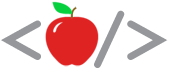 Beta NYC
Beta NYC  Code for Boston
Code for Boston