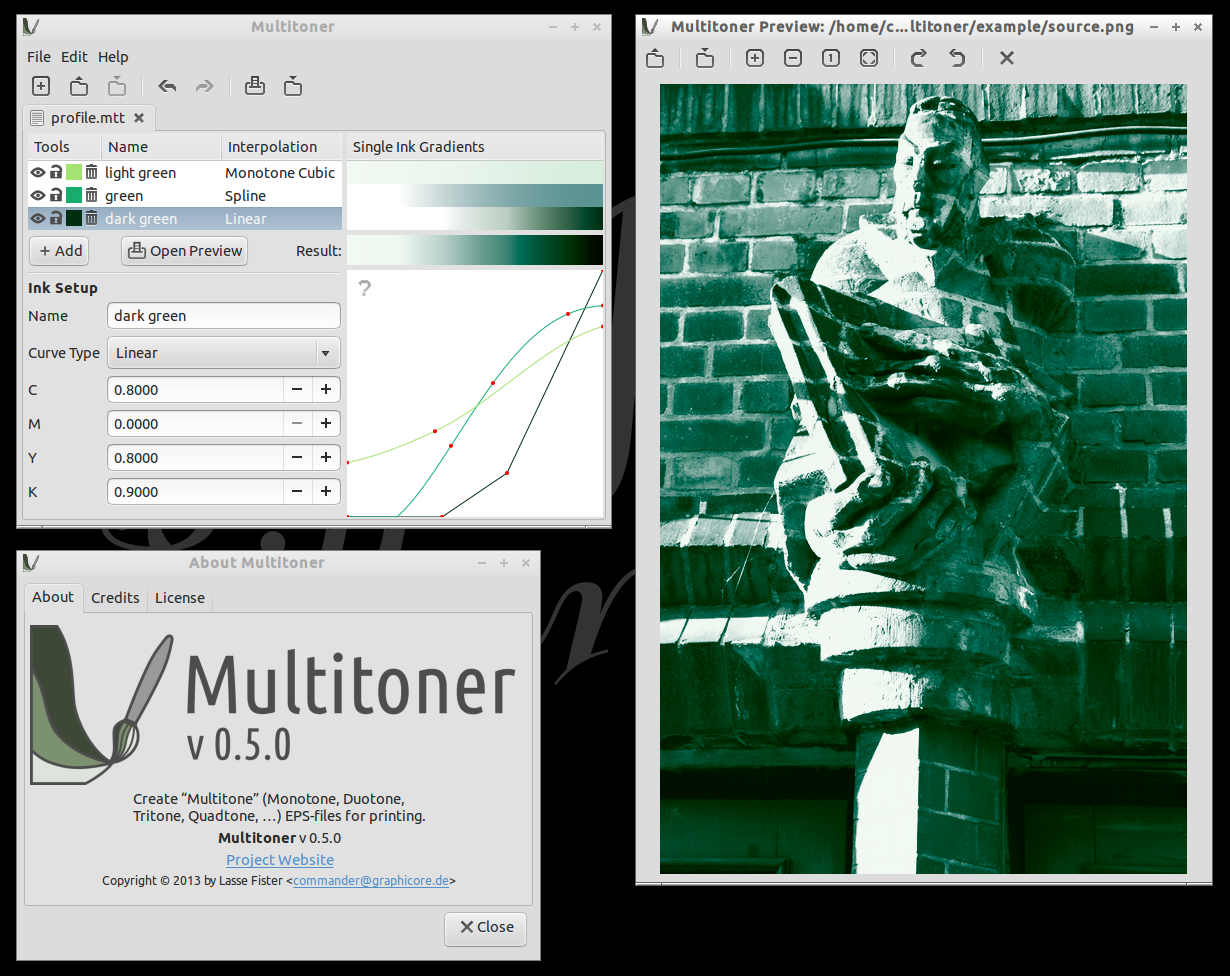Create “Multitone” (Monotone, Duotone, Tritone, Quadtone, …) EPS-files for printing.
Another short description of what the Multitoner does can be found in this blogentry
Multitoner is licensed under the terms of the GPL v3. And comes WITHOUT ANY WARRANTY. See the file LICENSE.
Please see INSTALL for info on how to get this thing started. Especially the dependencies are listed there.
When everything is fine $ ./gtk_multitoner.py should launch the main window of the application. You will either want to create a new multitoner project or open the included example file (see below). I included some tooltips in the GUI so I think you'll find your way around there just fine.
If you want to experiment with PANTONE color names I found this website quite helpful: My Pantone Color however print professionals will use a color fan I suppose.
The directory ./example includes 4 files:
- a screenshot of the multitoner with an opened preview window
- the multitoner profile file (profile.mtt) that was used in the screenshot, the contents are in the JSON format, you can open it in a text editor and study its contents
- the source image opened in in the screenshot (source.png)
- the resulting eps after exporting the source image (result.eps)
The Multitoner needs some cpu power to render previews. Especially big images can be challenging. That is because of the rather complex process of rendering that is used: A complete EPS file is generated internally and then passed to the ghostscript engine which renders the previews to its display callback interface. With a multicore processor you should get around well. Another option would be to create an mtt file using a shrinked version of the desired image and then use mtt2eps.py from the commandline with the real size image: $ ./mtt2eps.py example/profile.mtt example/source.png example/result_direct.eps
I choose the process above to have an as accurate as posssible preview and in the hope that it can get just the best preview possible when we start using the advanced color management features of Ghostscript. I'd love to see some help coming from the ghostscript ninjas out there. A hint for what we want to do can be found in a document called: "Ghostscript 9.07 Color Management" GS9_Color_Management.pdf by artifex. You can read it up at: section 8.2 "DeviceN Colors"
The Multitoner was initiated by Silber & Blei and its initial development was done by graphicore
@ 2013, Lasse Fister commander@graphicore.de
Please report what you experienced with the Multitoner. I'm very curious.
ENJOY!