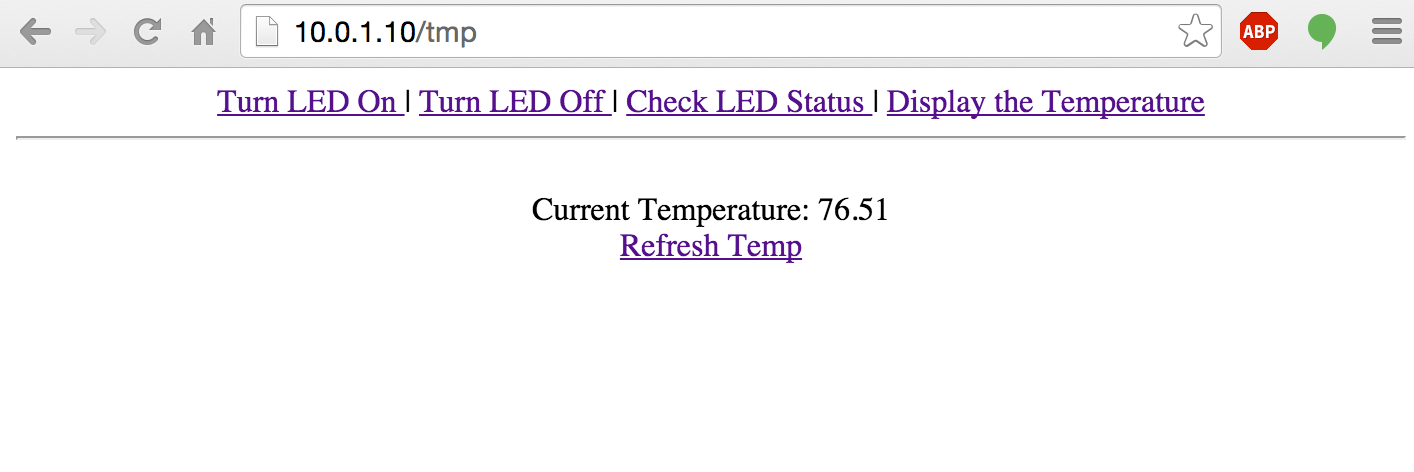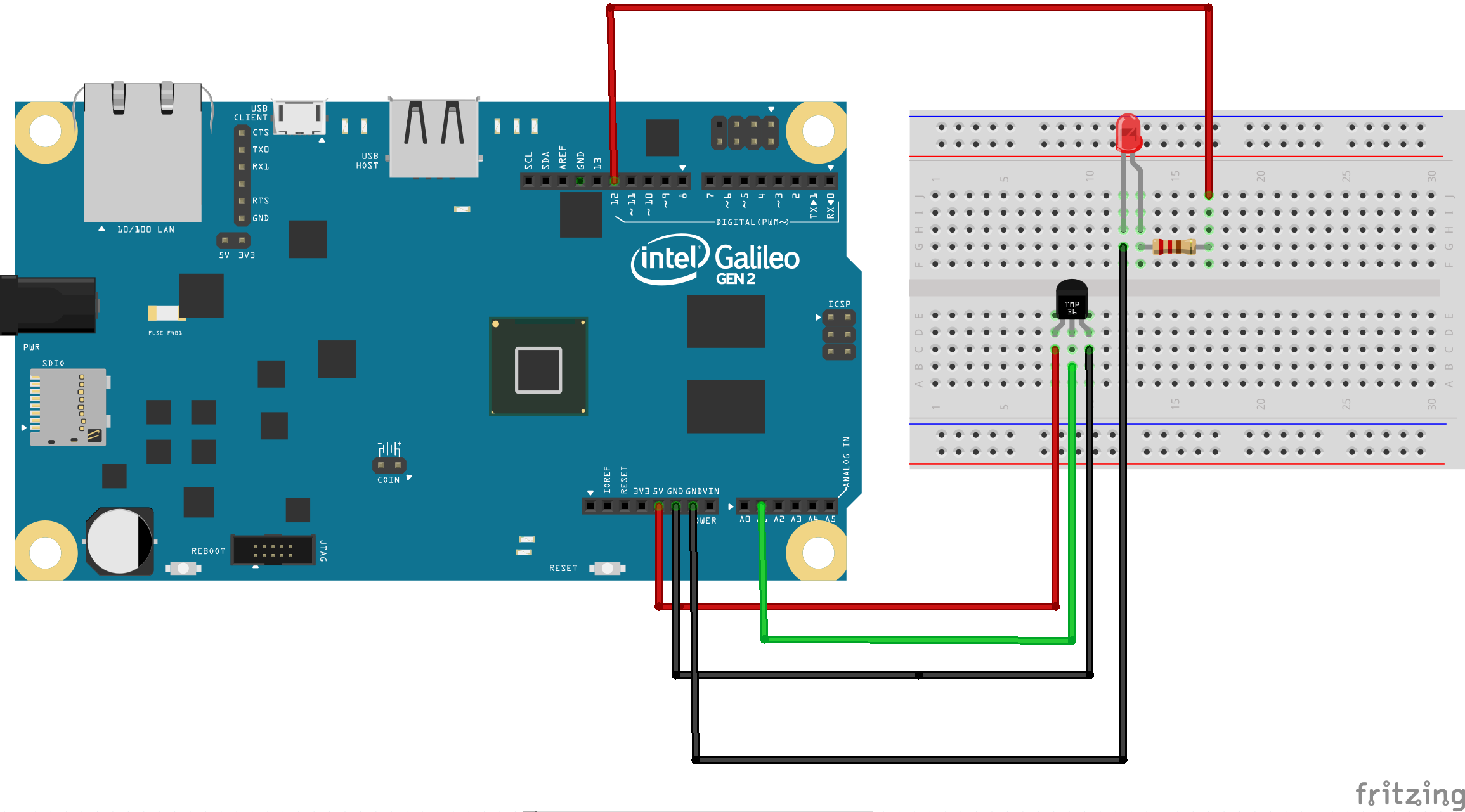The goal of every IoT device is to blink an LED. This is an example of doing that in flask. A sample web server using Flask that can read digital & analog sensors as well as control an LED.
To use this you must install flask. The easiest way is using pip. If you don't have pip follow these instructions.
Pip relies on ez_setup, so install that first. If you have not installed PIP, follow these instructions.
curl https://bootstrap.pypa.io/ez_setup.py -o ez_seetup.py
python ez_setup.py --insecure
Then you must install PIP.
curl https://pypi.python.org/packages/source/p/pip/pip-8.0.2.tar.gz -o pip-8.0.2.tar.gz
tar -zxvf pip-8.0.2.tar.gz
cd pip-8.0.2
python setup.py build install
Then install Flask
pip install Flask
This app uses https to prevent passing credentials in the clear. As such you need to install pyopenssl.
pip install pyopenssl
The app requires a username of admin and password of galileo to control the LED. The password is a sha512, which is stored in server.sql3.
A sample server.crt and server.key is here for download. You should probably create your own.