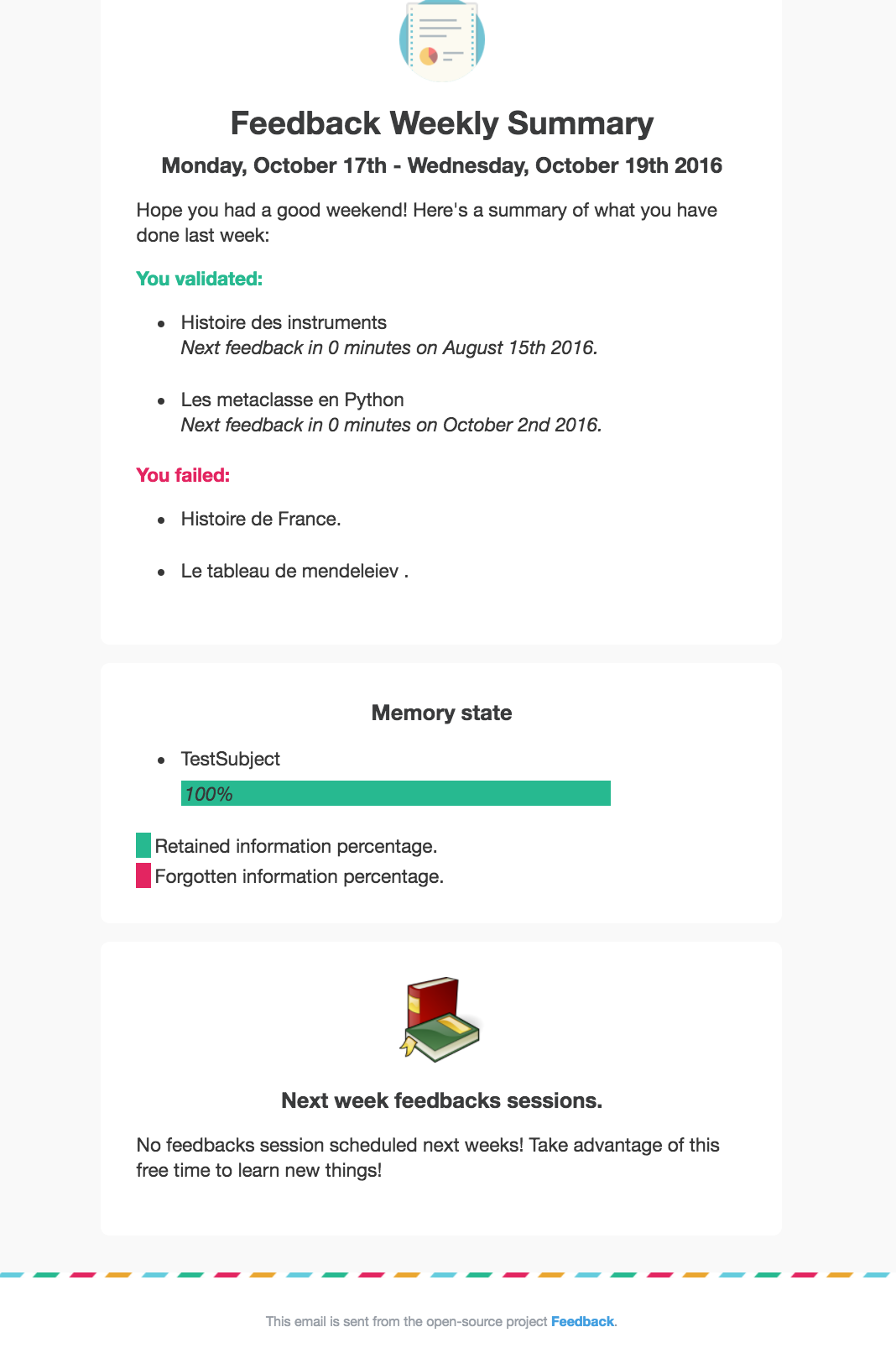A memory feedback is a short session in which we recall previously acquired knowledge. This helps retaining the information in our long term memory. (See the forgetting curve https://en.wikipedia.org/wiki/Forgetting_curve
- Make some review cards on one subject you want to learn.
- Enter this subject through the feedback admin page.
- The feedback application will then schedule for you review sessions.
- Review the subject and validate it through the admin page or Google calendar.
If you follow that method you will never forget that subject.
cd feedback
pip install -r requirements.txt
./manage.py migrate --run-syncdb
Set the weekly feedback scheduler.
crontab -e
Enter this line at the end of the cron file and replace /PATH/TO/FEEDBACK_DIRECTORY by the full
path of the feedback directory.
43 23 * * 7 cd /PATH/TO/FEEDBACK_DIRECTORY && /usr/bin/python manage.py update_feedbacks
-
Create admin credentials
./manage.py createsuperuser -
Start the web server
./manage.py runserver 0:8000 -
Go to the admin page through your favorite browser and search for:
-
Set
USE_GOOGLE_CALENDAR = Truein feedback/feedback/settings.py -
Create a file named
oauth_credentials.jsonin the feedback root directory. -
Add the following json blob in
oauth_credentials.json, and replace the XXX by your own credentials.{ "access_token" : "XXX", "client_id" : "XXX", "client_secret" : "XXX", "refresh_token" : "XXX", "token_expiry" : 3600, "token_uri" : "https://www.googleapis.com/oauth2/v4/token", "user_agent" : "Feedback application" }
-
Set
USE_MAIL_REPORT_NOTIFICATION = Truein feedback/feedback/settings.py -
Replace the following settings by your own credentials in feedback/feedback/settings.py
EMAIL_HOST = '' EMAIL_HOST_USER = '' EMAIL_HOST_PASSWORD = '' -
You will then receive an email each week with:
- A list of validated or failed feedback sessions.
- A state of your memory per subject with a progress bar.
- A list of next week feedback sessions.