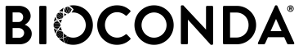Conda is a platform- and language-independent package manager that sports easy distribution, installation and version management of software. The bioconda channel is a Conda channel providing bioinformatics related packages for Linux and Mac OS. This repository hosts the corresponding recipes.
Please visit https://bioconda.github.io for details.
Note: the bioconda build system has recently been changed to use CentOS6
instead of CentOS5. See the conversation in
#2274 for details on
the reasoning behind this. To better take advantage of the efforts of the
conda-forge team, we are using the CentOS6
Docker container condaforge/linux-anvil for building, and our
bioconda-utils package for
managing the infrastructure. See below for updated testing instructions.
If you want to contribute new packages to Bioconda, you are invited to join the Bioconda team. Please post in the team thread on GitHub to ask for permission.
We build Linux packages inside a CentOS 6 docker container to maintain compatibility across multiple systems. OSX packages are built using the OSX build environment on Travis CI.
The steps below describe how to contribute a new package. The following prerequisites are assumed:
- The
condacommand line tool. This comes with the full Anaconda scientific Python stack installation, or the slimmed-down Miniconda. The Python 3 version is recommended. dockergit
Fork this repository or create a new branch to work in. Within the new branch,
create a recipe
(your_package in this example) in the recipes directory. See our
guidelines for best practices and examples.
When the recipe is ready, first test it with your local conda installation via
conda build recipes/your_package
Bioconda uses the bioconda, r, and conda-forge channels. You can either
set them globally with:
conda config --add channels conda-forge
conda config --add channels defaults
conda config --add channels r
conda config --add channels bioconda
or by adding the channels to the build command:
conda build recipes/your_package \
--channel conda-forge \
--channel defaults \
--channel r \
--channel bioconda
Then, you can test the build in a docker container. The authoritative source
for how packages are built can be found in the scripts/travis-run.sh script,
the config.yml config file, and the .travis.yml config file. However, the
simulate-travis.py script can be used for conveniently testing on a local
machine. Any environmental variables will be passed to scripts/travis-run.sh and will
override any defaults detected in .travis.yml. Currently the only variables
useful to modify are TRAVIS_OS_NAME and BIOCONDA_UTILS_TAG and they can be used as
follows:
# run `mypackagename`
./simulate-travis.py --packages mypackagename --loglevel=debug
# use the linux build system from a non-linux machine
TRAVIS_OS_NAME=linux ./simulate-travis.py
# specify the bioconda-utils commit to use for your builds
BIOCONDA_UTILS_TAG=63543b34 ./simulate-travis.py
If rebuilding a previously-built package and the version number hasn't changed,
be sure to increment the build number in meta.yaml (the default build number
is 0):
build:
number: 1
See below for building on OSX.
Once these local tests pass, submit a pull request to this repository. The travis-ci continuous integration service will automatically test the pull request.
When the PR tests pass, the PR can be merged into the master branch.
Travis-CI will again run tests. However, when testing the master branch, new,
successfully-built packages will be uploaded to the bioconda conda channel.
Once these tests pass, your new package can now be installed from anywhere
using:
conda install -c bioconda your_package
If you want to promote the Bioconda installation of your package, we recommend to add the following badge to your homepage:
[](http://bioconda.github.io)
This will display as

?style=flat-square with ?style=flat or
?style=plastic.
By default, recipes will be built for both Linux and OSX
(see "The bioconda build system" section below) upon submitting
a pull request. Many recipes build cleanly on Linux but not on OSX. The easy
fix is to explicitly skip the OSX build using a platform-specific
selector
on a line in the meta.yaml that skips the build, like this:
build:
skip: True # [osx]
A better fix is to figure out what needs to be changed for a build to work on OSX, and include those changes using platform-specific selectors. Such changes could include tweaks to the build script, applying patches, or using OS-specific installation methods. See graphviz, blast, and UCSC utils like ucsc-pslcdnafilter for examples of these methods.
To set up a local OSX machine for building and testing OSX recipes, run
scripts/travis-setup.sh. Several commands in this script will prompt for
sudo privileges, but the script itself should be run as a regular user. This
script will set up a conda environment in /anaconda and install necessary
prerequisites.
To test all OSX recipes (skipping those that define skip: True #[osx]) use
the following from the top-level dir:
scripts/build-packages.py --repository . --env-matrix scripts/env_matrix.ymlIf there is interest to keep multiple versions of a package or to explicitly build an older version of a package, you can store those versions in subdirectories of the corresponding recipe, e.g.:
java-jdk/
├── 7.0.91
│ ├── build.sh
│ └── meta.yaml
├── build.sh
└── meta.yaml
There should always be a primary in the root directory of a package that is updated when new releases are made.
This repository is set up on Travis CI such that on every pull request, the following steps are performed once within the Docker CentOS 5 container and once within the OSX build environment:
- find all recipes in the
recipesdir - filter out recipes that have already been uploaded to the bioconda channel
- parse the remaining recipes to recursively find dependencies
- topologically sort the recipes such that when they are built in order, dependency packages are built first
- build and test each recipe
- add the recipe to the "local" channel so that subsequent recipes in this build can use it as a dependency if needed
If all recipes build and test without error, the pull request can be merged with the master branch. Upon merging, Travis-CI will detect the merge and the same steps will be performed again. In addition, at the end of the build, all built packages will be uploaded to the bioconda channel. This means that as soon as the Travis-CI tests pass on the master branch, the packages are now publicly available to all users.
There is currently no mechanism to define, in the meta.yaml file, that
a particular dependency should come from a particular channel. This means that
a recipe must have its dependencies in one of the following:
- as-yet-unbuilt recipes in the repo included in the PR
biocondachannelrchannel- default Anaconda channel
Otherwise, you will have to write the recipes for those dependencies and
include them in the PR. conda skeleton is very useful for Python (PyPI), Perl
(CPAN), and R (CRAN) packages. Another option is to use anaconda search -t conda <dependency name> to look for other packages built by others. Inspecting
those recipes can give some clues into building a version of the dependency for
bioconda.
By default, Python recipes (those that have python listed as a dependency)
must be successfully built and tested on Python 2.7, 3.4, and 3.5 in order to
pass. However, many Python packages are not fully compatible across all Python
versions. Use the preprocessing
selectors
in the meta.yaml file along with the build/skip entry to indicate that
a recipe should be skipped.
For example, a recipe that only runs on Python 2.7 should include the following:
build:
skip: True # [not py27]Or a package that only runs on Python 3.4 and 3.5:
build:
skip: True # [py27]Alternatively, for straightforward compatibility fixes you can apply a patch in the meta.yaml.
See scripts/bioconductor/README.md for
details on creating and updating Bioconductor recipes.
See scripts/ucsc/README.md for details on creating
and updating recipes for UCSC programs.