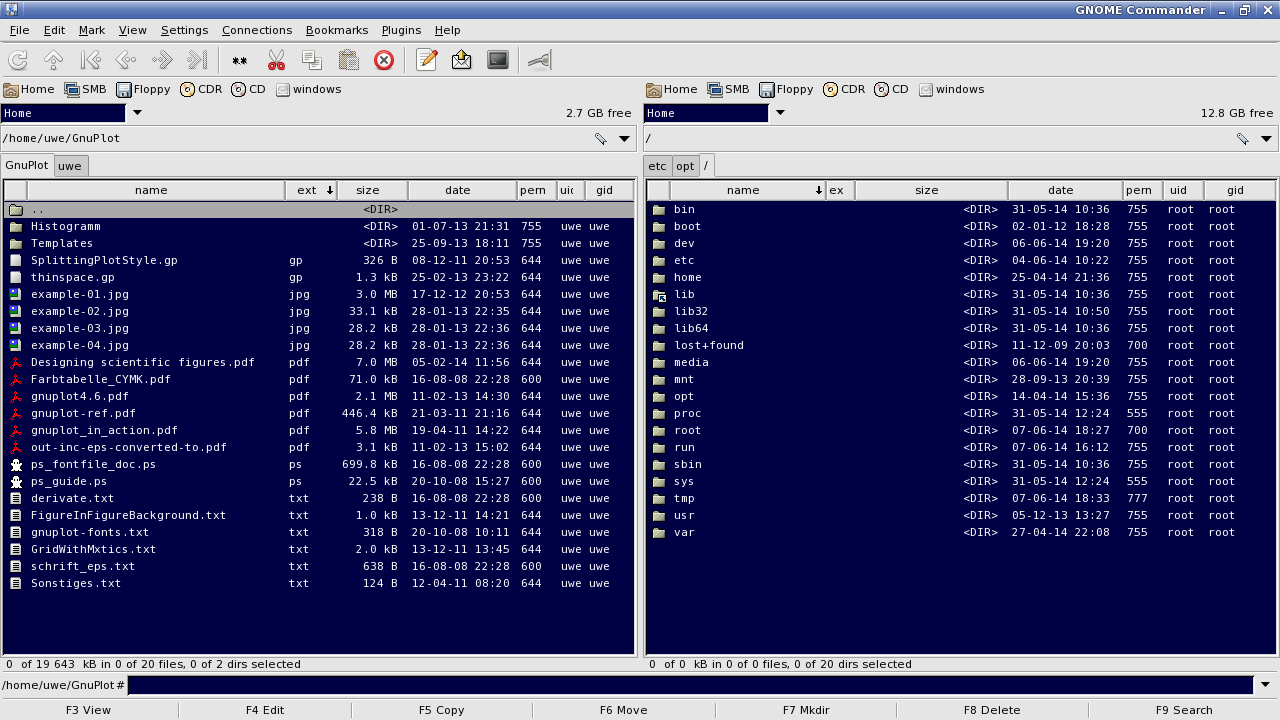GNOME Commander is a fast and powerful twin-panel file manager for the Linux desktop.
- https://lists.nongnu.org/mailman/listinfo/gcmd-users → for users
- https://lists.nongnu.org/mailman/listinfo/gcmd-devel → for developers
You can find email addresses of the people who have created GNOME Commander in the AUTHORS file.
GNOME Commander is available in many distributions like Debian, Fedora, Gentoo, Arch, etc.
If you have some good ideas for stuff you want to see in this program you should check the TODO file first before filing a feature request.
This program is hosted on the GNOME git server. Therefore, it would be great if you could help translating using damned lies.
Send an email with the patch to the developers mailing list. Please create the patch either
- with the diff-command:
diff -Naur $OLD_FILE $NEW_FILE > patch.txt - or with git-diff:
git diff $COMMIT_ID1 $COMMIT_ID2 > patch.txt
Also, write a good explanation of what the patch does.
If you have created a new plugin let us know about it on the developer mailing list.
Bugs should be reported on GNOME Bugzilla. You will need to create an account for yourself.
In the bug report please include:
- Information about your system and anything else you think is relevant.
For instance:
- What operating system and version
- What version of X
- What version of the gtk+, glib and gnome libraries
- For Linux, what version of the C library
- How to reproduce the bug.
- If the bug was a crash, the exact text that was printed out when the crash occurred.
- Further information such as stack traces may be useful, but is not necessary. If you do send a stack trace, and the error is an X error, it will be more useful if the stack trace is produced running the test program with the --sync command line option.
See the Bugzilla project page for the list of known bugs.
Get the latest source from the GNOME ftp server.
~ » tar -xf gnome-commander-$VERSION.tar.xz # unpack the sources
~ » cd gnome-commander-$VERSION # change to the toplevel directory
~ » ./configure # run the `configure' script
~ » make # build GNOME Commander
[ Become root if necessary ]
~ » make install # install GNOME CommanderFor installing GNOME Commander using the sources in the git repository, do the following:
~ » git clone git://git.gnome.org/gnome-commander
~ » cd gnome-commander
~ » ./autogen.sh
~ » make
[ Become root if necessary ]
~ » make installAfter executing ./configure or ./autogen.sh see the file INSTALL
for detailed information regarding the installation of GNOME Commander.
There exists a pre-commit.sh script in the main
directory of the repository. Just type ln -s ../../pre-commit.sh .git/hooks/pre-commit to activate this script. It runs make and
make check before your change will be finally committed. This is
really nice for lazy people.
There exists also a Dockerfile in the repository. At the
moment, it is for testing purposes for the Ubuntu distribution only,
i.e. when you do docker build ., the GCMD sources are compiled on
the Ubuntu base image. Feel free to push a merge request if you have
cool ideas using Docker together with GCMD.