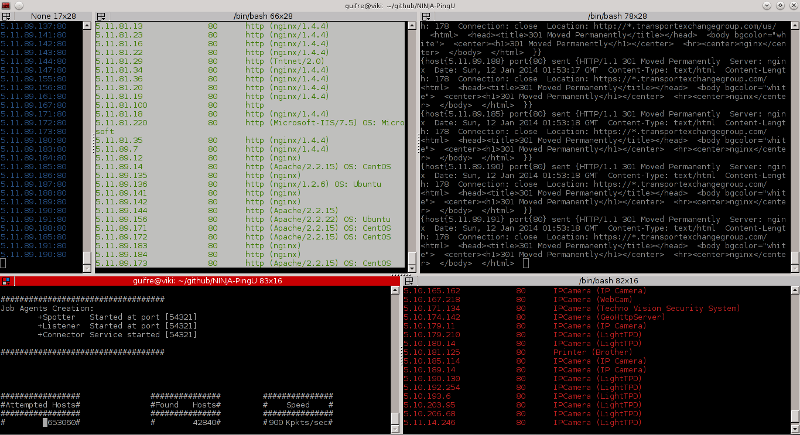NINJA-PingU Is Not Just a Ping Utility is a free open-source high performance network scanner tool for large scale analyses. It has been designed with performance as its primary goal and developed as a framework to allow easy plugin creation.
NINJA PingU comes out of the box with a set of plugins for services analysis and embedded devices identification. More information about those can be found in its home page at http://owasp.github.io/NINJA-PingU
- gcc
- Linux box. Will not work neither on *BSD or Windows OS.
- Root Privileges
$ cd /tmp; wget https://github.com/OWASP/NINJA-PingU/archive/v1.0.tar.gz; tar -xvf v1.0.tar.gz; cd NINJA-PingU-1.0/; ./npingu.sh
# sudo ./bin/npingu [OPTIONS] targets
-t Number of sender threads.
-p Port scan range. For instance, 80 or 20-80.
-d Delay between packages sent (in usecs).
-s No service identification (less bandwith load, more hosts/time).
-m Module to run. For instance, Service.
-h Show this help.
[targets] Ip address seed. For instance, 192.168.1. or 1.1.1.1-255.0.0.0
NINJA Pingu comes with a bash script to automate process compilation, operating system performance tuning, and enhanced user interface with terminator integration. It can be run by running the following command.
$ ./npingu.sh
Example to scan some OVH servers:
# ./bin/npingu -t 3 -p 20-80 188.1.1.1-188.255.1.1 -d 1 -m Service
-Targeted Hosts [188.165.83.148-188.255.83.148]
-Targeted Port Range [20-80]
-Threads [3]
-Delay 1 usec
-Use the Service identification Module
Example to scan several google web servers:
# ./bin/npingu -t 5 -p 80 -s 74.125.0.0-74.125.255.255
-Targeted Hosts [74.125.0.0-74.125.255.255]
-Targeted Port [80]
-Threads [5]
-s synOnly scan
Example for scanning the 32764/TCP Backdoor
# ./bin/npingu -t 2 1.1.1.1-255.1.1.1 -m Backdoor32764 -p 32764
-Targeted Hosts [1.1.1.1-255.1.1.1]
-Targeted Port [32764]
-Threads [2]
-Use the 32764/TCP Backdoor Module
Feel free to mail me with any problem, bug, suggestions or fixes at: Guifre Ruiz guifre.ruiz@owasp.org
Visit http://owasp.github.io/NINJA-PingU for more information about NINJA PingU.
Code licensed under the GPL v3.0.