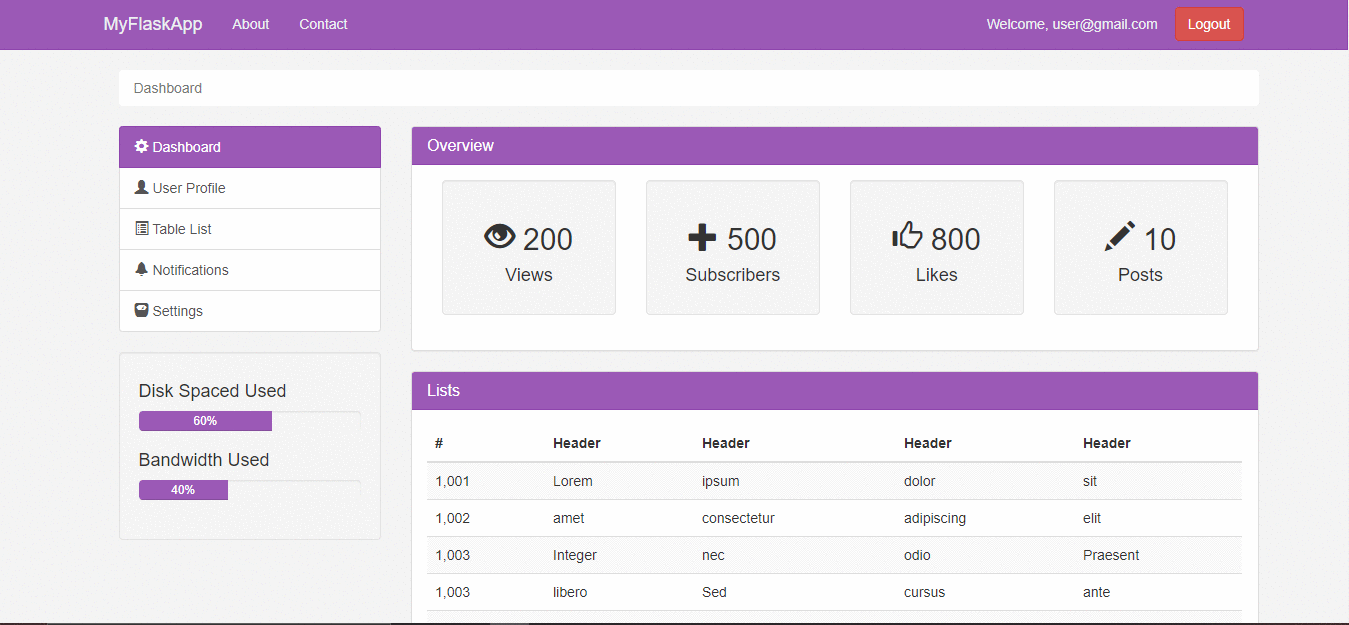=> Install latest version of Python3
=> Install pip
pip install pipenv=> Clone repository and open project folder finally execute following on command promt/terminal
pipenv shell
pipenv install flask
pipenv install flask-mysqldb
pipenv install flask-WTF
pipenv install passlib=> Execute following sql commands/statements to have required database
CREATE DATABASE myflaskapp;
USE myflaskapp;
CREATE TABLE users(id INT(11) AUTO_INCREMENT PRIMARY KEY, email VARCHAR(100), password VARCHAR(100), register_date TIMESTAMP DEFAULT CURRENT_TIMESTAMP);
SHOW TABLES;
DESCRIBE users;=> From project folder open app.py and configure MySQL
app.config['MYSQL_HOST'] = 'localhost'
app.config['MYSQL_USER'] = 'root'
app.config['MYSQL_PASSWORD'] = ''
app.config['MYSQL_DB'] = 'myflaskapp'
app.config['MYSQL_CURSORCLASS'] = 'DictCursor'Note: Don't forget to change MySQL host, username, password and database name based on your setup
TO-DO: Run app.py and copy localhost url to your web browser
http://flask.palletsprojects.com/en/1.1.x/