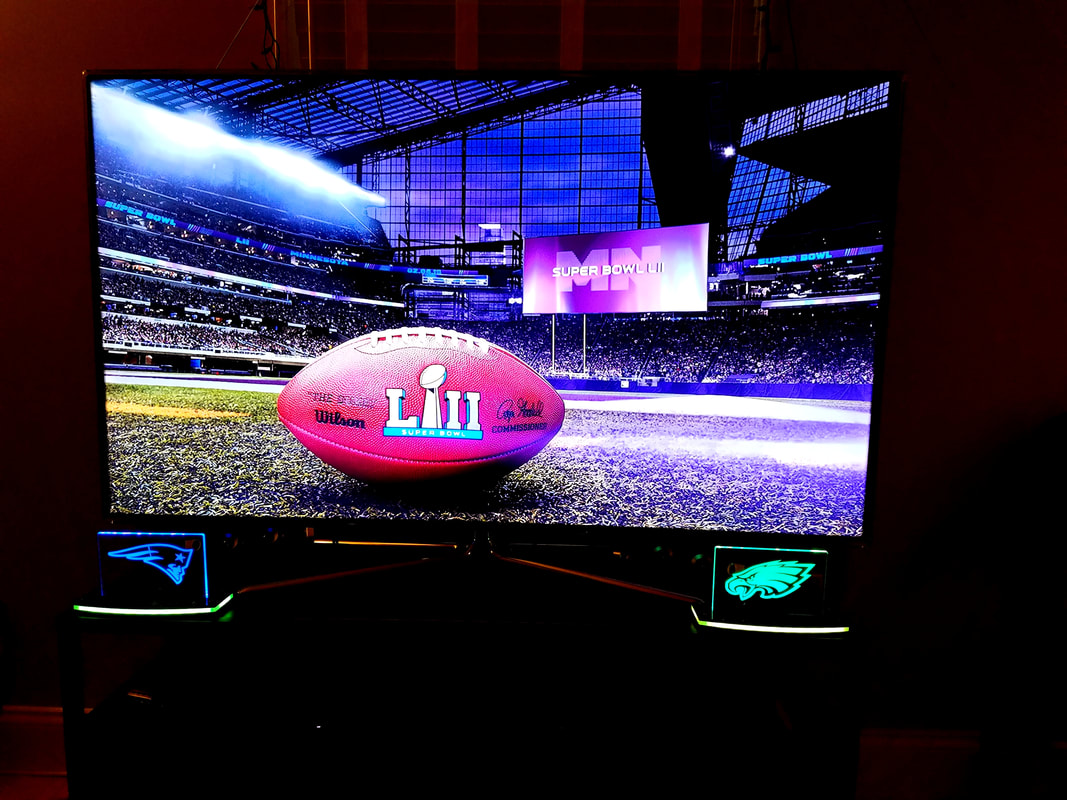ScoreLED Technology
- ScoreLED bases + light panels
- Raspberry pi (tested on the Pi 2B+ and 3B+ so far)
- tweepy, a python wrapper for the twiter api:
pip install tweepy - textblob, a text handing api:
pip install textblob - yaml, yet another markup language:
pip install pyyaml
- Connect all four sets of three-pin LED plugs to the GPIO header on the pi
- Set up the team names, twitter handles, and LED colors for each team using hex codes in "settings.yaml"
- Set the default thresholds for sentiment colors in "thresholds.yaml"
- SSH into the pi
- Start a tmux instance
- Navigate to the score-led folder
cd ~/Documents/score-led- Run the main file
python main_multithreading2019.py- To adjust the twiter sentiment thresholds live, exit the tmux instance and use the update command
python updateThresh.py #1 #2- #1: negative threshold (default: 50)
- #2: positive threshold (default: 80)
- You must give this command two threshold values