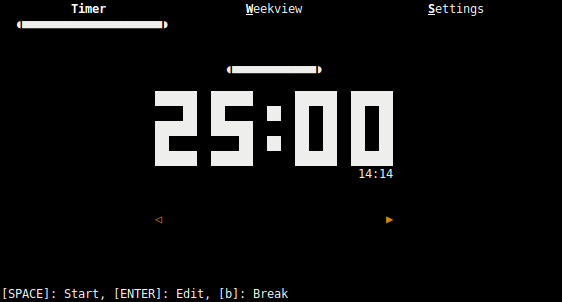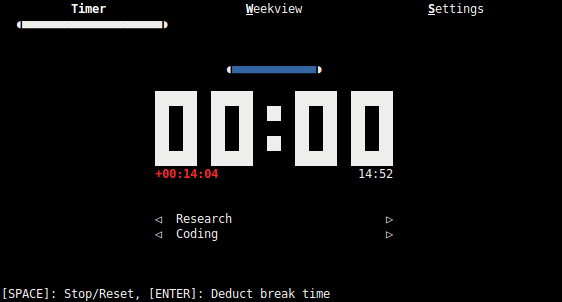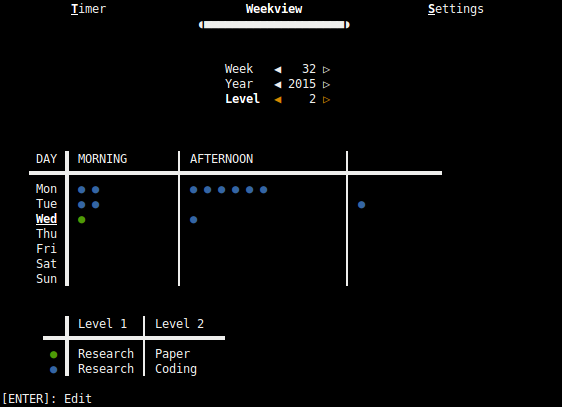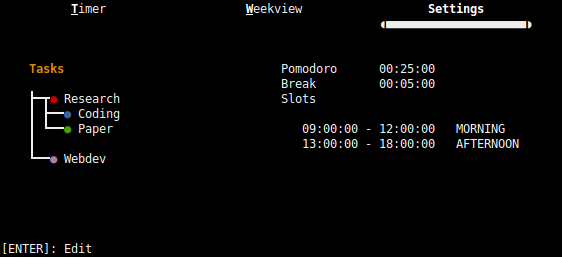Commandline interface to the pomodoro technique using ncursus.
Cumodoro can be run from the root of its source directory by running bin/cumodoro, but requires installation to be run from anywhere:
python3 setup.py install
Launch with command cumodoro after installation or from the root of the source directory with bin/cumodoro. Upon first launch, a folder .cumodoro will be created in your home directory that will contain a SQLITE database for holding all settings and pomodoros. No tasks will exist, so before assigning any pomodoro to a task, these will have to be created in the Settings window. Note that changing settings or pomodoros is only possible when the timer is not running. If you want to use cumodoro on multiple systems, simply share the database file among them.
| Action | Key | Alternative |
|---|---|---|
| Left | h | [leftarrow] |
| Down | j | [downarrow] |
| Up | k | [uparrow] |
| Right | l | [rightarrow] |
| Quit | q | |
| Cancel | [esc] | |
| Timer | t | T |
| Weekview | w | W |
| Settings | s | S |
For other actions follow the instructions at the bottom of the screen.
The Timer window shows the pomodoro timer. Use the navigation keys to select the task you want to assign the pomodoro to. Upon completing a pomodoro, the screen will flash 3 times and an overtime clock will start at the bottom left of the main timer. Pressing [Enter] at this time will start a new pomodoro with current overtime deducted. The overtime clock will turn red once break time is over (default 5 min).
The Weekview window show all pomodoros of the current week. Use navigation keys to traverse other weeks. Tasks have a hierarchical structure. You can display pomodoro colors according the level in the hierarchy.
The Settings window shows all settings and tasks. Tasks are ordered with a hierarchy, by inserting a task and moving it under the appropriate task with the navigation keys.
Giso H. Dal