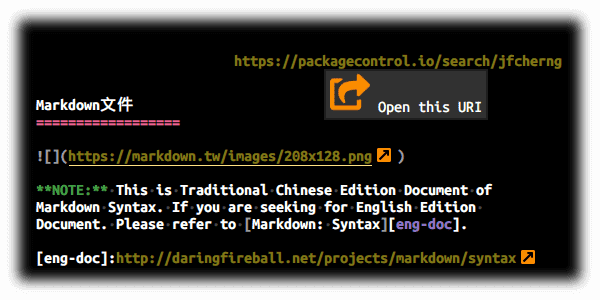Finally! A performant and highly customizable URI-opening plugin comes.
OpenUri is a Sublime Text plugin which provides an easy access to URIs (mostly URLs)
in a file by clicking on a phantom, the popup or key/mouse bindings.
This plugin is available on Package Control by the name of OpenUri.
To edit settings, go to Preferences » Package Settings » OpenUri » Settings.
I try to make the settings file self-explanatory. But if you still have questions, feel free to open an issue.
- Open URIs from (multiple) cursors:
Alt + o, Alt + u
(
o, uis mnemonic forOpen, URI)
There is no mouse binding but you can add one if you need.
Create Packages/OpenUri/Default.sublime-mousemap with the following content.
[
// open URL via: alt + right click
{
button: 'button2',
modifiers: ['alt'],
command: 'open_context_url',
},
]These commands are always available no matter what show_open_button is or how large the file is.
| Command | Functionality |
|---|---|
| open_uri_from_cursors | Open URIs from cursors |
| open_uri_from_view | Open URIs from the current view |
| copy_uri_from_cursors | Copy URIs from cursors |
| copy_uri_from_view | Copy URIs from the current view |
| select_uri_from_cursors | Select URIs from cursors |
| select_uri_from_view | Select URIs from the current view |