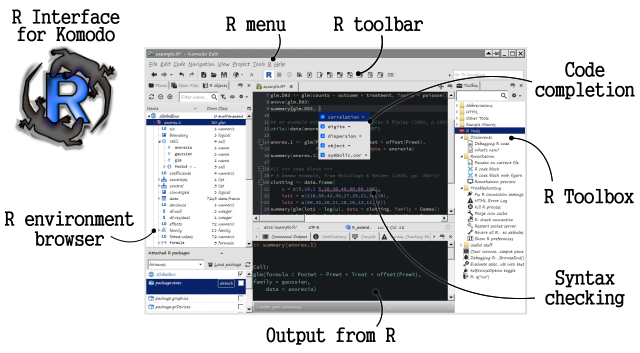Provides R language support and interface between R environment and Komodo.
This extension forked from “Sciviews-K” by Philippe Grosjean, and since then has been largely rewritten.
Features:
- Connect to “R” session from Komodo (R application runs independently)
- Execution of R code directly from within editor:
- output from R is shown in the Command Output pane (new: real-time output in version 0.4)
- execute (or
source) the current line or selection, bookmark-delimited block, function under the cursor, or a whole file.
- Syntax highlighting:
- Code completion (objects, argument names, list items)
- Syntax checking
- R object browser pane with fully expandable tree for inspecting user workspace and packages, objects' structure, including hidden objects, attributes, and function body.
- Toolbar with commonly used commands
- R help window (and simple web browser with and option to run selected text as R code)
- R package manager
- R working directory can be changed from Places pane (in the context menu)
This add-on provides a file type named “R_extended” to avoid conflict with Komodo's built-in R syntax highlighter. Code completion and syntax checking works only with “R_extended” not “R”.
No additional R packages are required, however your R installation needs to have
Tcl capability (by default it does. In R, check it with capabilities("tcltk")).
See also Known issues below.
Other, obscure features:
-
Places panel:
- load workspace from “.RData” files or source script from “.R” files: select a command from the context menu.
-
R browser:
- drag an item to the editor to insert R objects' names,
* hold "Shift" key during the drag start to drop quoted names,
* hold "Ctrl" key during the drag start to drop full object names (e.g.list$data$column. Non-syntactic names will be backtick-quoted). * hold "Ctrl+Shift" to insert “name()” for functions or “name=” for function arguments. - filter items either by object name or class name (toggle the
 button), using regular expressions. Prefix the search term with "~" to
filter out matching names.
button), using regular expressions. Prefix the search term with "~" to
filter out matching names. - modify the function code or R
expressionby deleting its elements. Enable browsing of a function body (Depress the button and check the option under the
button and check the option under the  menu), and navigate to
the
menu), and navigate to
the <function body>item located after the function arguments (an argument can be removed as well). It is not possible to modify functions inside packages or locked environments.
- drag an item to the editor to insert R objects' names,
* hold "Shift" key during the drag start to drop quoted names,
-
R search path box:
- drop a package name onto it to load the package;
- press "delete" to unload the selected package;
- drag an item to the editor to insert package name.
-
R help window:
- press Ctrl+R to run selected text in R (or choose the command from the context menu).
-
Editor:
- Make code blocks foldable by putting
#{{and#}}around them (at the beginning of a line); - While in an R_extended document, press Shift+F1 once to search for the selected keyword in the loaded packages. Press Shift+F1 again to search in all packages.
- Make code blocks foldable by putting
-
The R tools toolbox has some more or less useful commands:
- R markdown preview;
- Insert result of the selected text evaluated in R;
- Color picker (inserts hex code to the text);
- Duplicate line or selection (assign to Ctrl+D to restore the good old pre-8 behaviour).
- “Smart highlight” marks all occurences of the word under the cursor in the current document.
Debugging R code
The extension provides some code debugging capabilities, see Debugging R code.
Main API functions
- in Komodo:
kor.r.evalUserCmdJavaScript function sends a command to R. - in R:
koCmdexecutes a JavaScript command in Komodo and returns the result if any. - For more advances uses, CommonJS module
"kor/r"(orkor.robject in the mainwindow) has functions to perform various tasks via R, and the"kor/connector"module has more low level functions for communication between R and Komodo, of whichrequire("kor/connector").evalAsync(command, callback)is the most useful.
Known issues:
- Using
browserandrecoverR commands causes a break in the transfer of output from R to Komodo. See Debugging R code. - Calculation can be interrupted only in the R window (Ctrl+C in R terminal, Escape key in RGui)
- On MAC OS X: problems with starting R.app and connection with R
- On Windows: Executing Rgui's command “Stop all computations” will also stop R's socket server and hence break the connection with Komodo. In rare cases, tt may also cause R to crash.
- On Linux: Tk-Gui sometimes does not close properly. It is not recommended to use Tk-Gui with this add-on.
- In rare cases, there may be problems with connection between R and Komodo server which cause R not to exit properly and it is necessary to manually kill the R process.
- Syntax highlighting: when R is a sub-language (in Rd or Rmarkdown files), the colouring dissappears occassionally. There is also some flickering inside Roxygen comments. This is due to a bug in Komodo related to brace counting.