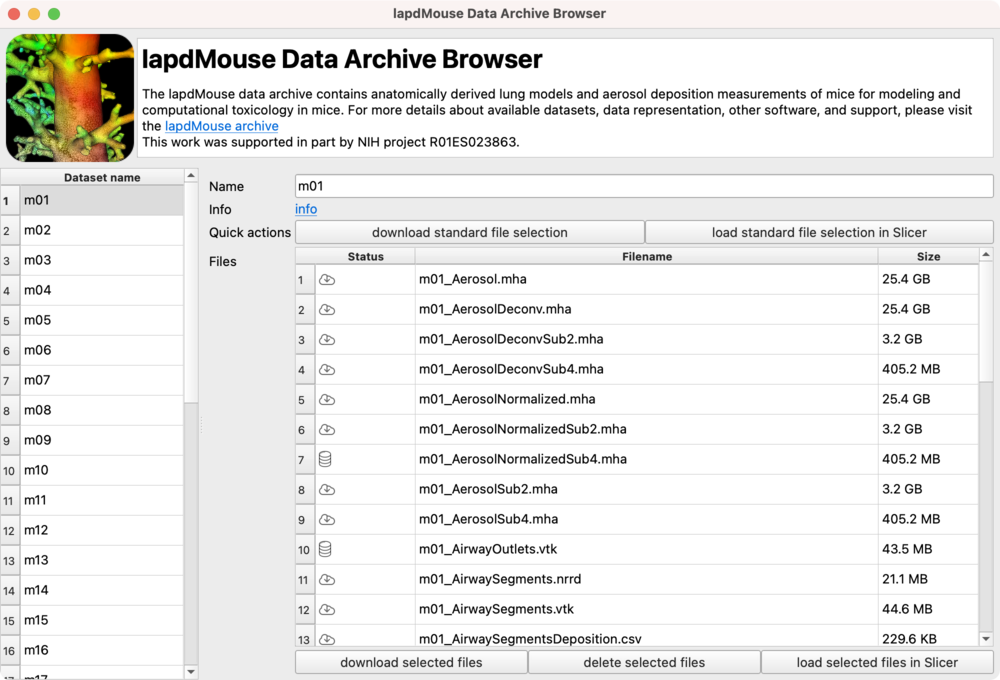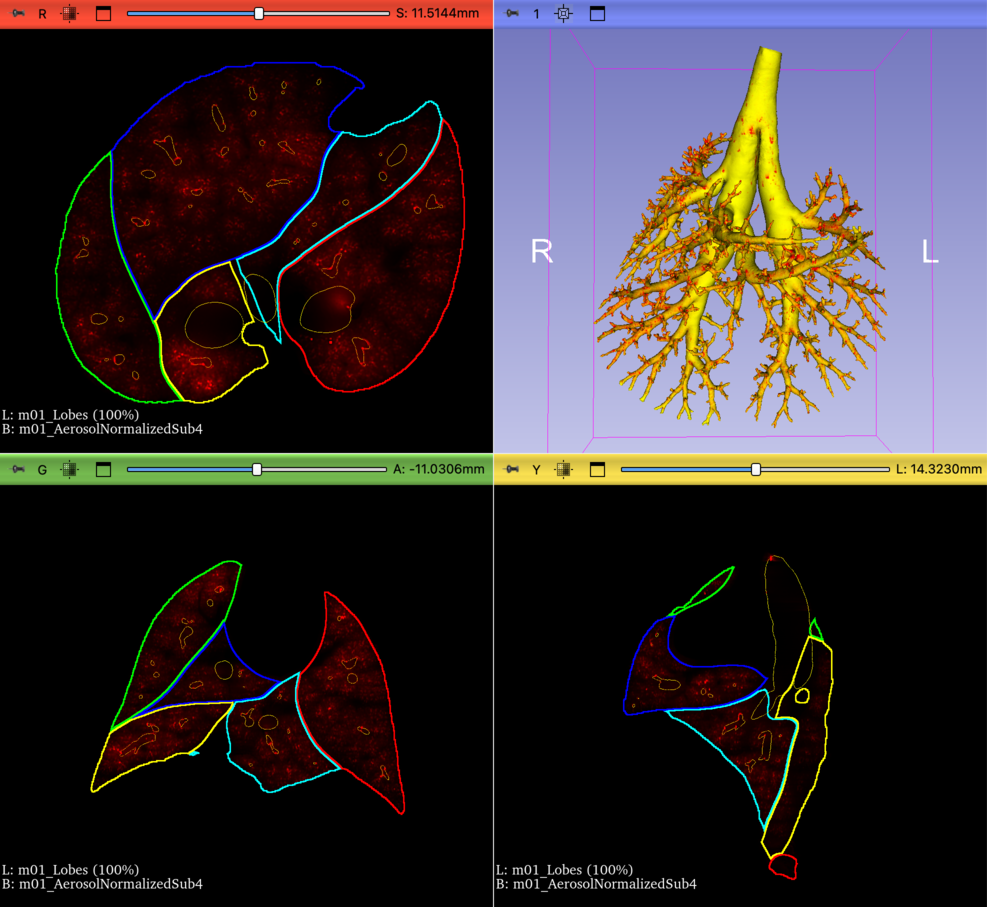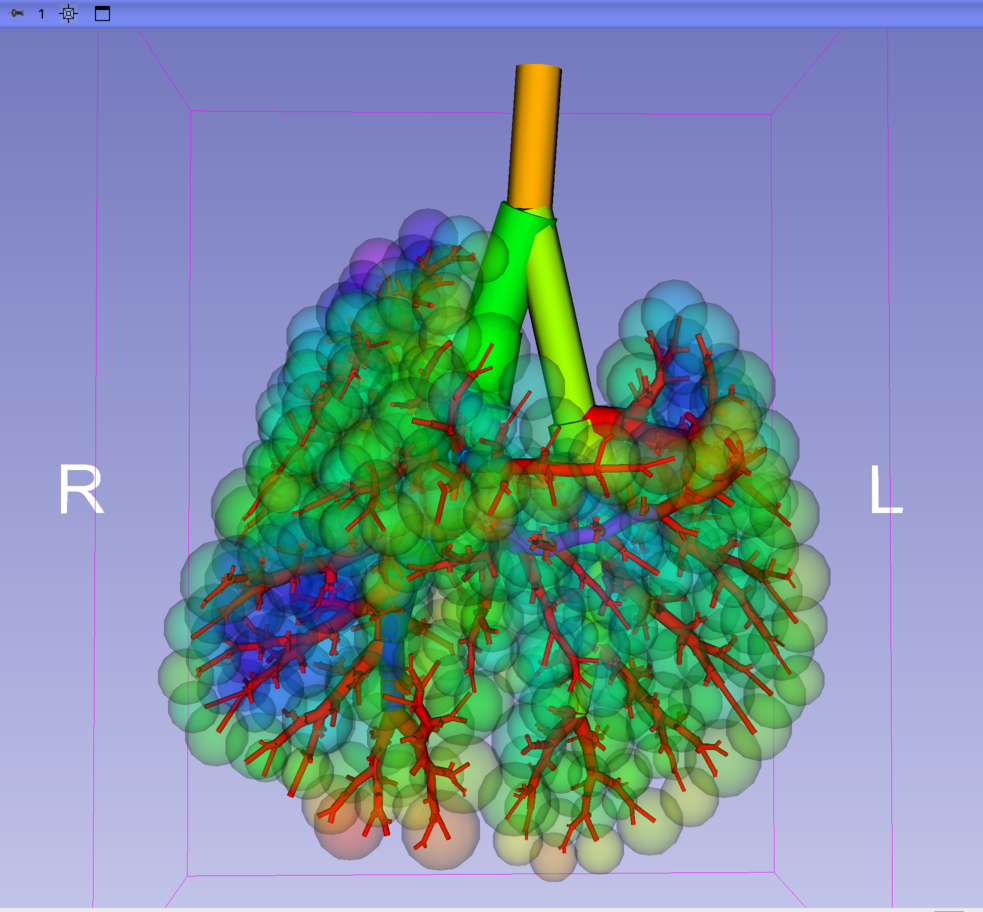lapdMouseBrowser is an extension for 3D Slicer that downloads and visualizes files from the Lung anatomy + particle deposition (lapd) mouse archive For more information about the lapdMouse project visit https://doi.org/10.25820/9arg-9w56. More specifically, lapdMouseBrowser allows the user to browse through the datasets in the lapdMouse data archive, download them to the local drive, and load them in 3D Slicer. Advantages include:
- GUI for users with no software development skills.
- Visualize lapdMouse files not natively supported by 3D Slicer:
- airway tree structure with branch labeling
- aerosol deposition measurements
- Download and visualize a set of commonly used files ("standard file selection") with a single click.
- Pre-configured with suitable visualization parameters and color lookup
tables for:
- Volumetric images (aerosol and autofluorescent image data)
- Labelmaps (lungs, lobes, near acini, airway segments)
- Mesh models (airway segments, airway wall deposition)
Included modules:
- lapdMouseDBBrowser: downloads files from our archive containing 34 sets of aerosol deposition and lung geometry information. It also keeps track of previously downloaded data.
- lapdMouseVisualizer: creates Slicer models from our airway tree and aerosol deposition files.
lapdMouseBrowser is an extension for 3D Slicer, an open-source medical image processing and visualization system available for all major operating systems.
Prerequisite - 3D Slicer: If 3D Slicer has not yet been installed on your system, go to https://download.slicer.org, download and install a version suitable for your operating system. We recommend the use of the latest stable release of 3D Slicer. lapdMouseBrowser has been developed for Slicer 5.6.1.
Start 3D Slicer and select from the menu View the Extension Manager
and Install Extensions. Then search for lapdMouseBrowser. Select it
for installation and restart 3D Slicer.
You may prefer to install the code directly from a downloaded zip
file.
Unzip the downloaded file. Open Slicer. Drag the top-level directory
(Slicer-lapdMouseBrowser-master) onto the Slicer application. Click OK
when prompted to Add Python scripted modules to the application. In
the second pop-up, make sure both lapdMouseDBBrowser and
lapdMouseDBVisualizer are checked and click Yes.
Start 3D Slicer with the installed lapdMouseBrowser extension.
For users not familiar with 3D Slicer, we refer to the
3D Slicer user documentation
and its Getting started
section. From 3D Slicer's Module selector (drop down menu Modules: in
tool bar) select lapdMouse, lapdMouseDBBrowser. The lapdMouse Data
Archive Browser window opens. On the left it lists all datasets
available in the data archive, on the right it shows a list of files and
actions associated with a selected dataset.
The following subsections will explain how to:
- Specify a local storage folder
- Download and visualize a standard set of files
- Download and visualize a custom set of files
- Visualization of files not natively supported by 3D Slicer
- Introductory videos
lapdMouseBrowser stores downloaded files in folder ./lapdMouse by default.
If you want to change the default storage directory, close the lapdMouse Data Archive
Browser window, change the Storage Folder using the lapdMouseBrowser's 3D
Slicer module panel (panel on left side of 3D Slicer main window) and reopen the
lapdMouse Data Archive Browse window by clicking "Show browser".
In the lapdMouse Data Archive Browser window select on the left side the dataset
you want to load. Then on the right side click load standard file selection in Slicer.
The "standard" file selection includes files commonly used:
AerosolSub4.mha(aerosol deposition image volume)AutofluorescentSub4.mha(autofluorescent image volume showing anatomical structures)Lobes.nrrd(Labelmap for lung lobes)AirwayOutlets.vtk(Airway mesh with label assigned to outlets)AirwayWallDeposition.vtk(aerosol deposition measurements near the airway wall)
If the files have not yet been downloaded, lapdMouseBrowser will display the total size of the files and ask the user to confirm the download. Note: Some files in the data archive, such as full resolution volumetric images, are several GB in size. Depending on your internet speed, the download might take several minutes or more. Files that are available on the local hard drive have a different status icon and will not have to be downloaded again.
Once the files are locally available, they will be loaded into 3D Slicer with suitable color lookup tables and default visualization parameters (e.g. gray-value window). After loading the standard files, 3D Slicer displays the aerosol deposition image and the airway wall deposition measurements mesh, and an outline of the lung lobes. The visualization parameters and displayed models can then be modified using 3D Slicer's standard functionality.
If you want to download additional (or other) files for a dataset, select the
file names from the list (use Ctrl-key to select multiple at once), and click
download selected files. lapdMouseBrowser will display the total size of
the files and ask the user to confirm the download. After download, they get can
get loaded in 3D Slicer using load selected files.
lapdMouseBrowser includes lapdMouseVisualizer, a 3D Slicer module to create mesh models for visualization of lapdMouse files not natively support by 3D Slicer:
- airway tree structure with branch labeling stored as
*.metafiles - aerosol deposition measurement tables stored as
*.csvfiles
To create visualizations of these files, select from the 3D Slicer's Module
selector, lapdMouse, lapdMouseVisualizer. Then, under Section Tree Structure
or Compartment Measurements, select the the input file, an output model, and
click Apply.
The airway tree structure are rendered as a set of cylindrical elements with a color coding of labeled branches. Compartment aerosol deposition measurements are rendered as spheres with a color coding of the measurement value.
We have a couple introductory videos showing us using lapdMouseBrowser in 3D Slicer version 4.10. You may find these videos helpful in getting started.
- lapdMouse Intro (5 minutes) shows how to download the lapdMouseBrowser extension and begin downloading data from our archive.
- lapdMouse Exploring Data (12 minutes) will help you be more familiar with the functions of our lapdMouseDBBrowser and lapdMouseVisualizer modules and the various types of data files and visualizations.
- Bauer C, Krueger M, Lamm WJE, Glenny RW, Beichel RR. lapdMouse: associating lung anatomy with local particle deposition in mice. J Appl Physiol (1985). 2020 Feb 01;128(2):309-323. doi: 10.1152/japplphysiol.00615.2019. PMID: 31774357.
lapdMouseBrowser is distributed under 3-clause BSD license.
This work was supported in part by NIH project R01ES023863.
For further information please visit the "Lung anatomy + particle deposition (lapd) mouse archive" at https://doi.org/10.25820/9arg-9w56 or our data repository