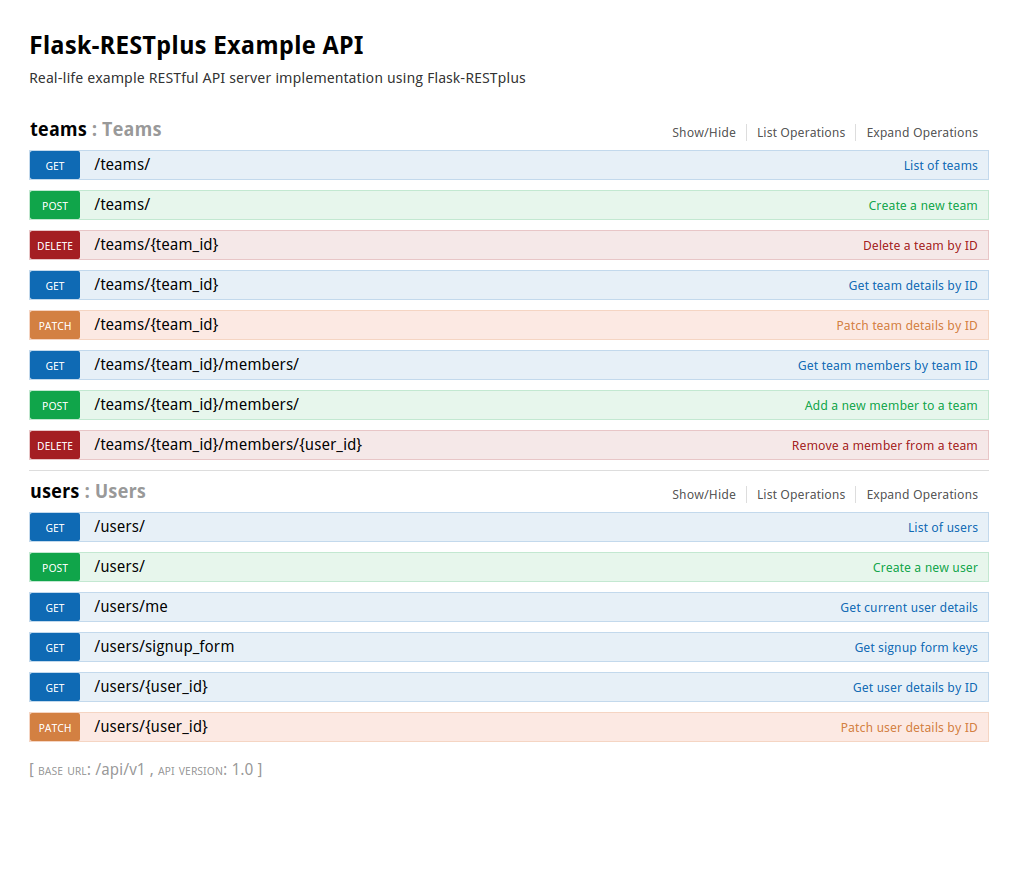This project showcases my vision on how the RESTful API server should be implemented.
The goals that were achived in this example:
- RESTful API server should be self-documented using Swagger specifications, so interactive documentation UI is in place;
- Authentication is handled with OAuth2 and using Resource Owner Password Credentials Grant (Password Flow) for first-party clients makes it usable not only for third-party "external" apps;
- Permissions are handled (and automaticaly documented);
- PATCH method can be handled accordingly to RFC 6902.
I had to patch Flask-RESTplus (see flask_restplus_patched folder), so it can
handle Marshmallow schemas and Webargs arguments.
This is still work-in-progress project, but it already has some value, so I publish it. Here is how it looks at this point of time:
- Python 2.7, 3.3+ / pypy2 (2.5.0)
- flask-restplus (flask, flask-restful)
- sqlalchemy (+ flask-sqlalchemy) - Database ORM.
- sqlalchemy-utils - for nice custom fields (e.g., PasswordField).
- alembic (+ flask-alembic) - for DB migrations.
- marshmallow (+ marshmallow-sqlalchemy, flask-marshmallow) - for schema definitions. (supported by the patched Flask-RESTplus)
- webargs - for parameters (input arguments). (supported by the patched Flask-RESTplus)
- apispec - for marshmallow and webargs introspection. (integrated into the patched Flask-RESTplus)
- oauthlib (+ flask-oauthlib) - for authentication.
- flask-login - for
current_userintegration only. - bcrypt - for password hashing (used as a backend by sqlalchemy-utils.PasswordField).
- permission - for authorization.
- Swagger-UI - for interactive RESTful API documentation.
I use pyinvoke with custom tasks to maintain easy and
nice command-line interface. Thus, it is required to have invoke Python
package installed, and optionally you may want to install colorlog, so your
life become colorful.
- flask-restplus is patched to handle marshmallow schemas and webargs input parameters (GH #9), and to be able to implement and document PATCH method as it is described in RFC 6902 (GH #11)
- swagger-ui (the bundle is included in this repo) just includes several pull-requests: JSON Editor (PR #1589), and Resource Owner Password Credentials Grant OAuth2 (Password Flow) (PR #1574)
It is very easy to start exploring the example using Docker:
$ docker run -it --rm --publish 5000:5000 frolvlad/flask-restplus-server-example$ git clone https://github.com/frol/flask-restplus-server-example.gitIt is recommended to use virtualenv or Anaconda/Miniconda to manage Python dependencies. Please, learn details yourself.
You will need invoke package to work with everything related to this project.
$ pip install invoke colorlogNOTE: All dependencies and database migrations will be automatically handled, so go ahead and turn the server ON! (Read more details on this in Tips section)
$ invoke app.runOpen online interactive API documentation: http://127.0.0.1:5000/api/v1/
Autogenerated swagger config is always available from http://127.0.0.1:5000/api/v1/swagger.json
example.db (SQLite) includes 2 users:
- Admin user
rootwith passwordq - Regular user
userwith passwordw
NOTE: Use On/Off switch in documentation to sign in.
Once you have invoke, you can learn all available commands related to this project from:
$ invoke --listLearn more about each command with the following syntax:
$ invoke --help <task>For example:
$ invoke --help app.run
Usage: inv[oke] [--core-opts] app.run [--options] [other tasks here ...]
Docstring:
Run DDOTS RESTful API Server.
Options:
-d, --[no-]development
-h STRING, --host=STRING
-i, --[no-]install-dependencies
-p, --port
-u, --[no-]upgrade-dbUse the following command to enter ipython shell (ipython must be installed):
$ invoke app.env.enterapp.run and app.env.enter tasks automatically prepare all dependencies
(using pip install) and migrate database schema to the latest version.
Database schema migration is handled via app.db.* tasks group. The most
common migration commands are app.db.upgrade (it is automatically run on
app.run), and app.db.migrate (creates a new migration).
- "The big Picture" - short yet complete idea about how the modern apps should talk.
- "Please. Don't PATCH Like An Idiot."
- "Best Practices for Designing a Pragmatic RESTful API"
- "My take on RESTful authentication"