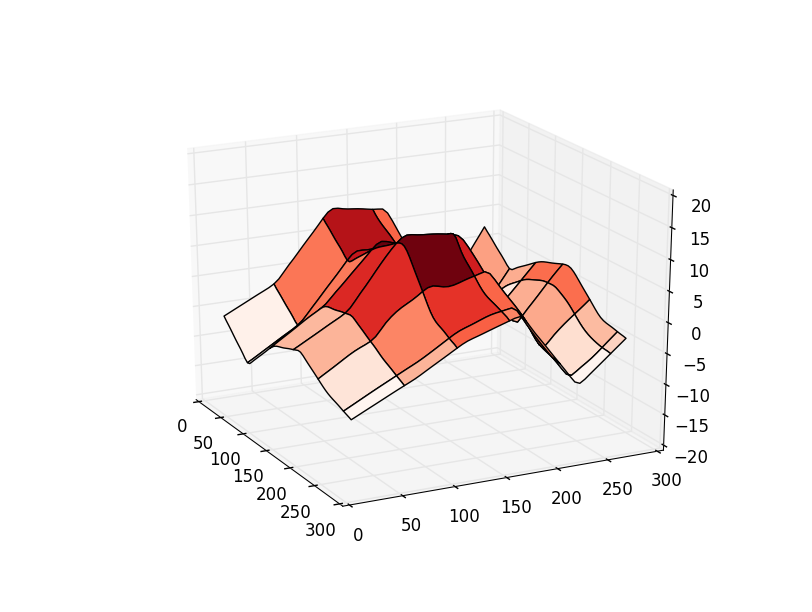This package provides tools to drive the Thorlabs LTS300/M translation stages and STIL confocal sensor both independently and in unison (as a surface scanner).
Calibration and visualation scripts are also included.
The serial number, [serial], for each stage is printed on the side nearest to the motor drive. You must
be superuser to execute these commands, or use sudo.
- Home the stages (req. after power cycle)
sudo python home.py [serial]
- Move a stage to an absolute position
sudo python goto.py [serial] [position_in_mm]
- Move a stage to a relative position
sudo python move.py [serial] [position_in_mm]
- Get the current position of a stage
sudo python get_position.py [serial]
Scanning functionality is provided by the scan.py script. You must be superuser to execute these commands,
or use sudo. scan.py expects any temperature and humidity data to be sent tab-separated over serial (ttyUSB0, though
this can be changed with the --dt flag). The baud rate can also be changed with the --dtb flag (default is 9600).
Similar flags exist for the stage device name and baud (--ds and --dsb respectively).
- Print help blurb
sudo python scan.py --h
- Initiate continous scan of the sensor head, output data to [file]
sudo python scan.py [file] --r
- Move sensor head to starting position (
--m) defined by window (--w) parameter, begin scan (--s) and read data to [file]. Scan intervals are set by the--sxiand--syiflags. Units are in mm. Window coordinates are measured as (x1,x2,y1,y2), e.g. to scan a window from 0 to 300mm in both x and y, with an increment of 1mm:
sudo python scan.py [file] --m --w 0,300,0,300 --s --sxi 1 --syi 1
It is also possible to scan in aperture mode using multi_scan.py. In this mode, a series of apertures with
x and y coordinates defined by the --wx and --wy appendable flags are scanned over a box of size --b, --n times
(default 1) with an increment of --i. Seperate files outputted for each, e.g. for four apertures of (150, 150),
(150, 200), (200, 150), and (200, 200):
sudo python multi_scan.py --wx 150 --wx 200 --wy 150 --wy 200 --b 1 --i 0.1 --n 1
To enable a web interface for environment monitoring, symlink the weave-scan directory to a directory served by
apache, e.g. /var/www/html. The (--p) flag must have been used when invoking scans in order to generate
depth, temperature and humidity plots.
Data recorded by the scanner is subject to instrument errors, both repeatable and random, arising from the shape of the translation stages (giving error of z ~20micron) and temperature fluctuations (giving error of z ~5micron). There are a series of calibration files that can be used to compensate for these effects if the desired depth accuracy is to be lower than a few tens of micron. A description of the procedure to generate these files is given in the following sections.
Additonally, two files are provided as per specification from the manufacturer to map encoder values to actual values
for both the x and y stages. These are found in calibration_files/4585591[56?]_cal.dat. These files will
automatically be used by any routine with stage x/y position correction as an option unless the --nc flag
is specified.
Depending on ambient air temperature, the scanner reading drifts non-linearly to the order of ~3micron/deg. To correct for this, the sensor is read out without moving the stages and the air-con turned off (only if the temperature has already stabilised at the air-con set temperature). Obviously the temperature sensor must be attached.
Data can be generated by:
sudo python scan.py test --r
which produces a tab-separated-variable file (TSV), [correction_file] with lines like:
1456321257.35 - - 6471.11937359 0.461643712486 22.94 32.26
corresponding to time (unix, s), x stage position (blank, not required), y stage position (blank, not required), distance (micron), distance error, temperature (degC) and humidity (%).
We process this data using the script process_run_for_temperature_correction.py:
python process_run_for_temperature_correction.py --f [correction_file] --p
which derives a correction for the temperature range defined by the --tr flag. The --p flag allows visual inspection
of the resulting fit. Don't use too high an order (--o) otherwise it may barrel if it needs to extrapolate. However, if
your [correction_file] covers the range of temperatures over which the scans will happen, it be more accurate to use
a higher order.
This outputs a correction array file t_cor.npy which can be loaded by moving to the calibration_files/ directory. The
calibration will automatically be used by any routine with temperature correction as an option unless the --nt flag is
specified. If no temperature file is generated, you must also use the --nt flag otherwise it will fault when looking for
the file.
We generate an instrumental flat (or flats) in order to map the warping of the translation stages, which produces a shift in z reading for a flat surface as a function of x and y. This should be done everytime the stages are moved; granite can act as an optical flat for this purpose. Typically the instrumental response follows a saddle-like shape:
Unfortunately, although granite is flat to ~1um, the surface quality appears can be fairly rough (maybe 1-10um depending on grain size?). We counter this by measuring the average sensor reading in a series of apertures on the granite. Each run has a series of scans, with each scan making measurements of a single aperture.
Consequently, the input should be a series of files generated using the multi_scan.py script. Although
we try to compensate for temperature, it is best to keep temperature fluctuations to a minimum, so, if
possible, it's better to schedule the scan using the "at" command for late evening (~8pm) with the aircon off:
$ sudo at 20:00 February 22
$ at> python ./multi_scan.py [parameters]
where a description of [parameters] is given above and in the help blurb --h.
This produces another TSV file with entries as discussed in Building a Temperature Calibration File above.
Once the data has been acquired, we process the run using the process_run_for_flat.py script. This
produces a single output file, flat.dat, containing (optionally position calibrated) stage x/y positions
and corresponding (optionally temperature calibrated) averaged measurement values/errors. Adding several
directories to the command will use the average over all runs, but each run must be exactly the same in terms
of aperture x/y coordinates for this to make sense.
$ python process_run_for_flat.py --d results/1/ --d results/2/ --d results/3/
Once the average flat is made, we can find the instrumental signature by removing the mean plane and finding a
suitable interpolant function. This is done by using the find_instrumental_signature.py script. The interpolation
increment (--i), interpolant order (--o) and smoothing factor (--s) may need to be adjusted to get the
script to output sensibly. The plots flag (--p) is particularly useful for eyeballing the result. Be wary
of overfitting.
$ python find_instrumental_signature.py flat.dat --i 5,5 --p
This outputs a correction array file instresp.npy which can be loaded by moving to the calibration_files/
directory. The calibration will automatically be used by any routine with instrumental flag correction as an option
unless the --nf flag is specified. If no instrumental flat file is generated, you must also use the --nf flag
otherwise it will fault when looking for the file.
To plot a surface, try the plot_a_surface.py script. Although the script is fairly trivial to invoke, plotting
3D surfaces can be heavily nuanced by the variety data being plotted. It is only really provided as a template.
You will need to alter this script to match what you're trying to plot!
python plot_a_surface.py results/granite_5_36_1.5x1.5_0.1x0.1/