Reproweb is designed to provide insight into your self hosted apt repository. It is a web application built on top of the standard debian dpkg toolchain and the repository builder/mirroror reprepro.
This app was developed on Ubuntu 10.04 and required several python packages which are either not included in the base distribution, or are now out of date.
The folder 3rdParty/python contains copies of these packages.
These should get you quickly up and running. If instead you would prefer to use pip, the requirements.txt file lists the required libraries/modules.
- Flask - the web framework used to build the app.
- Jinja2 - templating framework used to build the pages.
- wekzeug - wsgi utility library used by flask.
- OrderedDict - The ordered dictionary python type taken from python 2.7 .
- Reepocheep - A python module which wraps reprepro, dpkg-deb and several other package utilities.
Do you find yourself wanting to know more about your repository? Perhaps how many packages are in a particular component? or perhaps you don't know the structure of your repository and you want to get to know it more intimately?
For you there is the browser view. This view allows you to descend through a repository, following each branch and leaf.
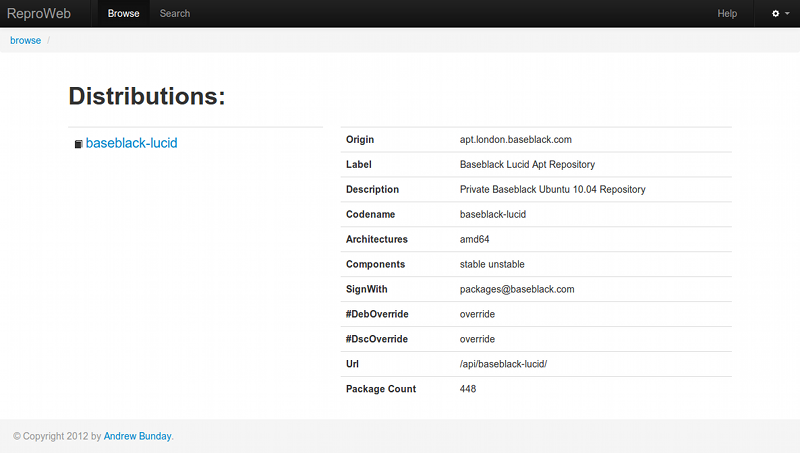The structure will typicially lead you to a filtered packages view only displaying the packages which match the distribution, component and architecture you have selected.
And don't worry about keeping track of where the package or version you have found is currently residing. The menu at the top of the window will always keep track of your current position for you.
Do you have a specific package you are looking for? Do you know it's name or version and don't want to have to go browsing around for it?
If this is you, then select Search in the menu. This will load the package view. Here all of the packages for all of the distributions, components and architectures in the repository are listed.
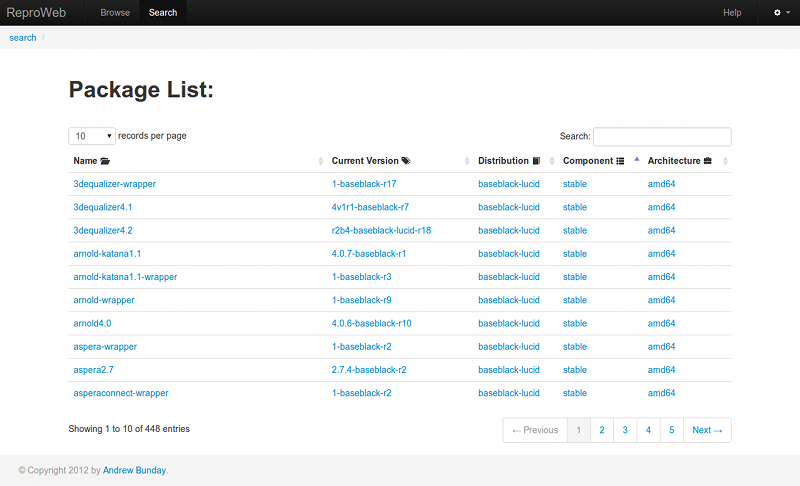The list is pagenated, sortable and searchable. To find the package you are looking for type part of its name into the search box. The package list will be filtered down to only show matching packages.
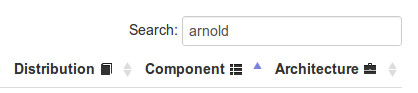- JSON response on all endpoints.
- Graceful shutdown
- Repository management.
- See repoman.sourceforge.net or packages.debian.org for examples of where this can go.
See the installation page in the docs for details.
-
Included with the app are two run scripts.
debug-run.pywill use Flask's native WSGI server to serve requests. It's handy to use this when you need to debug something since it will provide lots of console output and an interactive error page if a view fails.fapws3-run.pyuses the Fast Asynchorous Python Web Server to handle requests on behalf of Flask. Its generally more stable than flask's server and can handle far more concurrent interactions.
-
Choose one of the run scripts and start it up from the commandline.
$ python debug-run.py * Running on http://0.0.0.0:5000/ * Restarting with reloader
-
If you choose to use fapws3 and are running on a system which is newer than
-
Open up a web browser navigating to the localhost, or whatever server you are using.
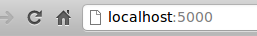 -
When the app runs for the first time it will try to load its settings from disk. The settings are saved in a json file which holds a serialized version of the default configuration as well as any additional settings we add to the app or which are generated during setup.
If the app cannot load the settings, because the file doesn't exist it will redirect straight to the settings page http://localhost:5000/settings:
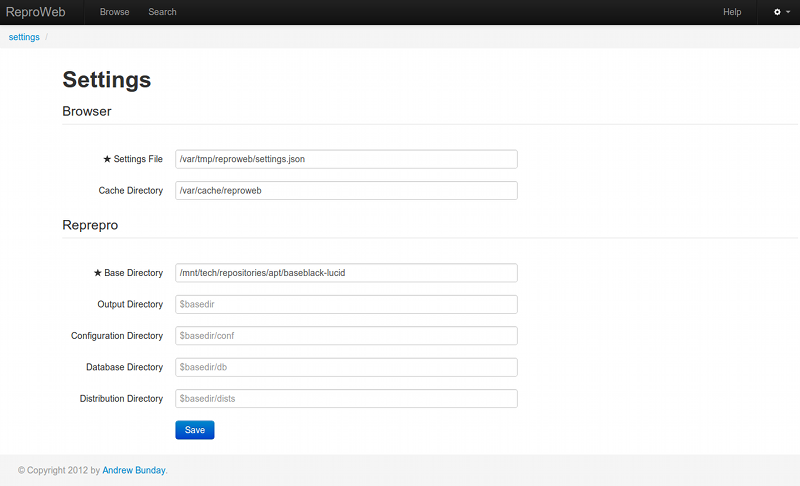The input fields marked with stars are required for the app to run. If the settings file is not set you will keep being redirect to the settings page and if the Base directory is not set Reproweb has no way of knowing which repository it should be looking at.
-
Click on the Save button and if the settings have been stored a green success message will be displayed.
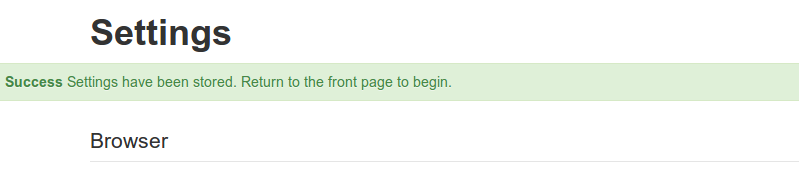 -
Now you can navigate to any of the other pages in the app. I suggest heading to the front page where a welcome message and a few useful links are listed out for you.
When a package version is loaded the app will first try to find it in its local cache. If it cannot find a cache file it is forced to traul through the repository to locate the package and read out its data.
This can cause the pages to run slowly and cause fairly heavy disk IO. If this is a problem you can trigger the app to try and cache all of its apps in one go.
Either make a request to the url: http://localhost:5000/api/packages/preload or click on
the menu option 'Reload Cache' under the cog item in the menu.