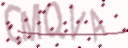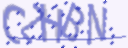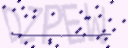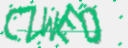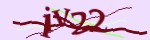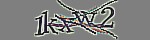image recognition captchas using TensorFlow, no need image segmentation, run on ubuntu 16.04, python 2.7
accuracy 99.7% judged by captcha_eval.py, training size 50000, after 20000 steps captcha generator: https://github.com/lepture/captcha
accuracy 52.1% judged by captcha_eval.py, training size 100000, after 200000 steps captcha generator: https://github.com/Gregwar/CaptchaBundle
https://www.continuum.io/downloads#linux
https://github.com/tensorflow/tensorflow
https://pypi.python.org/pypi/captcha/0.1.1
put your own captchas in <current_dir>/data/train_data/ for training, <current_dir>/data/valid_data/ for evaluating and <current_dir>/data/test_data/ for recognize testing, images file name must be label_*.jpg or label_*.png and recommend size 128x48. you can also use default generation:
python captcha_gen_default.py
the result file will be <current_dir>/data/train.tfrecord and <current_dir>/data/valid.tfrecord
python captcha_records.py
train and evaluate neural network on CPU or one single GPU
python captcha_train.py
you can also train over multiple GPUs
python captcha_multi_gpu_train.py
python captcha_eval.py
read captchas from <current_dir>/data/test_data/ for recogition
python captcha_recognize.py
result like this
...
image WFPMX_num552.png recognize ----> 'WFPMX'
image QUDKM_num468.png recognize ----> 'QUDKM'