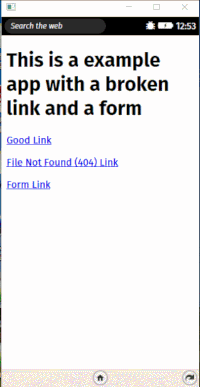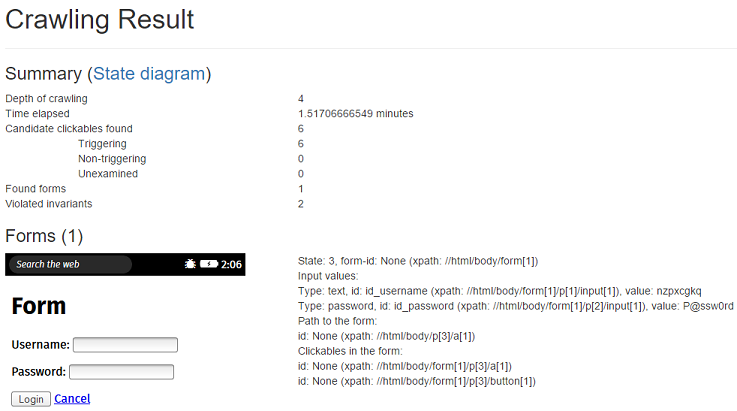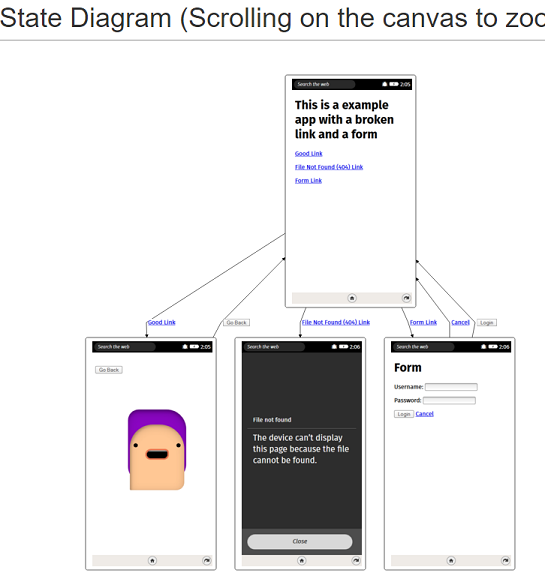#Ver. 0.1.0
b2g-monkey is a python-based crawler for Firefox OS (codename: Boot to Gecko, or b2g) apps. It automatically explores the app under test by clicking candidate clickables with corresponding text input on encountered screens. You can use it to:
- Explore the interface, clickables and input of the app under test, and see the state transition graph.
- Find and fill all forms with random or pre-saved input (For now, it only deals with the input fields in forms.)
- Detect invariants when crawling the app.
(Tested on Windows 10, Firefox 42.0 (w/ Simulator 2.2), b2g-43.0a1.en-US.win32 and Python 2.7.9)
Clone the project. Than install the prerequisite (Admin privilege may be needed):
pip install -e path/to/b2g-monkey/gaiatest-0.33
pip install -r path/to/b2g-monkey/requirement.txt
There are two ways to activate b2g simulator:
-
Install Firefox and WebIDE. In WebIDE, install b2g Simulator 2.2, and install your app into the simulator. Keep the App Name and App ID.
-
Download b2g desktop client (b2g-43.0a1.en-US.win32). Unzip it and run
b2g.exeto activate the simulator. Skip the first time settings, and then go to: -
Settings -> Display, to turn off Screen Timeout
-
Settings -> Screen Lock, to disable the screen lock
Install You apps in the b2g desktop client. Keep the App Name and App ID.
In controller.py, replace the values in
config = B2gConfiguration('APP_NAME', 'APP_ID')
with yours. (By default the Contact App would be crawled.)
To start crawling, run
python controller.py
Find report.html, state.html, logs, captured doms and screenshots in
path/to/b2g-monkey/trace/YYYYMMDDHHMMSS/
By default four tags are treated as candidate clickables when parsing the dom (refer to dom_analyzer.py):
Tag('a')
Tag('button')
Tag('input', {'type': 'submit'})
Tag('input', {'type': 'button'})
You can get, add or remove tags from this list of DomAnalyzer. For example, to add tag:
DomAnalyzer.add_clickable_tags(Tag('button', {'type': 'reset'}))
Then all buttons like <button type="reset">Click Me</button> will be treated as candidate clickables.
Invariants are rules to check every time a new state (screen) is discovered. If any invariant is found violated in a state, the crawler will stop digging and display execution sequences to the invariant in report. By default there is only one invariant: FileNotFoundInvariant (refer to invariant.py). You can add StringInvariant or TagInvariant into configuration like this:
from invariant import TagInvariant, StringInvariant
config.add_invariant(
TagInvariant('a',
[{'name': 'class', 'value': 'sister'},
{'name': 'id', 'value': 'link2'},
{'name': 'string', 'value': 'Bobby'}])
)
config.add_invariant(
StringInvariant("display this page because the file cannot be found.")
)
Normalizers are tag removers or string filters applied to DOM document when comparing DOMs. By default there are three normalizers in DomAnalyzer (refer to dom_analyzer.py):
_normalizers = [
TagNormalizer(['head']),
AttributeNormalizer('class'),
TagWithAttributeNormalizer('section', 'class', 'hide')
]
You have to manually add or delete normalizers in the list. There are four normalizers (refer to normalizer.py and NormalizerTestCase in test.py)
AttributeNormalizer(attr_list): All attributes not in attr_list will be deleted.
TagContentNormalizer(tag_list): Content in tag will be deleted for tag in tag_list.
TagNormalizer(tag_list): Content in tag and tag itself will be deleted for tag in tag_list.
TagWithAttributeNormalizer: Remove tag with: 1. matched name, attr containing value; 2. matched name, tag content containing value
(Only tested on InFocus New Tab F1)
- Make sure you have adb tool in your environment, and can see your device through
adb devices - Put the App under test in footer section
executor = B2gExecutor(config.get_app_name(), config.get_app_id(), device=True)