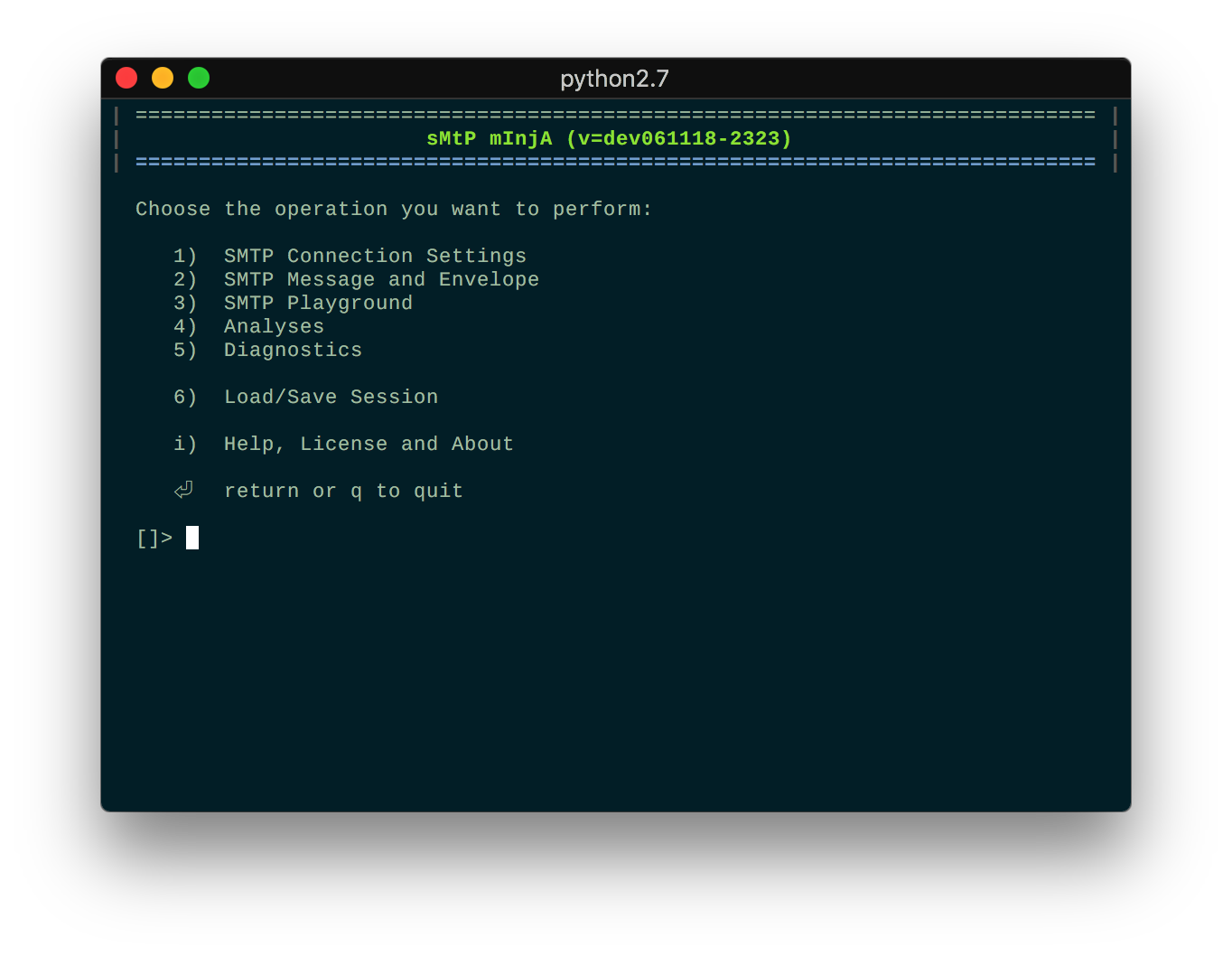minja - is a tool designed to test email security policies, SMTP sessions, and authentication mechanisms, run stress tests, enumerate users, and analyze EML copy of the message
- menu oriented CLI based tool
- feature-rich
- written in python
minja is here to help you with
- test email security policies and SMTP session
- learn about SMTP protocol and email authentication mechanisms like SPF and DKIM
- diagnostic SMTP
- investigate vulnerabilities
- analyze messages
Beneficial for:
- system administrators
- security investigators
- pen-testers
- support engineers
This tool for LEGAL testing purposes only!
minja is written in python 2.7. In case it is not found on your system consider getting familiar with https://github.com/pyenv/pyenv.
dkimpy == 0.6.1
pydns
pyspf >= 2.0.12t
pydns
ipaddr
authres
To start working with DKIM signing and verification feature please install dkimpy module (version 0.6.1) and pydns which are required for this module. There is an older version of this module called pydkim which is available in version 0.3.1 - do not install this module as they are not compatible. Please also avoid installing module dnspython which can conflict with pydns.
To use the SPF verification and validation feature please install pyspf in the latest 2.0.12t version as it seems this is the only version that is working properly with python 2.7 and the required modules ipaddr and pydns. An additional module authres is partially used to parse the Authentication-Results header field.
git clone https://github.com/bkzk/minja.git
# install all modules with one command
cd minja
pip install -r minja/requirement.txt
# or per module
pip install pydns
pip install dkimpy==0.6.1
pip install ipaddr
pip install 'pyspf>=2.0.12t'
pip install authres
If you don't want to install modules in your system paths you should use a virtualenv to separate your environments. You may want to check it: https://virtualenv.pypa.io/en/stable/
pip install virtualenv
$ mkdir minja.app
$ cd minja.app
$ virtualenv venv --no-site-packages
$ source venv/bin/activate
(venv) $ git clone https://github.com/bkzk/minja.git
(venv) $ pip install -r minja/requirements.txt
(venv) $ pip list
# now you can run unzipped code
(venv) $ ./bin/minja.sh
# or thru zipped binary
(venv) $ ./minja.bin
$ deactivate
The zipped code in minja.bin can be easily copied to your /usr/local/bin directory as long you have installed all the required modules in system paths. When you use a minja.bin sometimes you may want to export PYTHONPATH where the libs are installed. Please see Issue#Missing module section
Although I'm trying the usage would be self-explanatory, some features should be properly documented to be fully understandable (e.g. SMTP Replay). This section is going to provide this additional help.
Soon ..
By default, minja is using some of the local shell variables to determine the default settings like SMTP hostname, HELO name, sender, and recipient address.
- The localhost and port 25 are used by default for the SMTP host.
- The local username and hostname are used to set a default sender address. If the username can not be determined the postmaster's name is used for the local part address.
Envelope sender and recipient addresses can be also defined with local shell variables. By exporting one or both of the below environment variables the default sender and/or recipient addresses can be set. You can set these variables for your current shell session, per instance, or globally with your shell RC file (e.g. ~/.bashrc).
# export for bash session
$ export MFROM=a@example.com
$ export RCPTTO=b@domain.com
# export only for a single instance, place them before the command
$ MFROM=a@example.com RCPTTO=b@domain.com minja
The default editor is set to Vim. If you have different preferences and there is a big chance you have, then the editor defined by an environment EDITOR variable is used. If your system or your local environment does not export this variable please do it yourself using your preferred editor. For example to use nano:
# per bash session
$ export EDITOR=nano
$ minja
# per instance
EDITOR=nano minja
You have installed the module but python returns "ImportError: No module named ...". Please check the path where the module is installed and export this path to your bash environment.
## check the path
$ python -c 'import spf; print spf.__file__'
/usr/local/lib/python2.7/site-packages/spf.pyc
### export the path
$ export PYTHONPATH="$PYTHONPATH:/usr/local/lib/python2.7/site-packages/"
Written by: Bartosz Kozak (C) 2016-2023