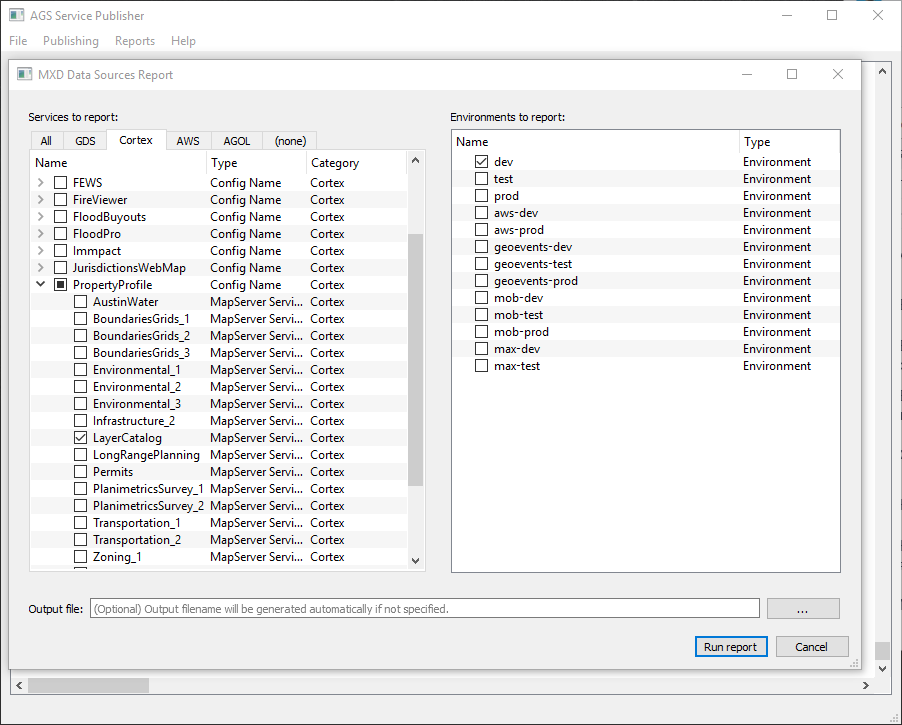Note: This is a work in progress!
This is the graphical user interface (GUI) application for the ArcGIS Server Service Publisher Python library.
It currently enables users to publish services to ArcGIS Server and run a number of different report types.
- Windows 7+
- ArcGIS Desktop 10.3+
- Python 2.7+
- Download the
ags_service_publisher_gui.exeexecutable from the Releases tab to a directory of your choice - Configure the application as described in the Configuration section of the
ags-service-publisherREADME.
- You can use
fnmatch-style wildcards in the Included Datasets input box on the Dataset Usages Report interface. For example enteringCouncilDistrict*would match both theCouncilDistrictMapandCouncilDistrictsFillservices. - The following environment variables are recognized:
AGS_SERVICE_PUBLISHER_CONFIG_DIR: Allows you to override which directory is used for your configuration files. Defaults to theconfigsdirectory beneath the executable's directory.AGS_SERVICE_PUBLISHER_LOG_DIR: Allows you to override which directory is used for storing log files. Defaults to thelogsdirectory beneath the executable's directory.AGS_SERVICE_PUBLISHER_REPORT_DIR: Allows you to override which directory is used for writing reports. Default to thereportsdirectory beneath the executable's directory.
- By default, backups are created when publishing MapServer and GeocodeServer services. A
Backupssubdirectory is created in the same directory as the source file(s), and a copy of the services to be published are placed there with a timestamp appended. To disable creating backups, uncheck the "Create backups" checkbox on the Publish Services dialog.
- Download PyQt4 (
PyQt4‑4.11.4‑cp27‑cp27m‑win32.whl) from this page: https://www.lfd.uci.edu/~gohlke/pythonlibs/#pyqt4 - Use pip to install the downloaded wheel, e.g.
pip install PyQt4‑4.11.4‑cp27‑cp27m‑win32.whl - Add the PyQt4 directory, e.g.
<Python interpreter directory>\Lib\site-packages\PyQt4, to yourPATHenvironment variable, so thatpyuic4.batis available. - Install the
ags-service-publisherlibrary per its instructions - Use pip to install the other development dependencies, e.g.
pip install -R requirements.txt - Run the
build.batscript. If successful, this will output an executable to thedistsubdirectory.
- Add interfaces for the other report types
Implement SSL supportImplemented inags-service-publisher/#1- Expose prefix/suffix service name options
- Add a progress/results interface in addition to the log window
- Add filtering and searching in the log window
- Add a config file editor/generator
- Create interface for generating AGS tokens
- Create interface for batch importing SDE connection files
- Add ArcGIS Pro support
- Probably lots of other stuff!
As a work of the City of Austin, this project is in the public domain within the United States.
Additionally, we waive copyright and related rights in the work worldwide through the CC0 1.0 Universal public domain dedication.