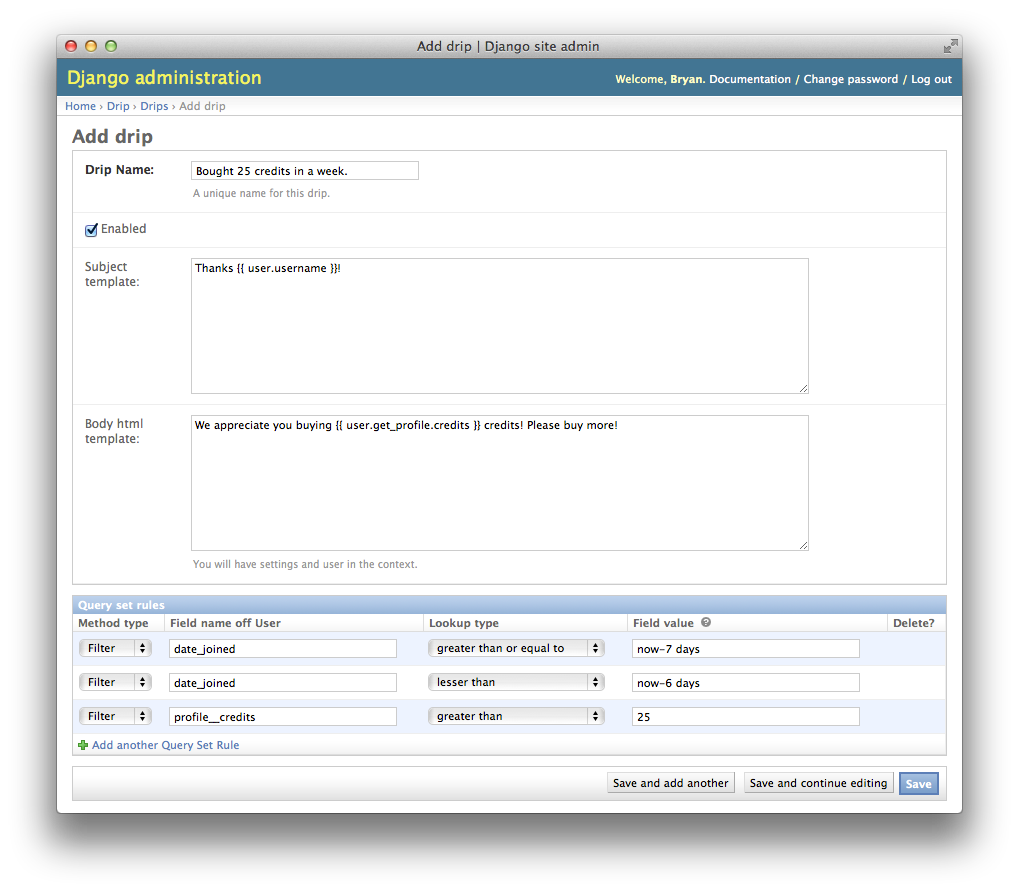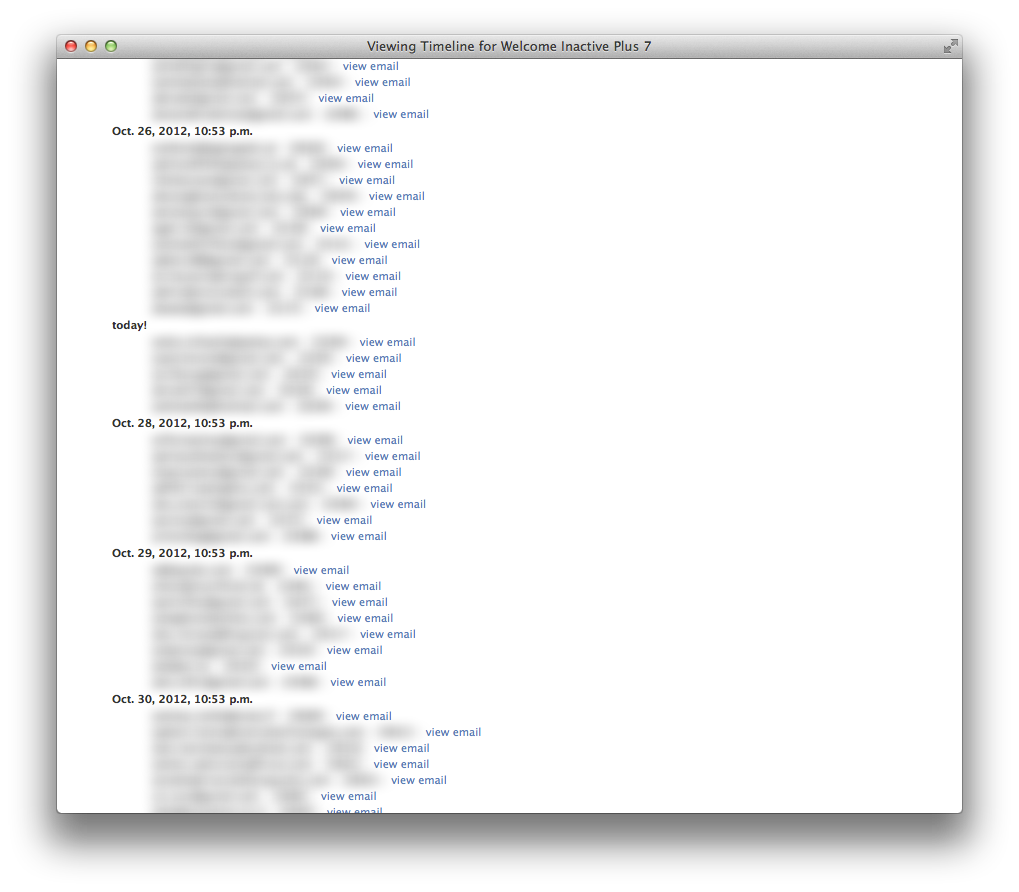Drip campaigns are pre-written sets of emails sent to customers or prospects over time. Django Drips lets you use the admin to manage drip campaign emails using querysets on Django's User model.
Read the docs or check out a demo.
We highly recommend using pip to install django-drip, the packages are regularly updated with stable releases:
pip install django-drip
Next, you'll want to add drip to your INSTALLED_APPS in settings.py.
INSTALLED_APPS = (
'django.contrib.contenttypes',
'django.contrib.comments',
'django.contrib.sessions',
'django.contrib.sites',
'django.contrib.admin',
# Your favorite apps
'drip',
)Don't forget to add DRIP_FROM_EMAIL to settings.py, or else we will fall back to EMAIL_HOST_USER.
Finally, be sure to run python manage.py syncdb or python manage.py migrate drip to set up
the necessary database tables.
python manage.py syncdb
# or...
python manage.py migrate drip
To use createsend to send the campaigns, add the following to your settings.py:
DRIP_USE_CREATESEND=True
CREATESEND_API = 'ffffffffffffffffffffffffffffffff'
CREATESEND_LIST_ID = 'ffffffffffffffffffffffffffffffff'
CREATESEND_CLIENT_ID = 'ffffffffffffffffffffffffffffffff'
CREATESEND_CONFIRMATION_EMAIL = 'confirmations@example.com'
You will also need a template named 'Drip Template'. The Content will get filled in with the drip body.
Note that you can't use user attributes in the context