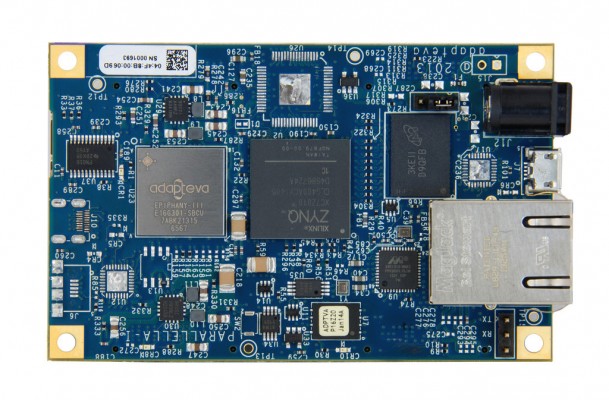This project contains work in progress towards a simulator for the Adapteva Epiphany chip. Details of the Epiphany design and ISA can be found in the Architecture Reference.
In order to use Revelation, you need to obtain a native binary build of the simulator.
Intel / GNU-Linux builds are available from the revelation-bins repository.
You should normally use the JITed version of the simulator, pydgin-revelation-jit or pydgin-revelation-jit-debug.
The --debug options is enabled in the pydgin-revelation-jit-debug build.
For other platforms, you will need to translate Revelation yourself (instructions below).
To run the simulator, pass it an Epiphany ELF file on the command line:
$ ./pydgin-revelation-jit revelation/test/c/hello.elf
Loading program revelation/test/c/hello.elf on to core 0x808 (32, 08)
Hello, world!
Total ticks simulated = 1,951.
Core 0x808 (32, 08) STATUS: 0x00000005, Instructions executed: 1,951
$In the above example, an ELF file from this repository was executed. To compile your own binaries for the Epiphany platform, you will need the Adapteva eSDK.
By default, Revelation will be configured to simulate a single-core version of the Epiphany.
Like e-sim, the default core has ID 0x808 and lies at row 32 and column 8 of of the memory map.
You can configure this at the command line:
$ ./pydgin-revelation-jit -r 1 -c 2 -f 0x808 revelation/test/multicore/manual_message_pass.elf
Loading program revelation/test/multicore/manual_message_pass.elf on to core 0x808 (32, 08)
Loading program revelation/test/multicore/manual_message_pass.elf on to core 0x809 (32, 09)
Received message.
Total ticks simulated = 14,193.
Core 0x808 (32, 08) STATUS: 0x00000005, Instructions executed: 7,894
Core 0x809 (32, 09) STATUS: 0x00000055, Instructions executed: 6,299The -f switch selects the first core, and must always be written in hex.
The full list of command-line options is:
$ ./pydgin-revelation-jit --help
Pydgin revelation Instruction Set Simulator
Usage: ./pydgin-revelation-jit [OPTIONS] [ELFFILE]
Simulate the execution of ELFFILE.
The following OPTIONS are supported:
--help, -h Show this message and exit
--rows, -r ROWS Number of rows (default: 1)
--cols, -c COLS Number of columns (default: 1)
--first-core, -f COREID Coreid, in hex, of North West core (default: 0x808)
--ext-base, -b COREID Base address of external RAM (default: 0x8e000000)
--ext-size, -s SIZE Size of external RAM in MB (default: 32)
--env, -e ENVIRONMENT Either USER or OPERATING (ignored)
--max-insts NUM Halt after executing NUM instructions
--switch N Switch cores every N instructions (ignored)
--time, -t Print approximate timing information
--jit FLAGS Set flags to tune the JIT (see
rpython.rlib.jit.PARAMETER_DOCS)
--debug,-d FLAGS Enable debug flags in a comma-separated form. The
following flags are supported:
trace pc, decoded instructions
rf register file accesses
mem memory accesses
flags update to CPU flags
syscalls system call information
EXAMPLES:
$ ./pydgin-revelation-jit -r 1 -c 2 -f 0x808 program.elf
$ ./pydgin-revelation-jit -r 1 -c 2 --max-insts 20000 program.elf
$ ./pydgin-revelation-jit --time program.elf
$ ./pydgin-revelation-jit --debug trace,rf,mem,flags program.elfThere are a small number of unimplemented features in Revelation:
- Breakpoints (both
bkptandmbkpt) - Multi-core interrupts (
syncandwand) - Floating-point rounding modes (i.e. compiling with
-mfp-mode=int|truncate|round-nearest) - Direct-memory access
- Work-groups and loading more than one binary
- The
DEBUGSTATUSandDEBUGCMDregisters (you can read and write to these but they don't have any special effects) - The
MESHCONFIGregisters (you can read and write to these but they don't have any special effects) - Event timers other than IALU and FPU valid instructions
'Translating' is the process of converting the RPython code here into C, and then compiling that to a native executable.
To translate the simulator, you need to first clone (or download) a recent version of the PyPy toolchain.
The rpython directory from PyPy needs to be included in your PYTHONPATH environment variable.
You will also need a copy of the Pydgin framework, which should also be on your PYTHONPATH.
To compile Revelation without a JIT:
$ PATH_TO_PYPY/rpython/bin/rpython -O2 revelation/sim.py
To compile the simulator with a JIT:
$ PATH_TO_PYPY/rpython/bin/rpython -Ojit revelation/sim.py
If you want your compiled Revelation simulator to be able to write out a trace of the instructions it simulates (i.e. you want to use the --debug option), then pass --debug to sim.py:
$ PATH_TO_PYPY/rpython/bin/rpython -Ojit revelation/sim.py --debug
Please report any problems you have with Revelation on the Issues page.
To contribute to Revelation itself, please fork this repository and raise a Pull Request, and if it is relevant to your changes please include unit tests. Translating Revelation will be relatively slow, so it is easiest to run and test the simulator un-translated, until your changes are stable.
Details of how the Revelation code is structured, how the unit tests work and other internals are available in the online documentation.
To work with the code here you need a copy of Pydgin, which you can obtain a copy from the Pydgin project page. Pydgin is a framework for writing functional simulators as just in time interpreters.
You can read more about Pydgin in this paper:
Derek Lockhart, Berkin Ilbeyi, and Christopher Batten. (2015) Pydgin: Generating Fast Instruction Set Simulators from Simple Architecture Descriptions with Meta-Tracing JIT Compilers. IEEE International Symposium on Performance Analysis of Systems and Software (ISPASS). Available at: http://csl.cornell.edu/~cbatten/pdfs/lockhart-pydgin-ispass2015.pdf
Revelation is offered under the terms of the Open Source Initiative BSD 3-Clause License. More information about this license can be found here:
Some test programs and benchmarks within this repository were previously published by other authors, and come with their own license agreements.
Early work on Revelation was funded by a University of Wolverhampton ERAS award. Carl Friedrich Bolz helped to write the early Revelation commits. Thanks to the Pydgin project, especially Berkin Ilbeyi and Derek Lockhart.