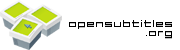Check out the Sub-Zero Wiki by @ukdtom and @mmgoodnow
If you like this, buy me a beer: 
or become a Patreon starting at 1 $ / month
or use the OpenSubtitles Sub-Zero affiliate link to become VIP
10€/year, ad-free subs, 1000 subs/day, no-cache VIP server
If you register with an anti-captcha service and you decide to use Anti-Captcha.com, you can use this affiliate link to help development.
Sub-Zero is a metadata agent and interface-plugin at the same time, for the popular Plex Media Server environment.
Because it doesn't deliver. Especially for very new media items it may pick up none or bad subtitles for your media. Also it doesn't know when "better" subtitles get released for your media file.
Mostly all of the key-features listed below don't apply to the default OpenSubtitles subtitle agent in Plex.
This is just a tiny peek at the full feature-set of Sub-Zero.
It searches up to 10 individual subtitle provider sites and APIs, selects the best matching subtitle and downloads it for you.
The matching is done by looking at the filename of your media files, as well as media information inside the container.
Every subtitle gets a score assigned, based on the matching algorithm. The one with the highest score gets picked automatically. The more information your media filenames have, the better. Moviename.mkv has a higher chance of getting bad subtitles than Moviename.2015.720p.BluRay-RLSGRP. If you like renaming your media files, you want to have a look at SZ refiners.
You can decide where Sub-Zero stores its downloaded subtitles. By default it saves the subtitles externally, as "sidecars", besides the actual media file. Additionally you can specify a fixed location for all your subtitles, or pre-defined or custom sub-folders.
If you don't want SRT files lying around in your library, you also have the option to store subtitles inside the internal metadata storage of the Plex Media Server.
Sub-Zero comes with its own background task scheduler. It periodically searches for missing subtitles and better subtitles for your media files.
Via the preferences you can configure almost every parameter Sub-Zero uses when handling your subtitles.
From an infinite number of different languages to search for, to hearing impaired settings, foreign/forced-only captions, embedded subtitle handling and many more.
The automatic matching Sub-Zero does has been improved massively over the last years and reaches an extremely high accuracy for recently-released items, in the first 6 hours. It still might be, that you want some manual managability over your library and its subtitles. This is where the interface comes into play.
It allows you to trigger background tasks, browse your library based on several different starting points, adds a recently-viewed menu for instant access to your recently played media and allows you to list and select available subtitles for any item in your library.
With Sub-Zero 2.0 automatic and manual subtitle modifications have been included. They currently consist of six individual mods:
- Offset: Your subtitle is out of sync? Manually adjust the timing of your subtitles
- FPS: Your subtitle is getting slower over time, or faster over time? Maybe the framerate is wrong. The FPS mod can fix that.
- Hearing Impaired: Removes HI-tags from subtitles (such as
(SIRENS WAIL),DOCTOR: Rose!) - Color: Adds color to your subtitles (for playback devices/software that don't ship their own color modes; only works for players that support color tags)
- Common: Fixes common issues in subtitles, such as punctuation (
-- I don't know!->... I don't know!;over 9 000!->over 9000!) - OCR: Fixes problems in subtitles introduced by OCR (custom implementation of SubtitleEdit's dictionaries) (
hands agaInst the waII!->hands against the wall!) - Remove Tags: Removes any font style tags from the subtitles (bold, italic, underline, colors, ...)
- Reverse RTL: Reverses the punctuation in right-to-left subtitles for problematic playback devices
- Fix Uppercase: Tries to make subtitles that are completely uppercase readable
Hearing Impaired, Common, OCR, Fix Uppercase, Reverse RTL and Color can be applied automatically on every subtitle downloaded. All mods are manually managable via the interface.
Mods are applied on-the-fly, the original content of the subtitle stays available, so mods are completely reversible.
In addition to that Sub-Zero also fixes problems introduced by the subtitle creators themselves - badly changed encodings for example.
Ever had broken music icons in a subtitle? Nordic characters like Šwhich turned into å? Not anymore.
Simply go to the Plex Plugins in your Plex Media Server, search for Sub-Zero and install it. For further help or manual installation, please go to the wiki.
the.vbm, mmgoodnow, Vertig0ne, thliu78, tattoomees, ostman, count_confucius, eherberg, tywilliams_88, Swanny, Jippo, Joost1991 / joost, Marik, Jon, AmbyDK, Clay, Abenlog, michael, smikwily, shoghicp, Zuikkis, Isilorn, Jacob K, Ninjouz, chopeta, fvb, Uthman, Claus Møller, Semi Doludizgin, Rafael, sugarman402, Morpheus1333, Yamil.llanos, Notorius28
2.6.5.3041
subscene, addic7ed and titlovi
- either of those providers might impose a reCAPTCHA verification. In order to use those providers, please create an account at an AntiCaptcha service (anti-captcha.com or deathbycaptcha.com), add funds, then supply your credentials/apikey in the configuration
Changelog
- core: only reference guessed title if there actually is one
- core: cf: optimize
- core/config: add setting for one existing language to be enough, fixes #491
- core/compat: dns: support nameservers via ENV[dns_resolvers]; don't fall back to default DNS when configured custom DNS failed
- providers: titlovi: prevent repeated captcha solving for CF
2.6.5.3017
Changelog
- core: SRT parsing: handle (bad) ASS color tag in SRT
- core: auto extract embedded: only use one unknown sub for first language
- core: better embedded streams language detection
- core: optimizations
- core: extract embedded: fix is_unknown check
- core: don't raise exception when subtitle not found inside archive
- core: search external subtitles: fix condition
- core: better plex transcoder path detection
- core: use Log.Warn instead of Log.Warning (#619, #629, #633)
- core: also check for "plex transcoder.exe" in case of windows (fixes #619)
- core: auto extract: use mbcs encoding for paths on windows
- core: Fix issue scandir not returning the name of the file inside Docker images on ARM systems. (thanks @giejay)
- core: also clean PYTHONHOME when calling external notification app
- core: update certifi to 2019.3.9
- core: scan_video: add series/title as alternative by scanning filename itself without parent folders
- core: add generic solution for solving captchas using anti captcha services
- core: increase cache time to 180d (was: 30d)
- core: guess_matches: handle multiple title matches; fixes bazarr#403
- windows: fix compatibility issues with plex transcoder
- compat: use lowercase paths on subtitle detection
- providers: addic7ed: re-enable (using paid anti captch service)
- providers: assrt: assume undefined Chinese flavor as Simplified (chs/zho-Hans)
- providers: subscene: make it work again by bypassing cf
- providers: subscene: don't fail on missing cover
- providers: titlovi: re-enable (might need paid anti captch service)
- providers: opensubtitles: fix only_foreign handling
- providers: opensubtitles: show subtitles with possibly mismatched series when manually listing subs
- menu: list subtitles: show subtitles with bad season/episode values as well
- refiners: omdb: fix imdb ids with spaces
Subtitles provided by OpenSubtitles.org, Podnapisi.NET, TVSubtitles.net, Addic7ed.com, Legendas TV, Napi Projekt, Shooter, Titlovi, aRGENTeaM, SubScene, Hosszupuska