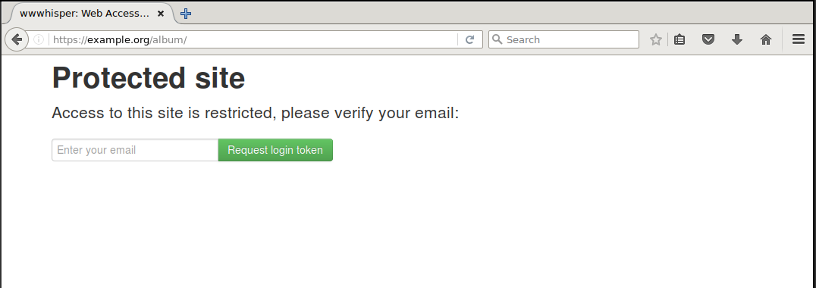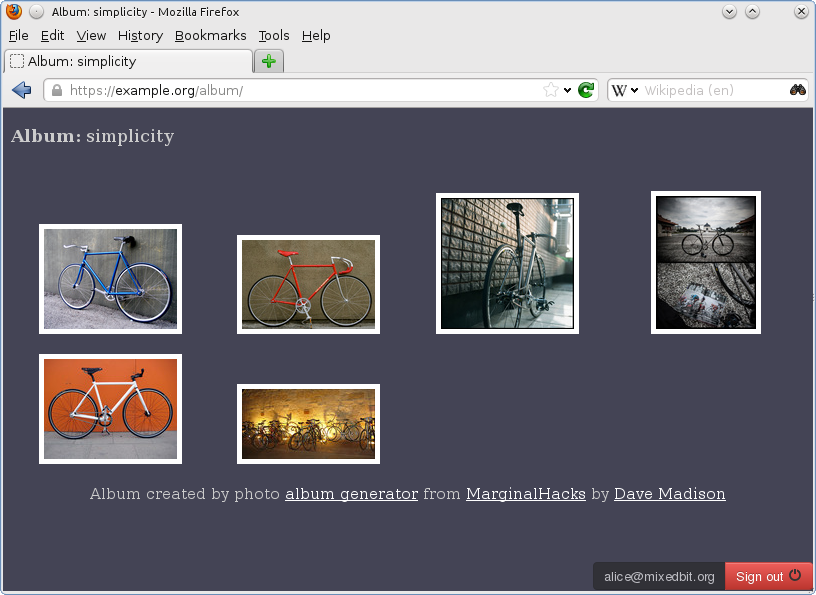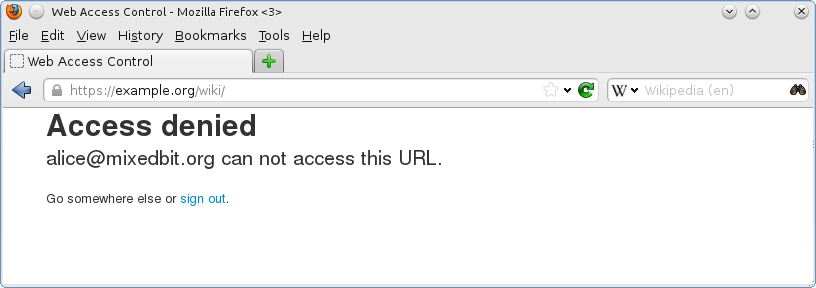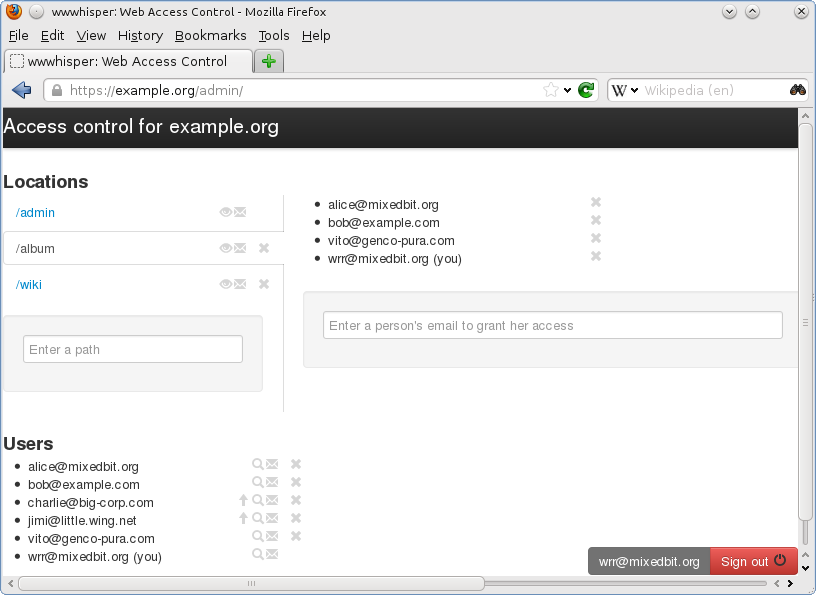wwwhisper simplifies sharing of Web resources that are not intended for everyone. It is a generic access control layer for HTTP server that allows to specify which resources can be accessed by which visitors. At the moment wwwhisper works with nginx, there is also a Heroku add-on that provides wwwhisper as a service for any Ruby Rack based application on Heroku.
-
wwwhisper grants access to HTTP resources based on users' email addresses, which enables sharing with almost every Internet user. Persona is used to prove that a visitor owns an allowed email, no site-specific password is needed. Persona UI makes the authentication process really smooth.
-
wwwhisper is application independent. It can be used for anything that HTTP server returns - dynamic content, static files, content generated by back-end servers. No support from applications or back-ends is needed.
-
wwwhisper provides an admin web application that gives a convenient UI for manipulating permissions. Access to the admin is protected by wwwhisper, this allows to easily authenticate, add and remove admin users.
You can preview a wwwhisper demo site. The site is configured to allow everyone access. If you want to see the demo but don't want to create a real Persona account, sign-in with an address like: PutAnythingHere@mockmyid.com (Such addresses use mock Persona id and should not be used for anything important).
You can also check a demo version of the admin UI.
Upon visiting a wwwhisper protected site, a user is presented with a login prompt:
'Sign in' button opens Mozilla Persona authentication dialog. Persona allows the user to smoothly and securely prove that she owns a given email address:
After successful authentication, wwwhisper checks that the user is allowed to visit the URL. If this is the case, the user is taken to the site:
Usually authentication systems are built into web applications. With wwwhisper this is not required. The photo album above consist of static HTML and JavaScript files with no dynamic code executed at the server side and with no awareness of wwwhisper.
HTTP server inserts a small overlay in the lower-right corner of each protected HTML document. The overlay contains an email of the current user and a 'Sign out' button.
If the user visits a location that she is not allowed to access, an
error is displayed:
Finally, the admin application allows to easily grant and revoke access and to check who can access what. It also helps to compose invitation emails to allowed users:
The admin users need to only specify emails of people allowed to access a given location. There is no need to create, distribute and manage passwords. Also, unlike in case of URL encoded credentials, URLs of protected resources do not need to be kept private. A person that discovers a protected URL won't be able to access the resource without proving ownership of an allowed email.
wwwhisper is a service that runs along HTTP server. Each time a request is made to a protected location of the server, the server sends a sub-request to wwwhisper to determine if the original request should be allowed. For Nginx, an auth-request module is used to send the sub-request. For Rack, a wwwhisper middleware is used.
The sub-request carries a path and headers of the original request. wwwhisper responds to the sub-request in one of three possible ways:
-
If a user is not authenticated (authentication cookie not set or invalid), HTTP status code 401 is returned. HTTP server intercepts this code and returns a login page to the user.
-
If a user is authenticated and is authorized to access the requested resource (user's email is on a list of allowed users), sub-request returns HTTP status code 200. HTTP server intercepts this code and allows the original request.
-
If a user is authenticated but is not authorized to access the requested resource, sub-request returns HTTP status code 403, which is returned to the user.
The login page asks the user to sign-in with Persona. Sign-in process returns a cryptographically-secure assertion that is sent to the wwwhisper and that allows to determine a verified email address of the user. The assertion does not carry user's password and is valid only for the current domain, because of this, a malicious site can not use the assertion to authenticate with other sites. After extracting the email from the assertion, wwwhisper determines if any resources are shared with the user. If yes, a session cookie is set and the user is successfully logged in. If no resources are shared, a 403 error is returned to the user and a session cookie is not set.
Heroku users can use the wwwhisper add-on with any Rack based application (Rails, Sinatra). This is the fastest and easiest way to setup wwwhisper authorization, it requires only 3 lines of config.
Another easy way is to setup a standalone wwwhisper instance on OpenShift cloud platform by RedHat. Follow these steps to have wwwhisper protected site in few minutes, with SSL and for free. The scripts also automatically install some useful applications (a wiki and a blog).
Following steps demonstrate how to install and configure nginx with wwwhisper authentication on Debian-derivative distributions (including Ubuntu). The steps should be easy to adjust to work on other POSIX systems. Unprivileged installation is good for experiments, development or if you don't have administrative privileged on the machine. System-wide installation is recommended for more serious deployments.
If you are already using nginx, you may use these steps as guidance and adjust them to fit your current configuration.
-
Make sure content you are protecting can not be accessed through other channels. If you are using a multi-user server, set correct file permissions for protected static files and communication sockets. If nginx is delegating requests to back-end servers, make sure the back-ends are not externally accessible.
-
Use SSL for anything important.