Lungs Watcher, a mobile solution for the sector of Sport and Tourism. Application was created on the response of the needs of Runners and Bicyclers. (and the idea appeared after doing a short survey among them).
Our application integrates data coming from the GNSS, EO, various Ground Weather Stations and other ground antennas (e.g used for IoT), together with the information about the user (age, weight, gender, specific allergies, and chronic diseases,etc).
Data Analyzed in application helps, the runner and Bicycler to choose the optimal track for running or cycling, and avoid generally polluted areas, especially in the big cities, but as well is it very useful for people who have allergies, as they can avoid the areas with the big concentration of allergy creating sources (e.g pollin).
User indicates the desired route, and we calculate the optimal one taking into account user parameters, in addition show on the map the areas to avoid, and percentage of pollution. You can train alone or with your friends, you can add people from your community to run with, in this case the route will be calculated taking into account the personal parameters of each sportsmen.
We also foresee the possibility to interact with application, in case if user runs into an area, that according to him should be avoided, he can add this info into the app, and it will be shown on the map, with description and each one from his community till be able to see it.
https://www.youtube.com/watch?v=Yv4hQls1XUQ
Android
Prepare your device:
- Open Settings on Android system and turn to All tab.
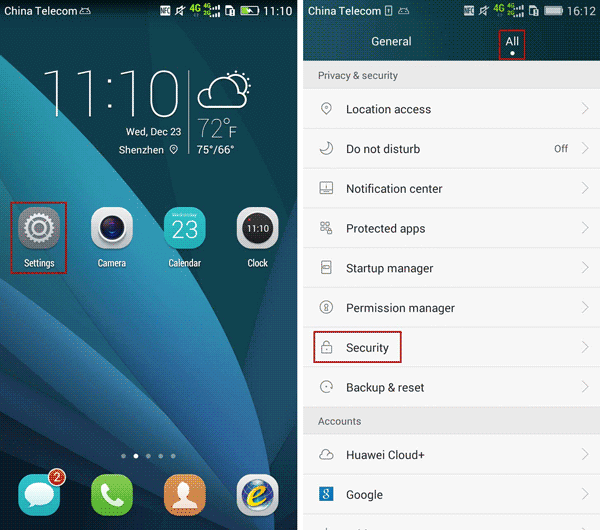
- Scroll to Privacy & security and choose Security.
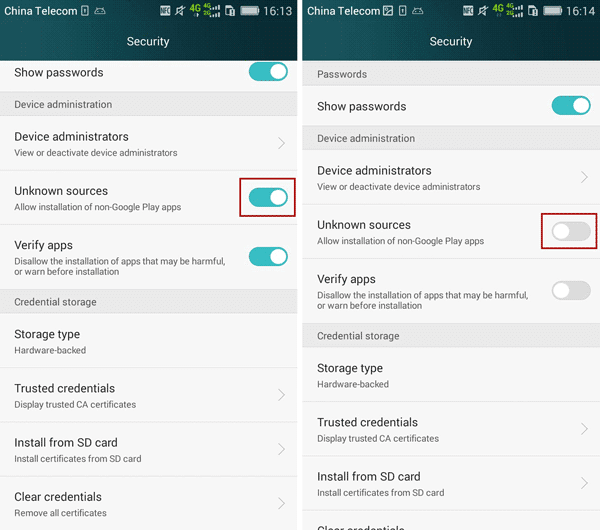
- Turn off Unknown sources in "Security" if it is turned on. If not, don’t do anything.
Tips: If you want to turn on "Known sources", once you change its settings, it would prompt you the possible damage to your Android phone. If you are sure, you should click "OK" on pop-up Attention and it would be successfully turned on.
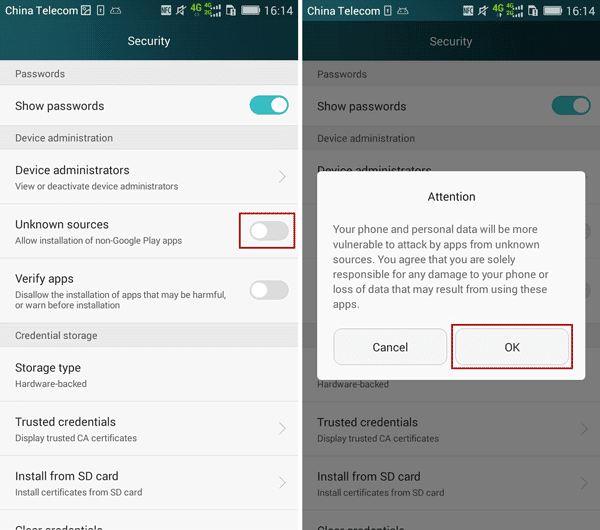
From then on, when you prepare to install a program from untrusted sources, the Android phone would make you confirm again whether you want to really install this untrusted app. If not, just deny it.
Install Lungs Watcher on your smartphone
- Open your favorite browser and enter one of the following URLs (depending on the architecture of your smartphone):
- Press ENTER on your virtual keyboard. Lungs Watcher will be installed on your smartphone.
iOS Available soon.
Windows Phone Available soon.
- Marcin Borkowski - marborkowski@gmail.com
- Maciej Urbanowicz - maciejurbanowicz@gmail.com
- Julia Strotska - yuliyastrotska@gmail.com
- Bożena Biłko - bozbil@gmail.com
- Piotr Skonieczka
- Ionic framework to build hybrid mobile applications
- National list of runners (report 2014)
- GIBS API for developers - here and here.