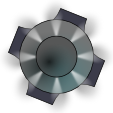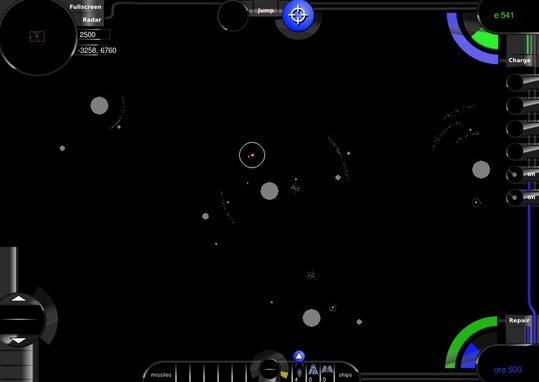Install pygame with: apt-get install python-pygame
Install Python 2.7 from python.org and the latest stable version of pygame from pygame.org. Note that it may be impossible to launch a server from a Windows machine.
Install Python 2.7 from python.org and you may need to compile pygame from source, which can be found at pygame.org.
Execute pycaptain.py and launch a scenario or use the quick play function.
Execute pycaptain.py and connect to a known server.
Execute pycaptain_server.py -a 192.xxx.xxx.xxx, specifying the address of the interface to use.
ptake a screenshotescshow in-game menuspacebarswitch view mode between main view and full screen radar
sstop the engines and reset targettingjopen or close the FTL jump controlractivate or deactivate all turrets using mattereactivate or deactivate all turrets using energy
nopen or close the nuke launcher controlpopen or close the pulse launcher controlmopen or close the mine launcher controlcopen or close the counter defense launcher control
flaunch or recall fightersglaunch or recall heavy fighters and bombershlaunch or recall harvesters