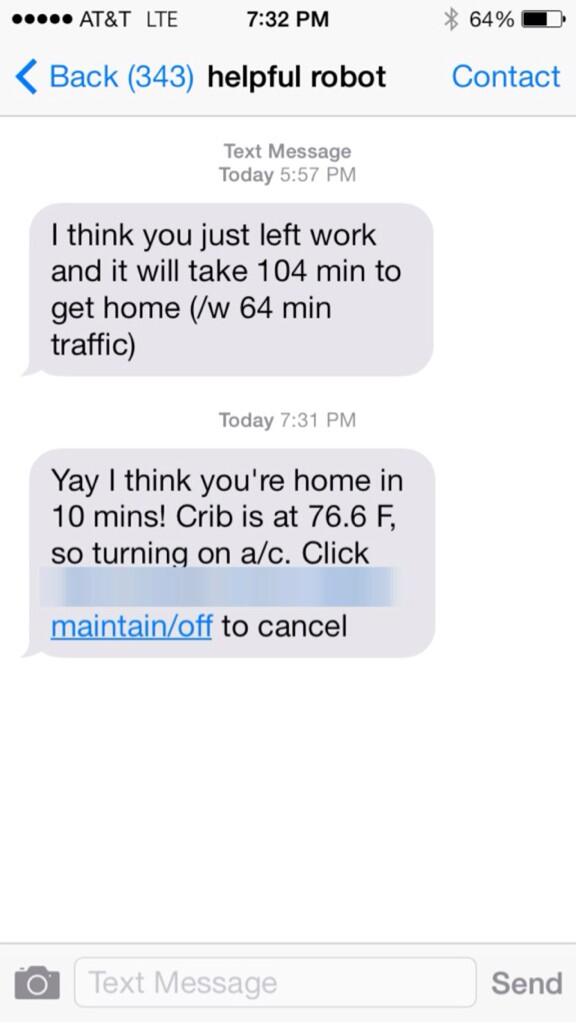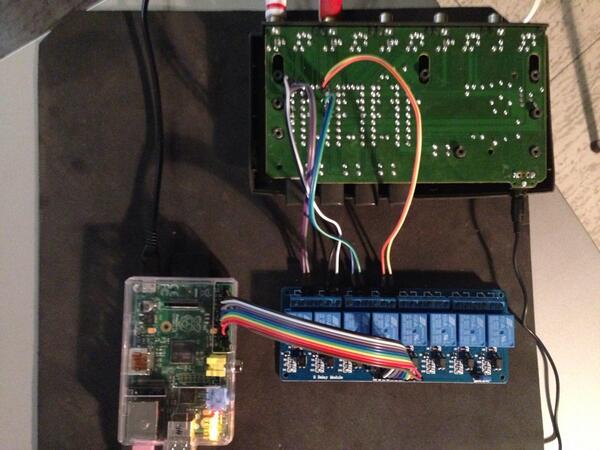lo automates the crib and shares some wins and fails in the process
Look, I got fat and needed to lose some weight, so I tried to get my house to help me out.
There's a couple components in this project: a webserver meant to run in the
cloud and various Linux devices (Raspberry Pi, Beagle Bone, old laptops and
desktops, etc) running programs from bin depending on the results from the webservice.
Much of this probably won't be useful to you unless (until?) I clean it up,
but to give you an idea of all the stuff it's doing, here's the config file
under etc/config.yaml.example. In other words, it's JANKY AS FUUUUUUU.
goals:
fitbit: # goals for punishment
steps:
very_active_miles:
punishments:
21: # hour pain starts, can have many punishments
devices: # array of devices
state: # power state, can be on or off
23:
devices:
state:
location:
doorcouch: # some zone name you define
min: # lower threshold for zone, in rssi
max: # upper threshold for zone, in rssi
devices: # which devices to act on in zone
middle:
min:
max:
devices:
camera:
snapurl: # curlable url for ipcam
syncpath: # where to sync it to on the remote server ("live" feed)
backup: # local directory, writes to snapshot.<unixtime>.jpg
webserver:
host: # where the webserver lives, accessed by scripts in bin/
port:
user: # auth
pass:
auth:
ninjablocks: '' # api token for ninja
fitbit: # get from api.fitbit.com
consumer_key:
consumer_secret:
token:
secret:
user_id:
devices:
fitbit: '' # mac addresses of bluetooth le devices
433MHz: '' # radio controlled devices
stereo:
names: [ 'turntable', 'some hostname' ] # friendly stereo input names
status: # I am lazy and this should be in a DB
dir: # just writes files for now, must be writeable
verbose: # set to true for noisy mode
jamdir: # where you keep your jams. leave off trailing /
We'll go into detail about the various things going on there below...
I use a FitBit as a locator. It was not designed for
this, but as a LE Bluetooth device I can ping it from various devices
(Raspberry-Pis, BeagleBones, anything I can connect a Bluetooth LE dongle to)
and make a guess about where I am in the home. Those devices run
bin/tracker-bt.rb in a while true; ... because I am jank like that.
To use this feature you must first enter the MAC address of your FitBit (or any Bluetooth device) under "Devices" in the config file...
devices:
fitbit: 'SO:ME:MA:CA:ADD:RE:SS' # mac addresses of bluetooth le devices
Then you must create zones based on the RSSI level of your tracker in different parts of your home. The RSSI/signal strength between the min and max values declare you are in some zone.
location:
doorcouch: # some zone name you define
min: -60 # lower threshold for zone, in rssi
max: -85 # upper threshold for zone, in rssi
devices: ['couch-light', 'headphone-amp'] # which devices to act on in zone
middle:
min:
max:
devices:
Additionally, I also check to see if my location device (aka FitBit) is pingable at all. If it is, I get music automagically. This works great to get tunes as soon as I walk into my home. Here is a demo
The way this works is another one of the microcomputers has a DAC and harddrive connected.
It runs bin/come-home-play-a-jam.sh, which also lets me trigger
music whenever I want, such as pushing [an emergency jam button]
(https://www.youtube.com/watch?v=mkUJn2-rYj0) or by pushing the "play a jam"
button on the remote:
I connect directly to my thermostat with a Raspberry Pi to control heat, a/c, and the fan.
It uses these small temperature sensors, so I can have zone control by room.
And I can control it by gestures (hand movements) from my bedside.
Or this UI
As a bonus, I can also have my Air Conditioner or Heater set temperature just like I want it 10 minutes before I come home
As well as a UI for small displayes (like R-Pi touchscreens)
Today I use a NinjaBlocks Kickstarter board (v0.1), which is a BeagleBoard with a nice API, and their libs for now. Each device gets a name, like "couch-light" or "headphone-amp" or whatever.
Instead of using crappy vendor apps to control lights, I just use a little Sinatra app with Twitter Bootstrap icons for controls. This is nice because it also works well as a mobile remote on my phone.
Soon I will be getting a WeMo and add multi-vendor support. The remote should also change to some Angular-ish clientside app.
I happen to like old vintage hi-fi equipment, and that stuff doesn't have remote controls. Now, I could have simply bought a modern preamp or receiver or something, but instead I use a Raspberry-Pi to manipulate the input selection of a A/V switcher. It looks like this and is super ugly:
And here is that demo
That Raspberry-Pi runs bin/switch-stereo-input.rb, which calls up to the
webservice to figure out what input it should use. This allows me to switch
the input via simple curl or web-ui:
Sometimes I get lazy and don't exercise enough, but FitBit has a (unreliable) API, and @whazzmaster's sweet FitGem makes it really easy to call it. So, I simply trigger an event every minute if I have not reached enough steps.
For example, I can make a crazy strobe light when I do not have enough exercise, like this demo
The config file keeps punishments under it's own section. This is mine at the time of this commit:
punishments:
21:
devices: [ 'stereo' ]
state: 'off'
22:
devices: [ 'ambient-light', 'farside-light', 'nearside-light' ]
state: 'on'
23:
devices: [ 'farside-light', 'nearside-light' ]
state: 'off'
Those punishments inherit from the previous time. So in other words, this is what happens IF I do not have enough FitBit steps for the day:
- At 9pm my stereo turns off
- At 10pm all my lights go on. The stereo remains off.
- At 11pm all my lights except the ambinet light goes off. The stereo remains off.
I get reminded via the web-ui like this:
The really rough bit is that bin/punisher.rb runs on a minute cron, so even if
I tried to circumvent any punishments, it would just go back into effect at the
next minute unless I rewired my stuff. Instead it's simpler to just take a
walk :)
It also talks shit via text messages.
Images are pushed to the webservice so I can keep an eye on my apartment.
Additionally, everytime the front door opens and I'm not home, I get a text message.
All these are pretty old but fun...
[Here's a little tour of some of the hardware from when I first started] (https://www.youtube.com/watch?v=tD7lywemQIg) that includes automagic music when I sit in my favorite chair...
Here's a demo of the lights changing via one button (early demo from when I first started)