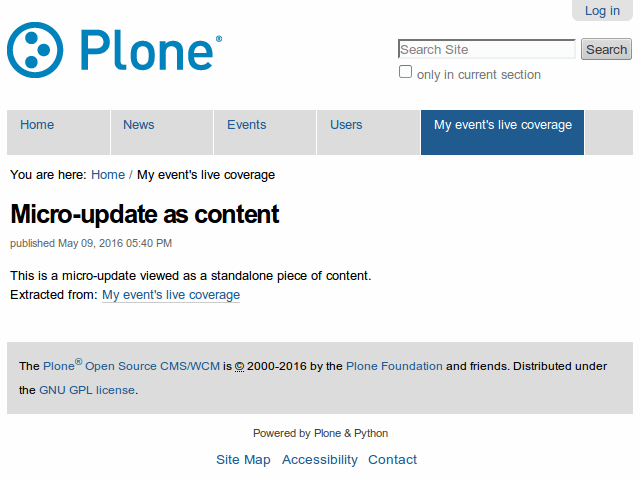Table of Contents
A liveblog is a blog post which is intended to provide a rolling textual coverage of an ongoing event.
A liveblog is continuously updated with timestamped micro-updates which are placed above previous micro-updates.
Typical use case is the following:
- The publisher of a news site creates a liveblog
- Editors add micro-updates to the liveblog as the event goes on
- Visitors of the site on the liveblog get micro-updates automatically via AJAX calls
These are some of the sites using collective.liveblog:
- CartaCapital (BR)
- Portal Brasil 2016 (BR)



Got an idea? Found a bug? Let us know by opening a support ticket.
To enable this package in a buildout-based installation:
Edit your buildout.cfg and add add the following to it:
[buildout] ... eggs = collective.liveblog
After updating the configuration you need to run ''bin/buildout'', which will take care of updating your system.
Go to the 'Site Setup' page in a Plone site and click on the 'Add-ons' link.
Check the box next to collective.liveblog and click the 'Activate' button.
Note
You may have to empty your browser cache and save your resource registries in order to see the effects of the product installation.
After installing the package you will see a new content type available: Liveblog.
Liveblogs have title, description, image and text fields. The image field is used to set up a header on the liveblog.
Now, go to the Update tab and start writing micro-updates.
A micro-update is basically a text that should optionally have a title. The date and time of the micro-update is automatically recorded for you. After publishing a micro-update you will see it on top of your liveblog before all previous micro-updates.
All people viewing your liveblog will receive automatic updates every minute.
Micro-updates can be viewed as separate pieces of content, using the link in their timestamp, making easy to share them in social networks.
Many editors can update the liveblog safely. When another editor adds a micro-update you will see it automatically on your screen even if you are writing a new one.
You can delete micro-updates also. This will trigger a complete page refresh on all current viewers to avoid the displaying of invalid content in your liveblog. The page refresh will happen withing the next minute. If another editor deletes a micro-update you will see a message on your screen but no content refresh will take place. This way we avoid interrupting editors from their work.
Automatic updates in liveblogs are turned off if there have been no new micro-updates in the last 24 hours.
TBD.