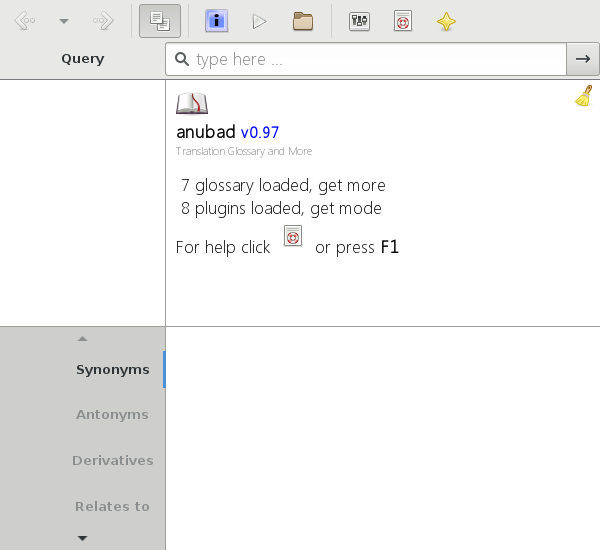Translation Glossary and More
The anubad is the open sourced glossary browsing framework build and designed not only for translators and localizers but also for the common users.
Don’t want to install? we have the web-port.
Make sure these requirements are fullfilled.
| requirements | linux | ms-windows |
|---|---|---|
| python | python >= 3.00 | python 3.xx |
| gobject-introspection | python-gobject | pygi/base |
| GTK | Gtk+ >= 3 | pygi/ |
Latest version can be downloaded as zip or tar or cloned.
TL;DR requirements check the ./demo.pyw, only requires
python.
Application can still be executable from anywhere. Add symbolic
link to executable-path i.e. paths defined under shell
variable $PATH.
This can be helpful while running bleeding edge version directly from git repository or in development to avoid frequent installation.
$ cd anubad/src/
$ sudo make link$ sudo make unlinkanubad uses foss-np/np-l10n-glossary as the default glossary, which can be downloaded via application.
Run below command to download it.
$ cd anubad/src/ $ ./utils.py
Search query beginning with ‘\’ will be unprocessed search
anubad [OPTIONS] [COMMANDS]
optional arguments: -h, --help show this help message and exit --noplugins Disable plugins loading --hide Hide on startup --notray Hide from notification tray --nohistfile Disable history file --notaskbar Hide from taskbar --nothread Don't thread application
$ anubad search hello
Sometime application tend to crash unexpectedly.
Turn off the threading if it happens often (default: turned off).
use --nothread argument to start `anubad` without threading
Make changes in config file (~/.config/anubad.ini) to persist the
change by adding no-thread = True in [core] section.
[core] no-thread = True
Default Application configuration is stored in default.ini. To add
you own configuration edit ~/.config/anubad.ini.
anubad started as the graphical interface for browsing translation glossary.
| Name | Description |
|---|---|
| Artha | A cross-platform thesaurus based on WordNet |
| Stardict | An International dictionary software |
| Gnome Dictionary | A default gnome application |
If you wish to contribute to this project, there are many things you can do beyond programming, to get started please read this
Any code Contributions to anubad should be made via GitHub pull
request.
Copyright © 2013 - 2017 to the anubad Authors.