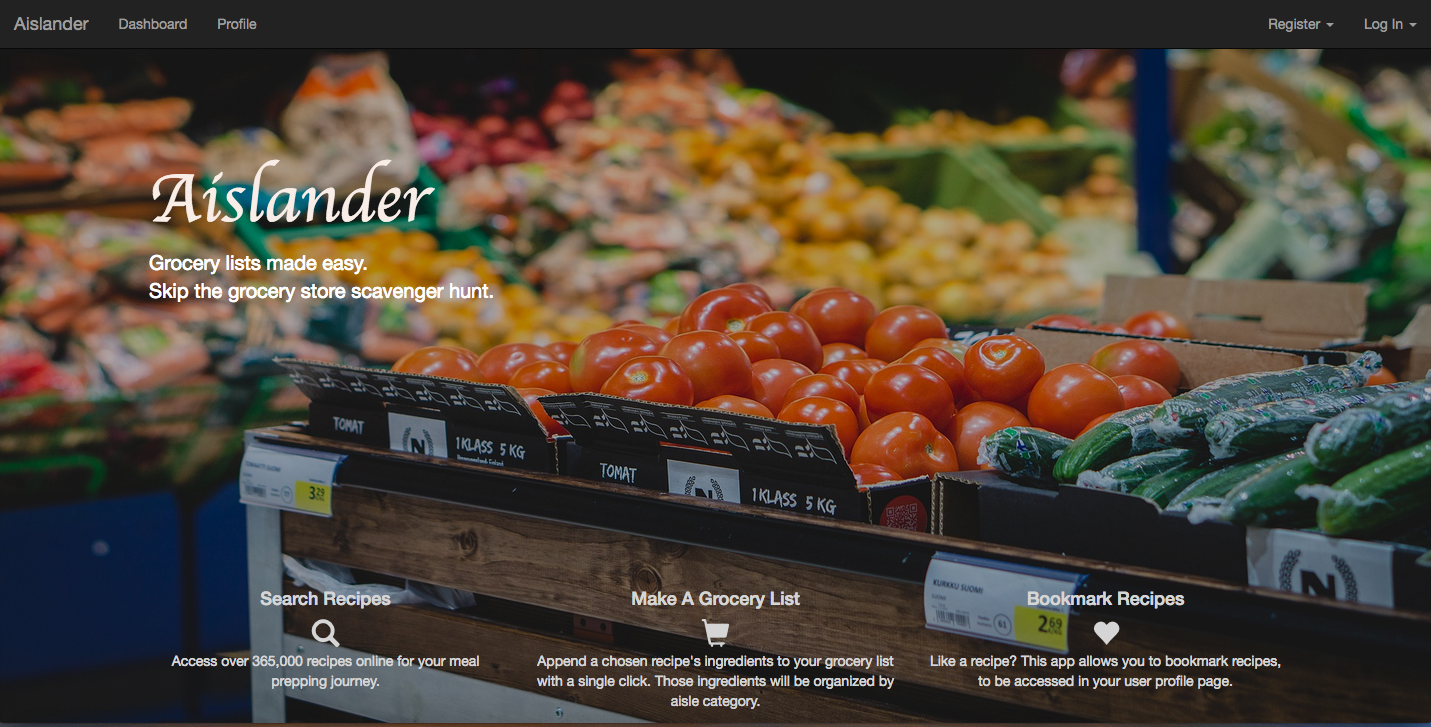Aislander is intended to automate a task we all spend too much time on: manually creating a grocery list. This project takes into account that we meal plan differently than we shop. By considering various permutations of how a user might interface with their data, this app creates a planning interface and a shopping plan where the priority is efficiency in the store.
- Backend: Python, Flask, PostgreSQL, SQLAlchemy
- Frontend: JavaScript, jQuery, AJAX, JSON, Jinja2, HTML5, CSS, Bootstrap
- API: Spoonacular API
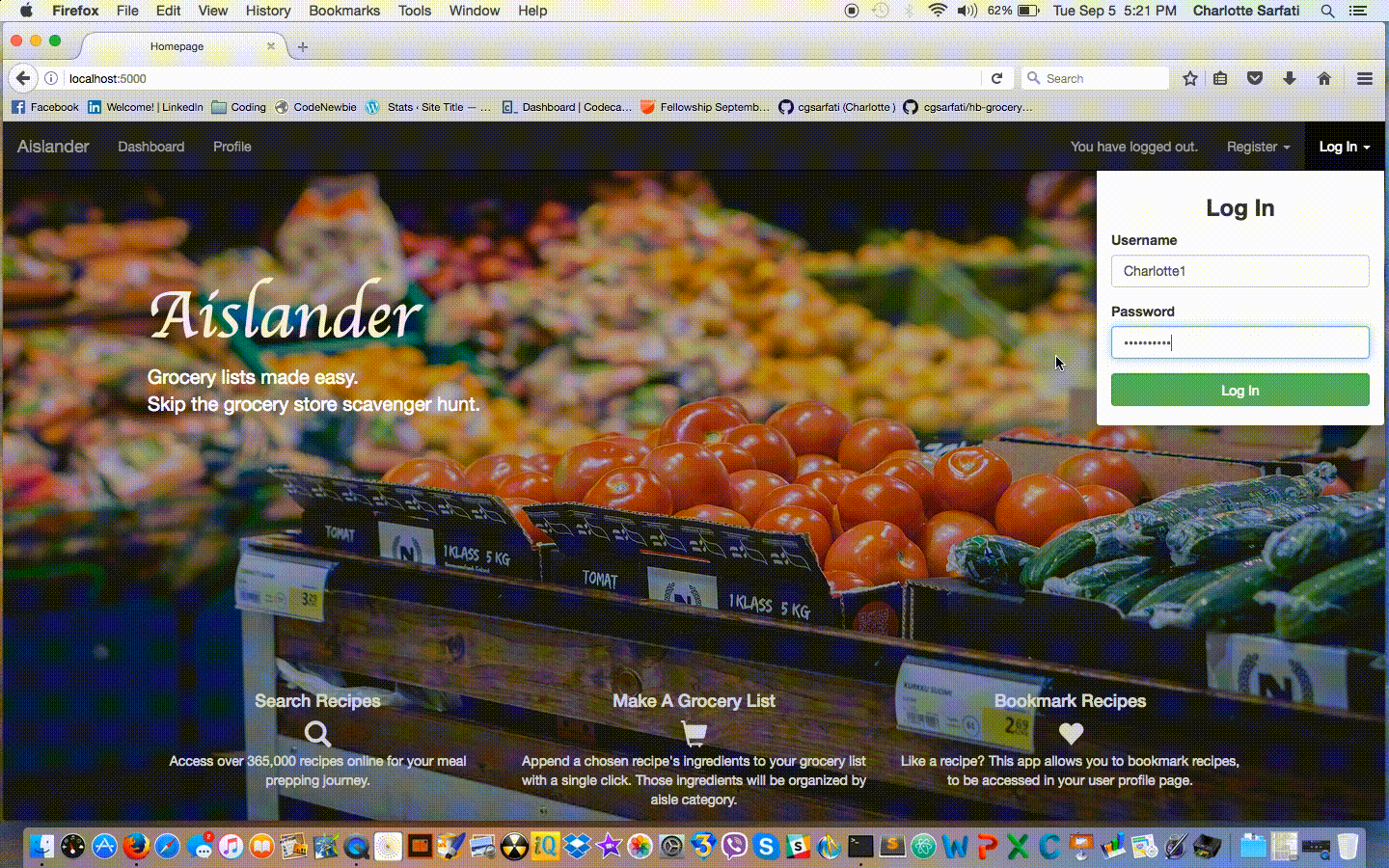 Users can log in or register in the homepage, where the data is stored after password hashing to the PostgreSQL database. Registered users have a personalized dashboard only they have access to once logged in.
Users can log in or register in the homepage, where the data is stored after password hashing to the PostgreSQL database. Registered users have a personalized dashboard only they have access to once logged in.
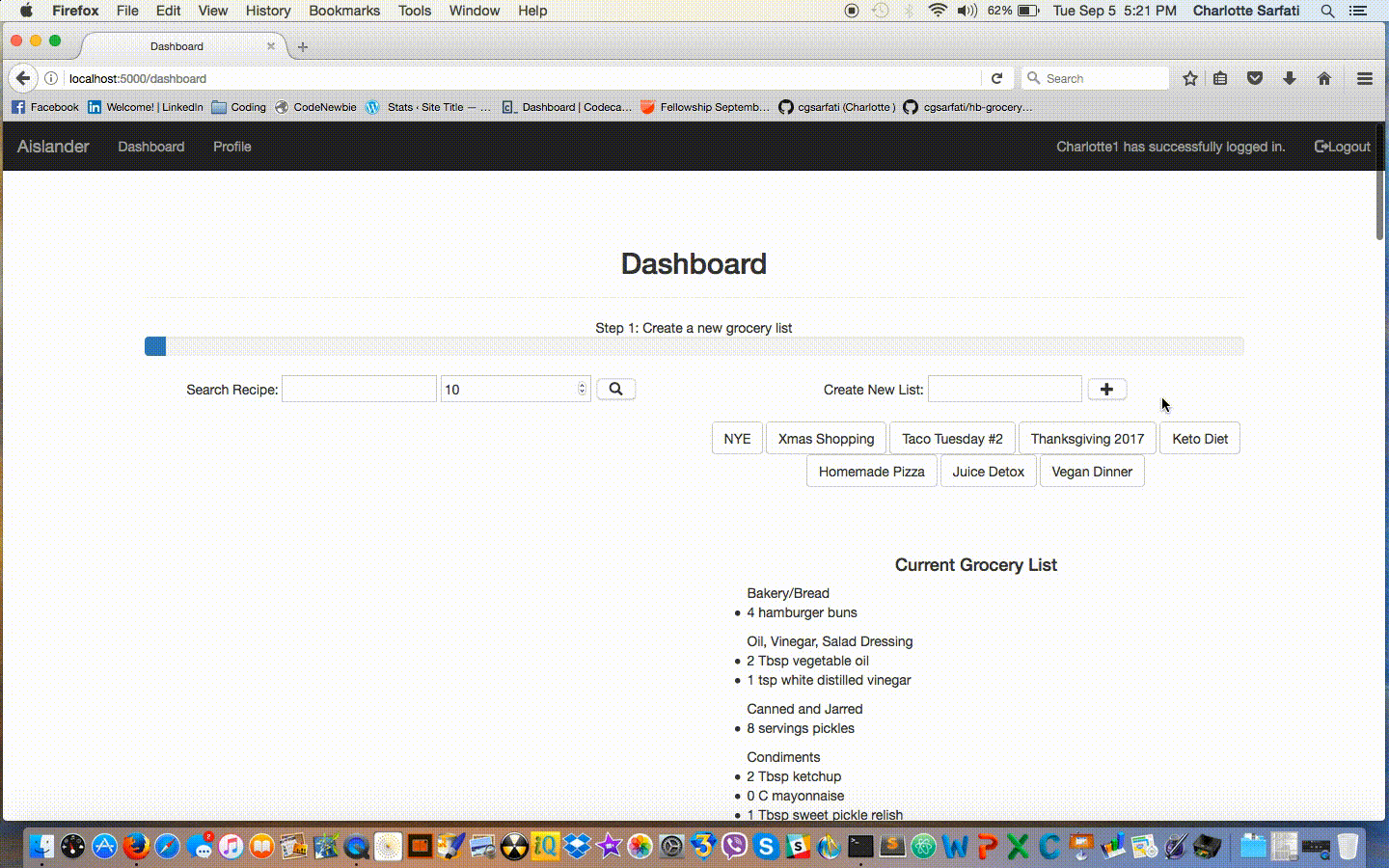 Once a user is logged in, it will lead to the dashboard page, where users can create grocery lists via AJAX POST requests, and access previously saved ones. There is also a progress bar on top, guiding new users via a step-by-step tutorial.
Once a user is logged in, it will lead to the dashboard page, where users can create grocery lists via AJAX POST requests, and access previously saved ones. There is also a progress bar on top, guiding new users via a step-by-step tutorial.
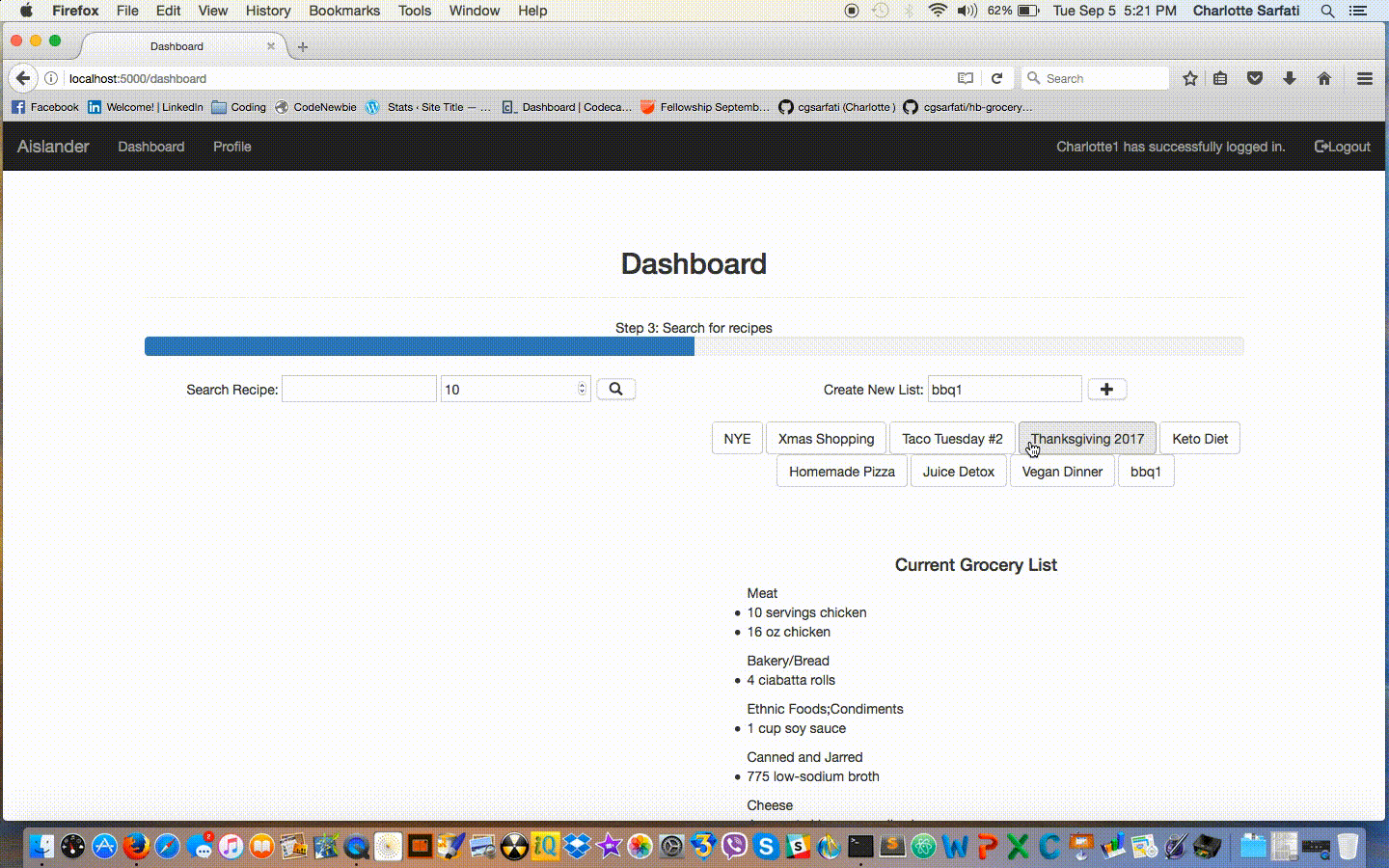 Users can also search for recipes, triggering Spoonacular API calls to access recipe data upon clicking the search button. A loading button is installed to provide user feedback.
Users can also search for recipes, triggering Spoonacular API calls to access recipe data upon clicking the search button. A loading button is installed to provide user feedback.
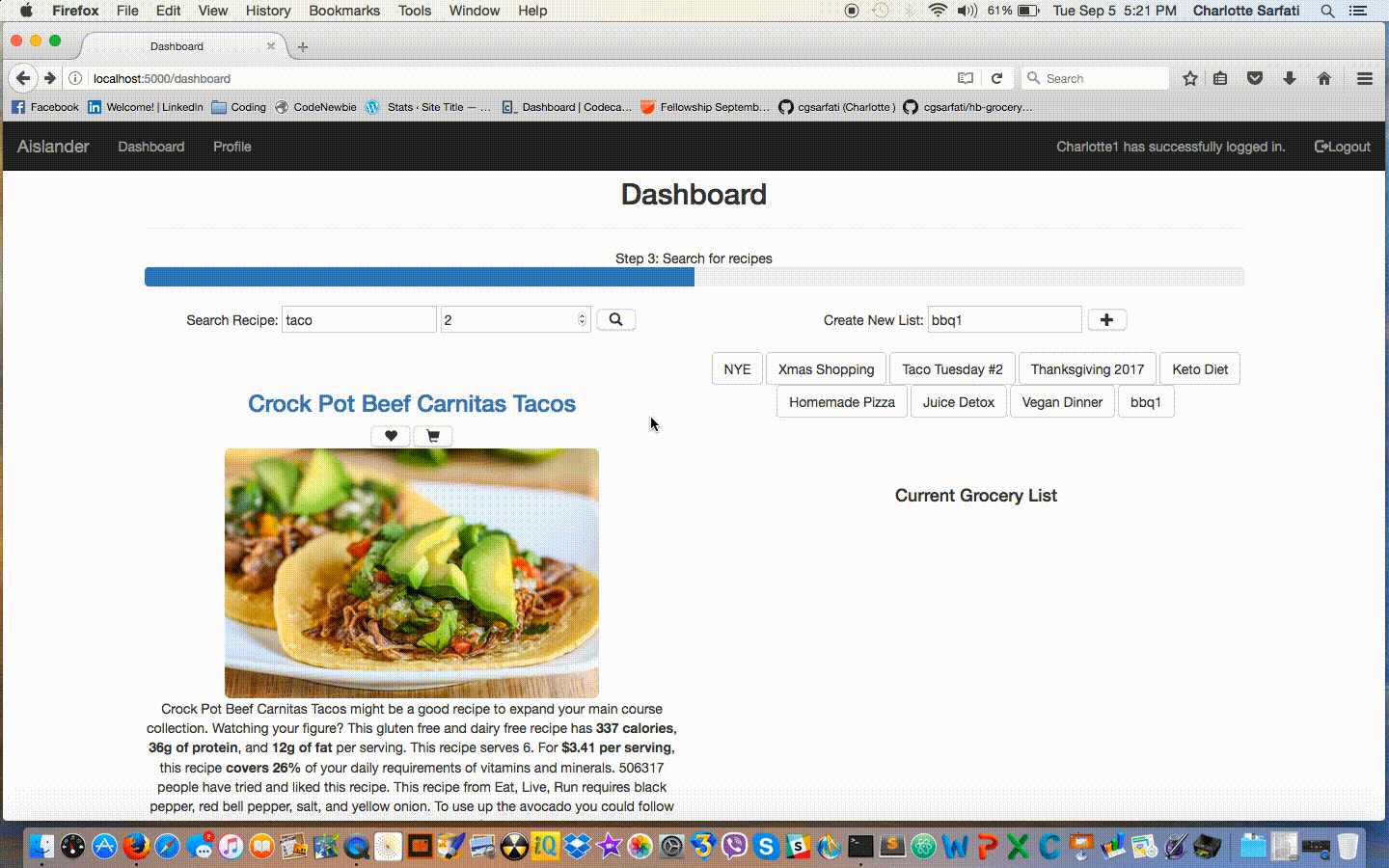 If users want to append a recipe's ingredients into a grocery list, they can click the shopping cart button. The grocery list is organized by aisle categories, saving users from scavenger hunting in grocery stores.
If users want to append a recipe's ingredients into a grocery list, they can click the shopping cart button. The grocery list is organized by aisle categories, saving users from scavenger hunting in grocery stores.
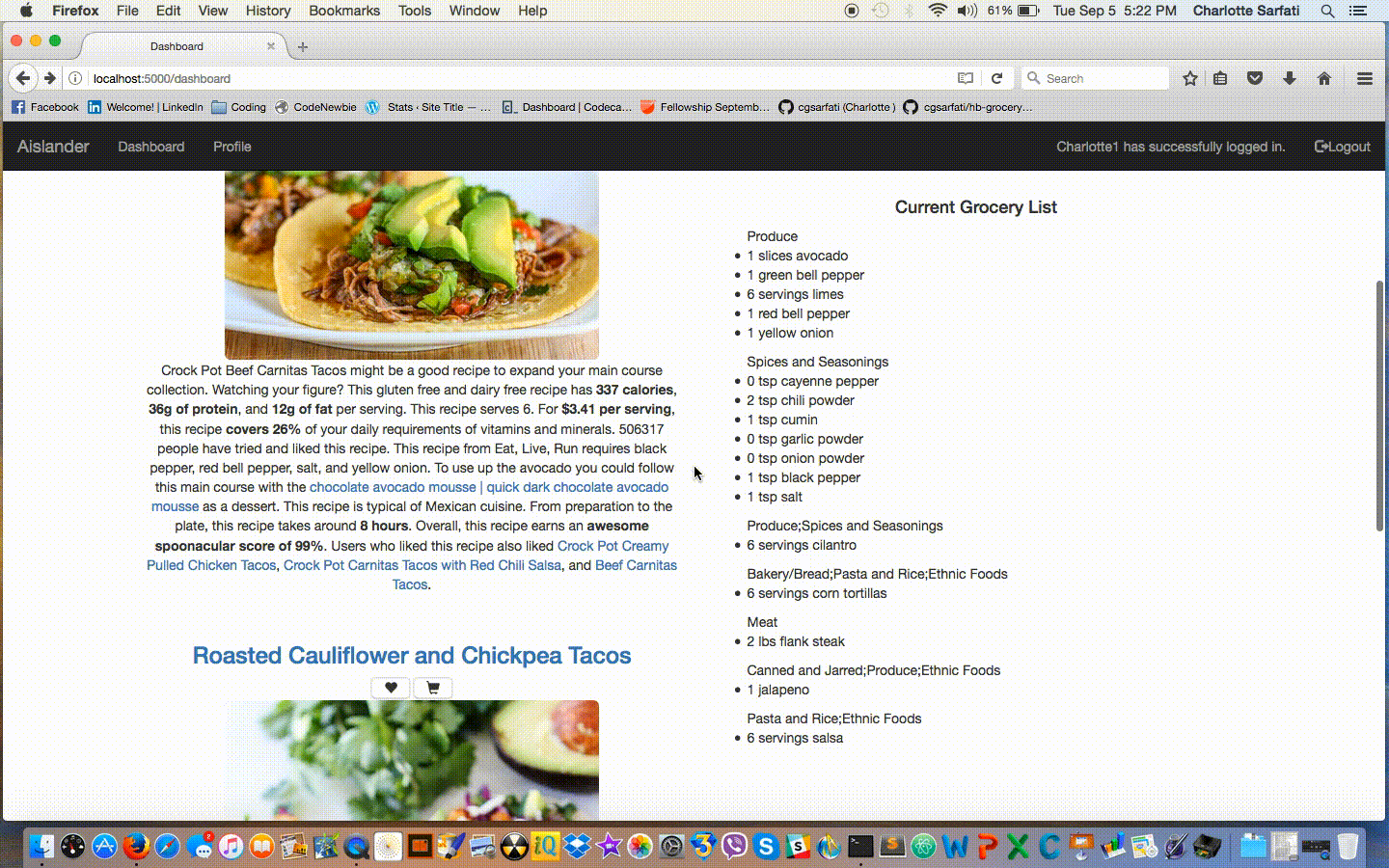 When adding additional recipes, ingredients either append to existing aisles, or creating a new aisle in the process.
When adding additional recipes, ingredients either append to existing aisles, or creating a new aisle in the process.
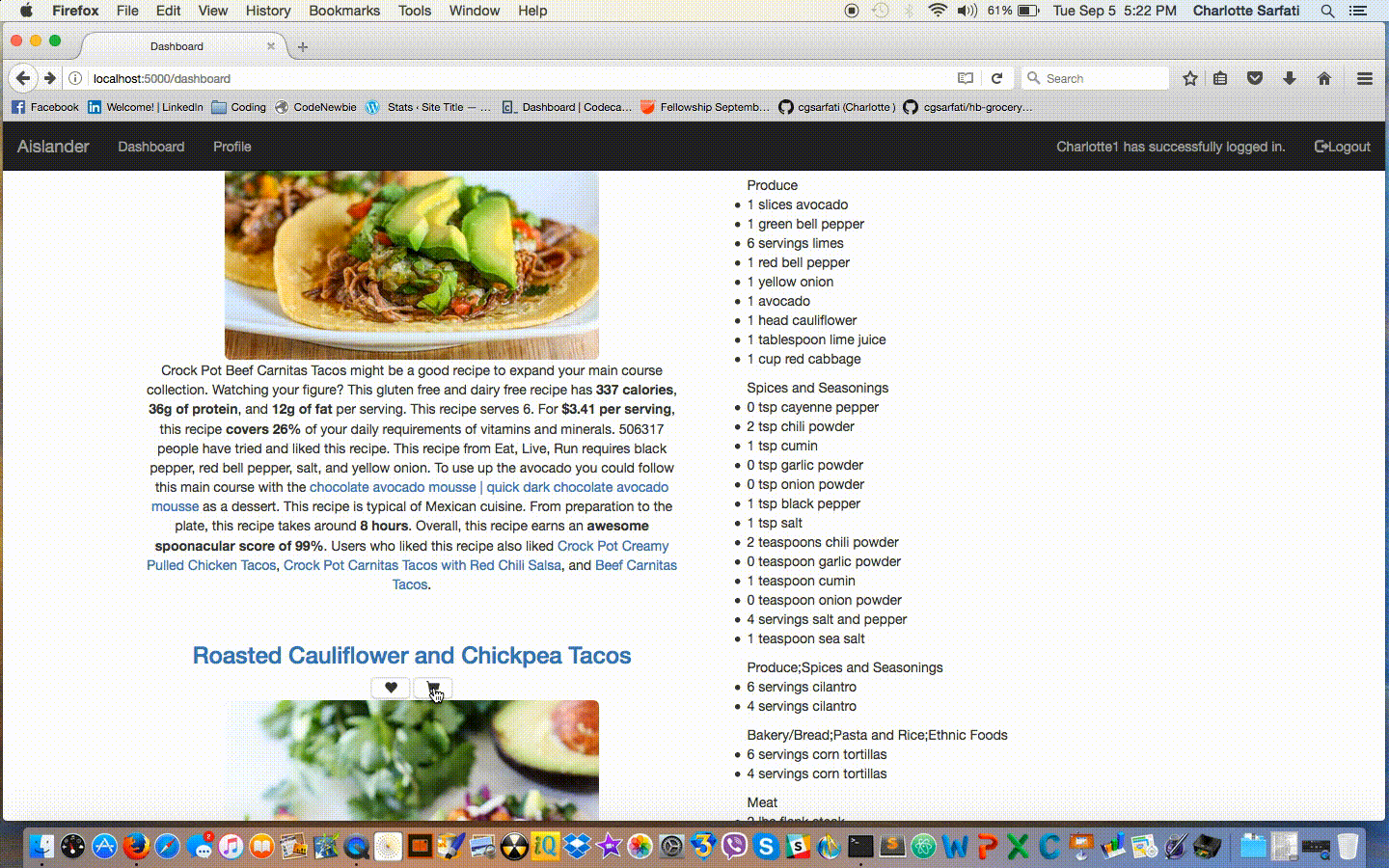 Lastly, users can bookmark recipes via AJAX POST requests, which can be accessed in their profile page. The profile page includes user info as well as a Bootstrap carousel of the bookmarked recipes' images. Jinja2 was particularly used here to standardize the layout schema of all profile pages.
Lastly, users can bookmark recipes via AJAX POST requests, which can be accessed in their profile page. The profile page includes user info as well as a Bootstrap carousel of the bookmarked recipes' images. Jinja2 was particularly used here to standardize the layout schema of all profile pages.
To run Aislander:
Install PostgreSQL (Mac OSX)
Clone or fork this repo:
https://github.com/cgsarfati/hb-grocery-app.git
To have this app running on your local computer: Create and activate a virtual environment inside your ChefBox directory:
virtualenv env
source env/bin/activate
Install the dependencies:
pip install -r requirements.txt
Sign up to use the Spoonacular API.
Save your API key in a file called secrets.sh using this format:
export YOURKEY="YOURKEYHERE"
In the same file called secrets.sh, designate any secret key to use the Flask app:
export FLASK_SECRET_KEY="YOURKEYHERE"
Source your keys from your secrets.sh file into your virtual environment:
source secrets.sh
Create database 'groceries'.
createdb groceries
Create your database tables
python model.py
Run the app:
python server.py
You can now navigate to 'localhost:5000/' to start exploring Aislander. Happy grocery listing!
- Repeating ingredients will increment in measurement values rather than duplicating.
- Users can access the recipes included in each grocery list.
- A grocery store locator feature using the GoogleMaps API where users can locate the nearest grocery stores based on their current location that has all the ingredients in the store inventory.
- Expanding on the recipe search filter (e.g. dietary restrictions, calories, etc.)
- Utilizing data visualizations (either via Chart.js or D3) in the user profile page or in the dashboard page. For instance, each grocery list having a dynamic pie chart where users can see which aisles contain the most ingredients in their list.
Hi! I'm Charlotte Sarfati, a nurse-turned-software engineer who graduated from a full-stack coding bootcamp, Hackbright Academy, on September 2017.
Previously, I pursued an undergraduate Nursing degree at USF, ultimately obtaining my RN license in September, 2016. During the program, I acquired 3 years of hands-on nursing experience in hospitals such as UCSF and Stanford, doing 12-hour shifts in specialties such as labor and delivery, ICU, and pediatrics.
While I still believe nursing is one of the noblest professions, my transition to computer programming stems from my itch to become a "modern inventor". The ability to unlock human potential through automation and the never-ending learning embedded in this industry perfectly align with my aspirations.
I'm currently seeking a full-time software developer role in the San Francisco Bay Area or New York City. Feel free to reach out at sarfati.charlotte@gmail.com or connect with me on LinkedIn!