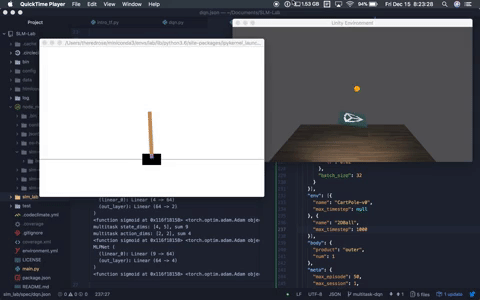Modular Deep Reinforcement Learning framework in PyTorch.
| References | |
|---|---|
| Github | Github repository |
| Roadmap | Research and engineering roadmap |
| Documentation | Usage documentation |
| Experiment Log | Deep RL experiment design and results |
A multitask agent solving both OpenAI Cartpole-v0 and Unity Ball2D.
SLM Lab is created for deep reinforcement learning research and applications.
- numerous canonical algorithms (list below)
- reusable modular components: algorithm, policy, network, memory
- ease and speed of building new algorithms
- clear and unified design; production-grade code
- works with OpenAI gym, Unity environments, and more soon
- supports multi-agents, multi-environments
- API for adding custom environments
- scalable hyperparameter search with ray
- graphs and analytics
- fitness function for comparing experiments
- open science - Log Book
SLM Lab implements most of the recent canonical algorithms and various extensions. These are used as the base of research. All the implementations follow this design:
-
Agent: the base class containing all the components. It has the API methods to interface with the environment.Algorithm: the main class containing the implementation details of a specific algorithm. It contains components that are reusable.Net: the neural network for the algorithm. An algorithm can have multiple networks, e.g. Actor-Critic, DDQN.
Body: connects the agent-env, and stores the proper agent-env data, such as entropy/log_prob. Multitask agent will have multiple bodies, each handling a specific environment. Conversely, a multiagent environment will accept multiple bodies from different agents. Essentially, each body keeps track of an agent-env pair.Memory: stores the numpy/plain type data produced from the agent-env interactions used for training.
-
BaseEnv: the environment wrapper class. It has the API methods to interface with the agent. Currently, the Lab contains:OpenAIEnvfor OpenAI gymUnityEnvfor Unity ML-Agents
code: slm_lab/agent/algorithm
Various algorithms are in fact extensions of some simpler ones, and they are implemented as such. This allows for concise and safer code.
Policy Gradient:
- REINFORCE
- AC (Vanilla Actor-Critic)
- shared or separate actor critic networks
- plain TD
- entropy term control
- A2C (Advantage Actor-Critic)
- extension of AC with with advantage function
- N-step returns as advantage
- GAE (Generalized Advantage Estimate) as advantage
- PPO (Proximal Policy Optimization)
- extension of A2C with PPO loss function
- SIL (Self-Imitation Learning)
- extension of A2C with off-policy training on custom loss
- PPOSIL
- SIL with PPO instead of A2C
Using the lab's unified API, all the algorithms be ran in a distributed fashion, with Session (DistSession in fact) taking the role of workers under a Trial. Some of the distributed algorithms have their own name:
- A3C (Asynchronous A2C / distributed A2C)
- DPPO (Distributed PPO)
Value-based:
- SARSA
- DQN (Deep Q Learning)
- boltzmann or epsilon-greedy policy
- DRQN (Recurrent DQN)
- Dueling DQN
- DDQN (Double DQN)
- DDRQN
- Dueling DDQN
- Multitask DQN (multi-environment DQN)
- Hydra DQN (multi-environment DQN)
As mentioned above, all these algorithms can be turned into distributed algorithms too, although we do not have special names for them.
Below are the modular building blocks for the algorithms. They are designed to be general, and are reused extensively.
code: slm_lab/agent/memory
Memory is a numpy/plain type storage of data which gets reused for more efficient computations (without having to call tensor.detach() repeatedly). For storing graph tensor with the gradient, use agent.body.
Note that some particular types of algorithm/network need particular types of Memory, e.g. RecurrentNet needs any of the SeqReplay. See the class definition for more.
For on-policy algorithms (policy gradient):
- OnPolicyReplay
- OnPolicySeqReplay
- OnPolicyBatchReplay
- OnPolicyBatchSeqReplay
For off-policy algorithms (value-based)
- Replay
- SeqReplay
- SILReplay (special Replay for SIL)
- SILSeqReplay (special SeqReplay for SIL)
- ConcatReplay
- AtariReplay
- PrioritizedReplay
code: slm_lab/agent/net
These networks are usable for all algorithms, and the lab takes care of the proper initialization with proper input/output sizing. One can swap out the network for any algorithm with just a spec change, e.g. make DQN into DRQN by substituting the net spec "type": "MLPNet" with "type": "RecurrentNet".
- MLPNet (Multi Layer Perceptron, with multi-tails support)
- HydraMLPNet (multi-heads, multi-tails)
- RecurrentNet (with multi-tails support)
- ConvNet (with multi-tails support)
These networks are usable for Q-learning algorithms. For more details see this paper.
- DuelingMLPNet
- DuelingConvNet
code: slm_lab/agent/algorithm/policy_util.py
The policy module takes the network output pdparam, constructs a probability distribution, and samples for it to produce actions. To use a different distribution, just specify it in the algorithm spec "action_pdtype".
- different probability distributions for sampling actions
- default policy
- Boltzmann policy
- Epsilon-greedy policy
- numerous rate decay methods
Deep Reinforcement Learning is very empirical. The systematic building blocks above need a experimentation framework to study variables systematically. The experiment framework completes the lab.
Experiment graph summarizing the trials in hyperparameter search.
Trial graph showing average envelope of repeated sessions.
Session graph showing total rewards, exploration variable and loss for the episodes.
Read on for tutorials, research and results.
-
Clone the SLM-Lab repo:
git clone https://github.com/kengz/SLM-Lab.git
-
Install dependencies (or inspect
bin/setup_*first):cd SLM-Lab/ bin/setup yarn install conda activate lab
Alternatively, run the content of
bin/setup_macOSorbin/setup_ubuntuon your terminal manually. Docker image and Dockerfile with instructions are also available
A config file config/default.json will be created at installation.
{
"data_sync_dir": "~/Dropbox/SLM-Lab/data"
}- If you run the lab on a remote server and want to sync the
data/folder for easy access, update"data_sync_dir". When running a job, use a new terminal session to runyarn watchfor auto-copy .
To update SLM Lab, pull the latest git commits and run update:
git pull
conda env update -f environment.yml; yarn install;Alternatively, use the shorthand command
yarn updateto replace the last line
Run the demo to quickly see the lab in action (and to test your installation).
It is DQN in CartPole-v0:
-
see
slm_lab/spec/demo.jsonfor example spec:"dqn_cartpole": { "agent": [{ "name": "DQN", "algorithm": { "name": "DQN", "action_pdtype": "Argmax", "action_policy": "epsilon_greedy", ... } }] }
-
see
config/experiments.jsonto schedule experiments:"demo.json": { "dqn_cartpole": "dev" }
To run faster, change lab mode from "dev" to "train" above and rendering will be disabled.
-
launch terminal in the repo directory, run the lab:
conda activate lab python run_lab.py
Alternatively, use the shorthand command
yarn startto replace the last line To access GUI from remove server, use-Xflag during ssh like sossh -X foo@bar. See Debugging for more. -
This demo will run a single trial using the default parameters, and render the environment. After completion, check the output for data
data/dqn_cartpole_2018_06_16_214527/(timestamp will differ). You should see some healthy graphs.Trial graph showing average envelope of repeated sessions.
Session graph showing total rewards, exploration variable and loss for the episodes.
-
Enjoy mode - when a session ends, a model file will automatically save. You can find the session
prepaththat ends in its trial and session numbers. The example above is trial 1 session 0, and you can see a pyotrch model saved atdata/dqn_cartpole_2018_06_16_214527/dqn_cartpole_t1_s0_model_net.pth. Use the prepath atconfig/experiments.jsonto run enjoy mode:"demo.json": { "dqn_cartpole": "enjoy@data/dqn_cartpole_2018_06_16_214527/dqn_cartpole_t1_s0" }
enjoy mode will automatically disable learning and exploration. Graphs will still save.
-
Next, change the run mode from
"train"to"search"config/experiments.json, and rerun. This runs experiments of multiple trials with hyperparameter search. Environments will not be rendered.:"demo.json": { "dqn_cartpole": "search" }
When it ends, refer to
{prepath}_experiment_graph.pngand{prepath}_experiment_df.csvto find the best trials.
If the demo fails, consult Debugging.
Now the lab is ready for usage.
Read on: Github | Documentation | Experiment Log
If you use SLM-Lab in your research, please cite below:
@misc{kenggraesser2017slmlab,
author = {Wah Loon Keng, Laura Graesser},
title = {SLM-Lab},
year = {2017},
publisher = {GitHub},
journal = {GitHub repository},
howpublished = {\url{https://github.com/kengz/SLM-Lab}},
}
SLM Lab is an MIT-licensed open source project. Contributions are very much welcome, no matter if it's a quick bug-fix or new feature addition.
If you have an idea for a new algorithm, environment support, analytics, benchmarking, or new experiment design, let us know.
If you're interested in using the lab for research, teaching or applications, please contact the authors.