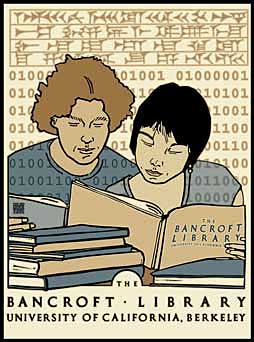ArchExtract is web application that enables archivists and researchers to perform topic modeling, keyword and named entity extraction on a text collection. The web application automates and packages a number of existing natural language processes and algorithms for the researcher or archivist. Using automated text analysis as the starting point, ArchExtract illuminates the scope and content of a digital text collection and provides an web-based interface for text exploration.
- Scipy, numpy and la (for matrix manipulation), nltk (for language processing), bottleneck, mysql-connector-python, pyner (for stanford ner), mr.job (for python mapreduce), fuzzy_wuzzy and python-Levenshtein(computing string edit distances and similarities)
- For nltk, you will also need to download the nltk data => nltk.download()
- You need to have java installed on the server, java 7 or above; java 8 is preferable
- Mallet is open source software used for topic modeling
- Download mallet and unzip it on your system.
- Put
%MALLET_HOME%in your path => needs to point to where ever bin/mallet is on your system.
- Download and unzip the Stanford NER
into the
/resources/py_scripts/ner_extractdirectory package. - You will need to start the Stanford NER server on separate port from where this web app is run.
- PyNer is a python interface to the Stanford Named Entity Recognizer.
- Here's an example of how to start the Named Entity Recognizer server:
java -mx1000m -cp /your/path/to/archextract/resources/py_scripts/ner_extract/stanford-ner-2015-04-20/stanford-ner.jar edu.stanford.nlp.ie.NERServer -loadClassifier /your/path/to/archextract/resources/py_scripts/ner_extract/stanford-ner-2015-04-20/classifiers/english.muc.7class.distsim.crf.ser.gz -port 9000 -outputFormat inlineXML
- This web app uses the [delayed job library] (https://github.com/collectiveidea/delayed_job) to execute a number of python and java processes in the background.
- You can invoke
rake jobs:workwhich will start the background jobs. - You can cancel the rake task with cntr-c and all all background jobs with the command rake
jobs:clear - Or, you can start multiple worker threads like this:
RAILS_ENV=development bin/delayed_job -n4 startThe above cmds will start four workers - for more cmd options checkout the delayed job documentation
- This app sends out emails to notify users when certain background processing jobs are done
- As a result, you will need hook this app to an email server
- If run locally, you can use the [mailcatcher gem] (http://mailcatcher.me) to handle email
- Or, if you're running this on a web server, use gmail, posfix, whatever floats your boat to send email.
- Fork, fix, then send me a pull request.
- ArchExtract was created as an experimental research tool for UC Berkeley's Bancroft Library.
- Many thanks to Bancroft Library staff and the UC Berkeley School of Information for feedback, support and advise to make this project a reality.